Smart and effective notes using OneNote 2010
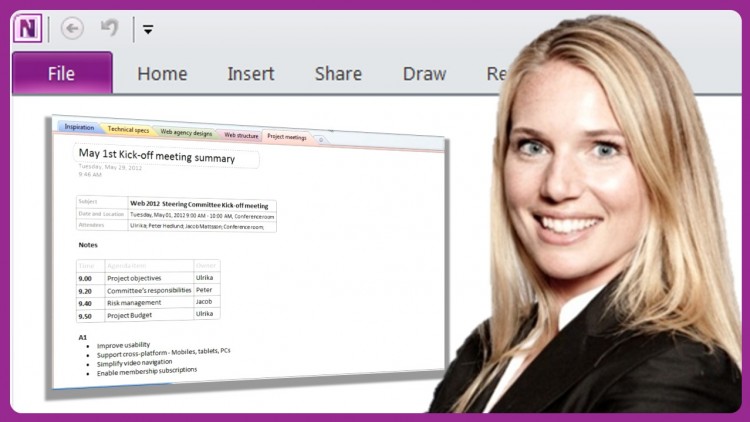
Why take this course?
🌟 [Course Title] - Smart and Effective Notes using OneNote 2010 📚🎓
[Course Headline] - Master the Art of Digital Note-Taking with Microsoft OneNote 2010!
Course Description:
Are you drowning in a sea of paper notes, struggling to keep your ideas organized? Or perhaps you're a digital note-taker looking to up your game? Transform the way you capture information with our comprehensive course on Microsoft OneNote 2010! Taught by the renowned Ulrika Hedlund, this course is designed to turn your note-taking skills into a powerful tool for productivity and efficiency.
Why Choose This Course?
- Learn from an Expert: Ulrika Hedlund, with years of experience in digital organization, will guide you through the nuances of OneNote 2010.
- Effective Meeting Notes: Master the art of taking comprehensive and easily retrievable meeting minutes using symbols and abbreviations.
- Organize Your Workflow: Discover how to structure your notes, ideas, and research within a digital notebook for maximum efficiency.
- Real-World Application: Understand the practical applications of OneNote in business settings, from team collaboration to conducting professional job interviews.
- Stay Up-to-Date and Informed: Learn how to keep your project ideas and latest updates readily available to your team, ensuring everyone is on the same page.
Course Highlights:
🚀 Module 1: Introduction to OneNote 2010
- Understanding the interface and navigation
- Setting up your notebook for success
- Customizing sections and pages for different projects or topics
📈 Module 2: Advanced Note-Taking Techniques
- Using symbols and abbreviations to capture more information with less space
- Linking between notes for easy cross-referencing
- Organizing notes with tabs, headings, and bullet points
👥 Module 3: Collaboration & Sharing
- Real-time collaboration with your team or peers
- Sharing notes securely with different levels of permissions
- Using OneNote as a platform for feedback and review
✍️ Module 4: Research & Information Management
- Keeping track of sources and references
- Organizing research findings within OneNote
- Creating and managing reference sections or databases
🎨 Module 5: Tailoring Your Notebook for Specific Needs
- Customizing your notebook to suit various tasks (e.g., meetings, brainstorming, project management)
- Integrating multimedia content (images, audio, video) into your notes
- Adding and managing OneNote add-ins and web clippers
Who Is This Course For?
- Business professionals seeking to enhance their note-taking and organizational skills.
- Administrative assistants and executive support staff looking for a digital solution to manage tasks and information efficiently.
- Students who wish to organize their study materials and research in an easily accessible format.
Enroll now and unlock the full potential of your note-taking with Microsoft OneNote 2010! Whether you're managing projects, collaborating with teams, or just trying to keep your personal notes more organized, this course will provide you with the skills needed to succeed in any digital note-taking endeavor.
Take the next step towards becoming a note-taking virtuoso! 🚀 Enroll in "Smart and Effective Notes using OneNote 2010" today and transform your approach to organization and documentation.
Loading charts...