Sketchup Layout the complete course
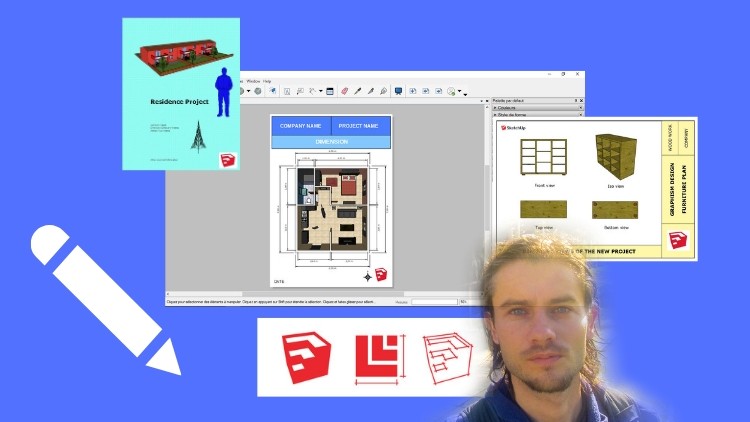
Why take this course?
🌟 SketchUp Layout: Introduce Your 3D Models Like a Pro!
Course Headline:
The Complete Guide to Introduce Your SketchUp Models Using Layout
Course Description:
Layout Software for SketchUp: Get ready to unlock the full potential of your 3D models with SketchUp Layout, a powerful complement to your SketchUp Pro and Style Builder software suite. Layout is your go-to tool for crafting professional 2D views and detailed layouts directly from your SketchUp models, as well as other file types like images. Say goodbye to the hassle of juggling multiple backup types or relying on external software to present your work – Layout simplifies your process with an ergonomic interface designed specifically for SketchUp users.
🔹 Advantages of Using Layout with SketchUp:
- Document Creation: Build complete documents with multiple pages, perfect for comprehensive project presentations.
- Project Coverage: Capture the essence of your project with stunning coverage layouts.
- 2D Plan Creation: Design precise 2D plans that bring your models to life on paper.
- Cutting Scale Creation: Easily create scaled views for clear and accurate representation of different parts of a model.
- Multi-view Display: Arrange orthogonal or perspective 2D views of the same SketchUp model on a single page for a dynamic presentation.
- Inserting Views: Combine 2D plans, sections, or scale elevations from multiple SketchUp models into one layout.
- Dimensions and Annotation: Add linear and angular dimensions directly to your layout without leaving Layout. Enhance your designs with descriptive text and annotations for clarity.
- Predefined Templates: Start with professionally designed templates that make your presentation stand out.
- Drawing Tools: Utilize a wide array of drawing tools, similar to SketchUp, to create custom designs and pages.
- Vector Drawing: Create precise vector drawings with advanced tools.
- Symbol Addition: Easily add symbols to your layouts for enhanced visual communication.
- Export Options: Share your work effortlessly by exporting your layouts as images or PDFs.
The Training Program:
In this comprehensive course, I will guide you through the intricacies of SketchUp Layout, turning your 3D models into visually compelling 2D presentations. We'll start with the basics and progress to advanced techniques. Here's what you can expect from our learning journey:
- Familiarization with Drawing Tools: Learn how to use all the drawing tools in Layout, which are consistent with SketchUp’s user experience.
- Understanding Parameters & Layers: Master the parameters, manage layers, and get a grasp of the page system within Layout for a more organized workflow.
- Model or Scratch Creation: Discover how to start from a model or create a new project layout from scratch.
- Preparing Views in SketchUp: Find out how to set up your views in SketchUp before importing them into Layout for a seamless presentation.
- Practical Examples: Dive into creating various types of documents, such as brochures, presentations for architectural projects, gardens, or objects. These practical examples will solidify your understanding of how Layout works in real-world scenarios.
Join us on this journey to transform your SketchUp models into stunning 2D layouts with the power of Layout! 🚀📐✨
Loading charts...