SketchUp Pro 2018 for Beginners

Why take this course?
🎓 Course Title: SketchUp Pro 2018 for Beginners 🚀
Course Headline: Master the Fundamental Tools to Model with Confidence in SketchUp Pro 2018 🛠️
Unlock Your Creative Potential with SketchUp Pro 2018!
Welcome to your journey into the world of 3D modeling with SketchUp Pro 2018, the tool that's changing the way professionals create and share their ideas. Whether you're an aspiring architect, a DIY enthusiast, or a student looking to expand your design skills, this comprehensive course is designed to take you from zero to hero in SketchUp Pro. 🌟
Why Take This Course?
- No Prior Experience Necessary: Whether you're completely new to SketchUp or just looking to familiarize yourself with the latest version, this course will guide you through every step. 🏗️
- Solid Foundational Knowledge: Learn the core functionalities of SketchUp Pro 2018 and gain a strong foundation for future learning in more advanced modeling techniques. 📚
- Skills for All Levels: Whether you're designing your dream home, visualizing a complex industrial project, or simply looking to enhance your design skills, this course has something for everyone. 🏠🔧➡️🎨
What You'll Learn:
- Basic Navigation & Interface Familiarity: Get acquainted with the SketchUp Pro interface and navigate your way around like a pro. 🖥️
- Core Modeling Techniques: Dive into the essentials of modeling in 3D, including drawing lines, creating faces, and mastering the use of layers. ✏️
- Precision Drawing & Scaling: Learn to draw precise lines and shapes, and understand how to scale your models accurately using components. 📏
- Advanced Components & Groups: Discover how to utilize components and groups efficiently to speed up your workflow and maintain a well-organized model. 🚀
- Texturing & Rendering: Apply textures to give your models that realistic look, and explore basic rendering options within SketchUp Pro. 🖌️✨
- Exporting & Sharing Your Work: Finalize your projects by exporting your designs to various file formats and learn how to share them with clients or collaborators online. 💻🔄
Course Features:
- Hands-On Learning: Engage with practical exercises and real-world examples that reinforce your learning and enhance your understanding of SketchUp Pro. ⚙️
- Step-by-Step Guidance: Expert instructor, Thomas Soltren, will walk you through each concept and tool with clear, concise instructions and helpful tips. 🧠👩🏫
- Interactive Activities & Quizzes: Test your knowledge and reinforce your skills with interactive quizzes and activities throughout the course. ✅🎓
- Access to Resources: Receive a comprehensive set of resources, including course materials and supplementary links for further learning. 📚
By the End of This Course, You Will Be Able To:
- Navigate and customize the SketchUp Pro interface.
- Understand and apply the essential modeling techniques in SketchUp Pro.
- Create, edit, and manage components and groups to optimize your workflow.
- Texture and render your models with precision and attention to detail.
- Export and share your projects confidently with a broader audience or clients.
Join us on this creative adventure as we explore the powerful features of SketchUp Pro 2018. Enroll now and start transforming your ideas into stunning, realistic 3D models! 🌟🚀
Enroll Now and Begin Your Journey in 3D Modeling with Confidence! 🔗
Course Gallery
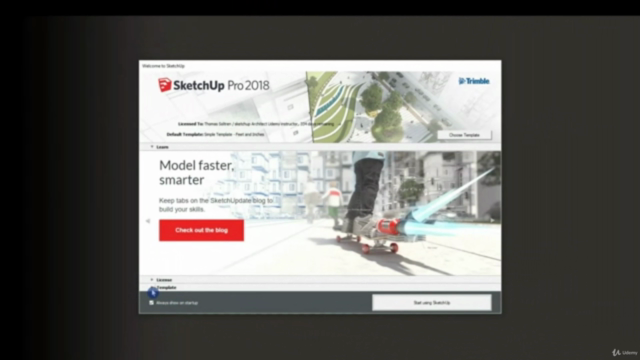



Loading charts...