SKETCHUP + LAYOUT. Learn to model in a professional way

Why take this course?
🎉 SKETCHUP & LUMION. 3D MODELING + RENDERING Super Course 🌟
Course Headline: 🚀 Learn to 3D Model and Render in a Professional Way with the Two Most Intuitive and Fun Programs!
Introduction to SketchUp & Lumion
SketchUp Module: "Mastering the Canvas of your Imagination"
- Version: 2021-2022 (Latest updates included and new classes each year!)
- Coverage: From Basics to Advanced Techniques
- Project Workshop: Modeling the Barcelona Pavilion by Mies Van der Rohe
🎓 Why SketchUp? It's a user-friendly 3D modeling tool that's great for beginners and professionals alike. Learn to navigate its interface, master object creation, understand scales, and much more!
Lumion Module: "Transforming Designs into Stunning Visual Stories"
- Version: Lumion 11 (Master the latest features!)
- Coverage: From Fundamentals to Mastery
- Project Workshop: A project that challenges your skills and solidifies your knowledge in Lumion.
🎓 Why Lumion? It's a rendering software known for its speed, ease of use, and realistic visualizations. Perfect for architects, urban planners, and anyone in the design industry!
SketchUp Course Breakdown:
- Theory & Practice: Learn through structured lessons and real-world exercises.
- Comprehensive Learning: From the basics of navigation to complex operations like using components and groups.
- Final Assessment: A 30-question quiz to test your understanding of SketchUp.
- Continuous Updates: Stay current with yearly updates on the latest SketchUp features.
- Real-World Application: Modeling the iconic Barcelona Pavilion to apply all learned skills.
Lumion Course Breakdown:
- Theory & Practice: Detailed explanations of tools and features with hands-on exercises.
- Advanced Techniques: Explore landscapes, materials, weather effects, and more!
- Final Assessment: A project that puts your skills to the test and solidifies your expertise in Lumion.
- User-Friendly Interface: Learn how to navigate and utilize Lumion's intuitive tools to their full potential.
- Realistic Rendering: Understand how to achieve high-quality renders with Lumion's real-time preview capabilities.
Instructor Commitment:
- Supportive Guidance: Expert instructor, Manuel Pallarés, will be available to answer any questions within 48 hours.
- Engaging Learning Experience: Combines theory with practical exercises for a comprehensive understanding of both SketchUp and Lumion.
- Interactive Q&A: Engage with the community and ask questions directly related to the course material.
Your Journey to Mastery
- Engage: Dive into lessons, follow along with video demonstrations, and complete hands-on exercises.
- Practice: Apply what you've learned by working on the Barcelona Pavilion project throughout the course.
- Master: Gain confidence as you learn to use SketchUp and Lumion effectively for your projects.
- Share: Once mastered, showcase your skills by sharing your renders with the community!
Enroll Now & Transform Your Design Process!
With this comprehensive "SketchUp + Lumion" super course, you'll be equipped with the tools and knowledge to create stunning 3D visualizations that bring your designs to life. Whether you're an architect, designer, or just a passionate learner, this course will elevate your skills to new heights.
📆 Start Your Journey Today! 🎓
Best regards,
Manuel Pallarés Your Instructor and Guide on this Exciting Learning Adventure!
Course Gallery
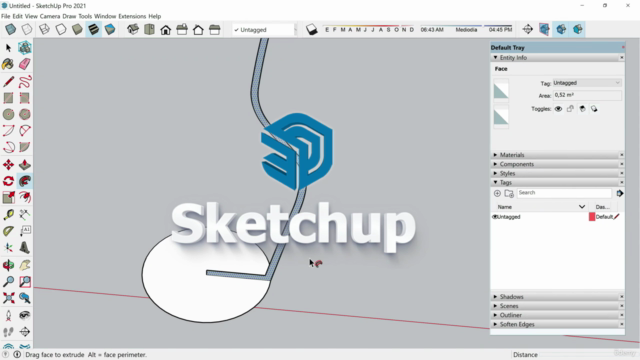
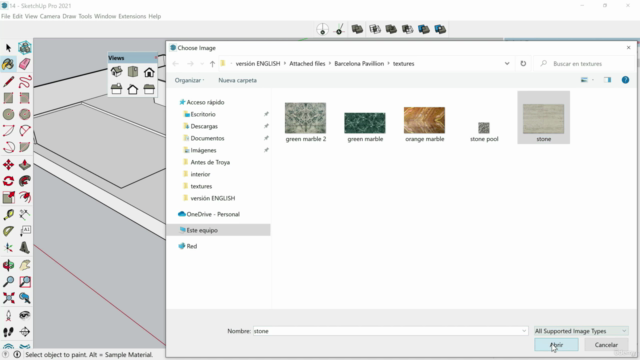
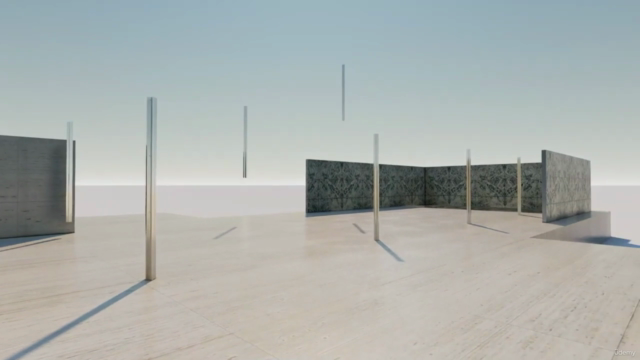

Loading charts...