The Complete Sketch 5 Course - Design Apps & Websites 2021

Why take this course?
🌟 Master Sketch for UI/UX Design 🌟
Course Title: The Complete Sketch 5 Course - Design Apps & Websites 2021
Course Headline: Unlock the Power of Sketch for Modern UI/UX Design!
Welcome to a journey that will transform your digital design skills with Sketch, the industry-leading tool used by giants like Apple, Google, Facebook, and Instagram!
About Sketch 5:
Sketch 5, released August 23rd, 2018, is a sleek and intuitive design application that has consistently been named one of the best in the digital design space. This course leverages Sketch's latest features such as Libraries & Prototyping to give you a cutting-edge skillset that will elevate your mobile and web app designs.
Is this course right for you? Absolutely! If any of these resonate with you, then you've found the perfect place to start:
- Aspiring Designers: Want to get hired by big names like Facebook or Google.
- Entrepreneurs: With amazing startup ideas but need a way to bring them to life.
- Daydreamers: Tired of your day job and eager to learn a valuable new skill.
- Freelancers: Looking to earn extra income with your design skills.
- Career Changers: Seeking a pivot without the time or financial commitment of a traditional bootcamp.
- Developers: Aiming to handle all aspects of product development, including frontend design.
Instructor Profile:
Meet Andrew Eddy, your course instructor and a seasoned UI/UX designer with over 10 years of professional experience. He's worked with top-tier companies and countless startups, all using Sketch as his tool of choice. And now, he's here to guide you through the mastery of Sketch!
Course Breakdown:
Sketch University 🚀
Dive into the foundational concepts and tools of Sketch with our A-Z approach. This is where you'll learn all the essential techniques, shortcuts, tips, and tricks to get started on the right foot.
Practical Projects 🖥️
The second half of the course is where the magic happens! You'll apply your new skills by designing two comprehensive projects:
- Speed Project: Create your first mobile app screen, quickly and confidently.
- Spendo App: A complete commercial mobile and web app project. This will take you through the entire design process from concept to execution, ensuring you understand the nuances of both mobile and web design.
What You'll Learn:
- Designing Mobile & Web Apps: Best practices from an industry professional.
- Sketch Tools Mastery: Vector tools, symbols, and more.
- Visual Aesthetics: Colors, icons, and typography that make your designs stand out.
- Prototyping: Create a working, interactive prototype as a BONUS!
- Portfolio Creation: Build a professional-level project for your portfolio.
Course Highlights:
- Practical, A-Z app design project
- Tips & Tricks to master Sketch Tools
- Vector Tools and Symbols
- Colors, Icons, and Typography
- BONUS: Creating a working, interactive Prototype
- Certificate of Completion upon finishing the course.
Join the Community of Sketch Experts!
Enroll in "The Complete Sketch 5 Course - Design Apps & Websites 2021" today and take the first step towards becoming a UI/UX design pro. With every lecture supported by downloadable resources, quizzes, and assignments, you're set up for success.
📆 Enroll now and start your journey to designing beautiful and usable apps! 🚀
Course Gallery
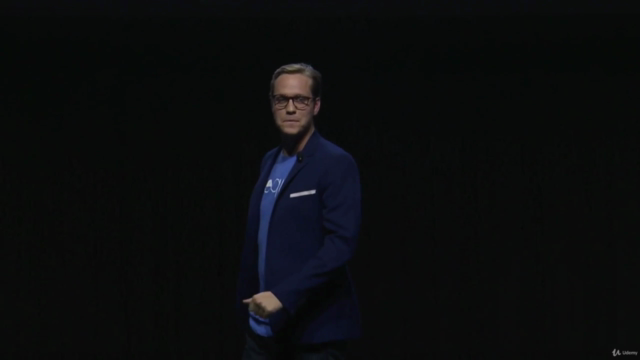
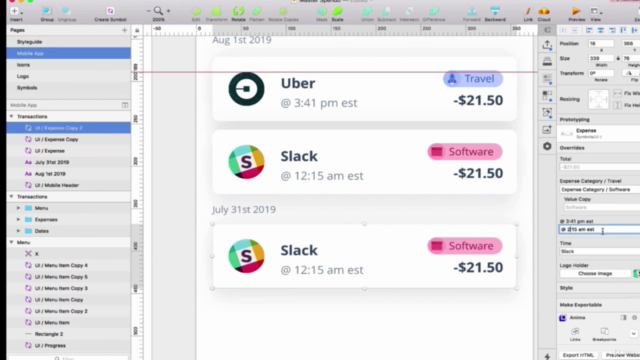
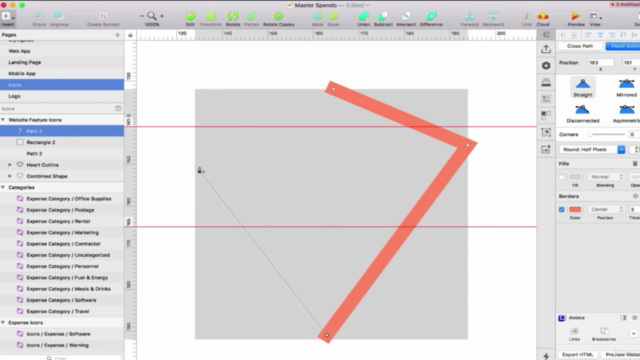
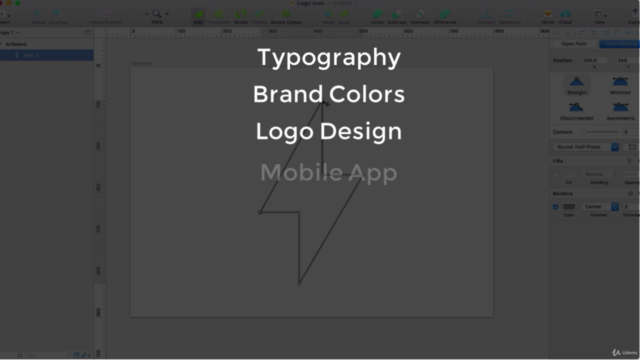
Loading charts...
Comidoc Review
Our Verdict
The Complete Sketch 5 Course is a valuable resource for anyone seeking to design apps and websites, whether for startups, freelance work, or personal projects. Despite occasional hiccups like style inconsistencies or outdated content, the course still delivers on its core promise: providing in-depth knowledge of Sketch essentials. The instructor's hands-on approach helps students create a fully functional design system along the way, adding value to their learning journey. If you're keen on mastering the art and science behind modern UI/UX design, this course is worth exploring.
What We Liked
- Comprehensive coverage of Sketch features, tools, and best practices for designing apps, websites, and other UI/UX projects.
- Hands-on approach to learning with real-world examples, resulting in a complete design system students can use in their own work.
- Dynamic content that includes updates for newer Sketch versions (up to 2025)—providing learners with the most current features and changes.
- Value-packed course, offering 15.5 hours of engaging, high-quality content
Potential Drawbacks
- Inconsistency in design style, indicating potential disorganization or an unplanned approach to creating app screens.
- Instances where tutorials deviate from the original plan leading to confusion and rework—negatively impacting user experience.
- Occasional outdated course content requires learners to seek answers via Q&A or external resources, potentially slowing down progress.