Animating Sketch files in InVision Studio (2021)

Why take this course?
🌟 Course Title: Animating Sketch files in InVision Studio (2021)
Course Headline:
✨ Create Beautiful and Engaging Interactions for Your User Interface Design ✨
Course Description:
📚 Unlock the Potential of Your UI Designs with InVision Studio
We all know that Sketch is the go-to tool for crafting stunning user interfaces. But what happens after the designs are complete? They often remain static, missing the crucial element of interactivity that breathes life into a digital product. That's where InVision Studio comes in – it's the ultimate platform to transform your Sketch files into fully-fledged, interactive prototypes with engaging animations.
Master the Art of UI Animation with InVision Studio
- Learn the Essentials: Dive into the core principles and tools of InVision Studio, tailored for designers at all levels.
- Explore Animation Techniques: Enhance your designs by discovering creative ways to use animations to improve user experience.
- Implement Best Practices: Ensure your prototypes are not only visually appealing but also functional and user-friendly.
- Interactive Prototyping Journey: Follow a step-by-step guide to turn a sample iPhone app into an interactive prototype.
🚀 Why InVision? InVision is the leading prototyping, wireless collaboration tool used by nearly every Fortune 100 company. It's not just about design; it's about creating seamless workflows that bring your ideas to life.
- Unified Design Workflow: InVision Studio combines visual design, prototyping, and collaboration into one, streamlined process.
- Fluid Motion Design: Easily transition from designing static images to creating smooth, interactive animations.
- Advanced Animation Editor (Timeline): Gain full control over your animations with a user-friendly interface that offers precise timing and layer hierarchy management.
- Collaboration & Sharing: Sync your work to InVision Cloud, gather feedback, inspect elements, and prepare for development.
🔗 Share Your Vision: Once your prototype is complete in Studio, publish it to InVision Cloud to preview your animations and interactions. Collaborate with team members, receive feedback, and provide developers with the necessary assets to build your design.
Contents and Overview:
Whether you’re a beginner or an experienced designer, this course is designed to guide you through the process of animating user interface designs in InVision Studio:
- Studio Prototyping from A to Z: Dive into 28 comprehensive lectures and 90 minutes of content that cover rapid prototyping, interactions, styling, text editing, and exporting projects.
- Test Your Knowledge: Regular quizzes will reinforce the key concepts you learn throughout the course.
- Interactive Design Project: Join Joseph Angelo, the course instructor, in animating the user interface for a travel app using included Sketch and Studio documents.
After completing this course, you will be equipped with the skills to animate high-fidelity mobile application prototypes using InVision Studio and be better prepared to deliver exceptional designs that meet your clients' expectations.
Course Features:
- Step-by-Step Instruction: Learn at your own pace with clear, guided lessons.
- Hands-On Exercises: Apply what you learn with real projects.
- Quizzes and Assessments: Test your understanding of the material covered.
- Interactive Project: Work on a full design project from start to finish.
- Access to Sketch & Studio Files: Start where the instructor does, with all necessary files provided.
Take the first step towards mastering UI animations and turning your static designs into dynamic, interactive experiences! 🚀
Course Gallery
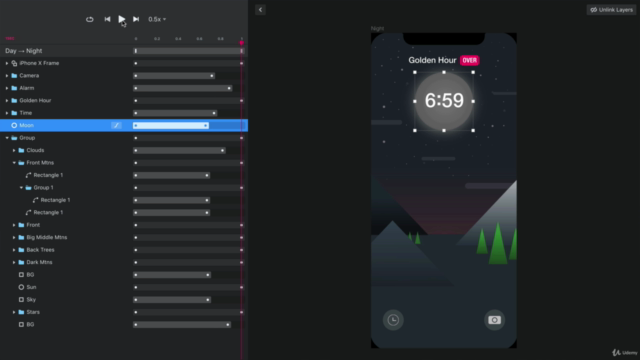

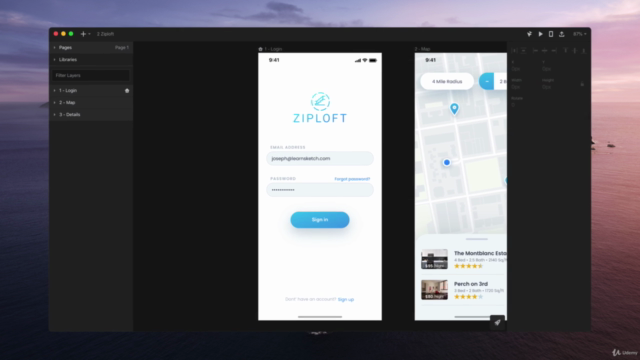
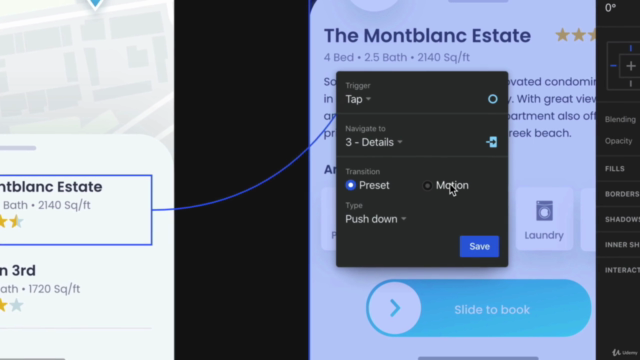
Loading charts...