Sketch App - Modern UI Design

Why take this course?
🎉 Course Title: Sketch App - Modern UI Design
Course Headline:
🎓 Design User Interfaces for Apps & Web like a Pro with the Latest Sketch Features!
Course Overview:
Version: This is the only course on Udemy 🌟featuring the latest features of Sketch, such as Libraries, designed to keep you at the cutting edge of UI/UX design. Sketch has been a game-changer for designers globally, and with this course, you'll learn to harness its full potential - even on macOS exclusively.
Sketch is not just for seasoned designers; it's an accessible tool that can make designing interfaces 🚀fast and incredibly 🤩pleasant. If you're a Mac user, you're all set to dive into the world of professional UI design with Sketch. Let's embark on this exciting journey together!
Course Highlights:
- Practical Learning: Engage with an A-Z project to design a modern app interface from scratch.
- Master Sketch Tools: Discover tips & tricks to enhance your efficiency and creativity.
- Vector Tools and Symbols: Learn to use these powerful features for consistent, scalable designs.
- Colors, Icons, and Typography: Understand the principles of visual harmony and communication.
- 🌐 BONUS! Create a fully functional, interactive prototype to bring your design to life!
Course Breakdown:
Part 1: Sketch Essentials
A rapid-fire journey through Sketch's key features, shortcuts, and techniques. With fast-paced narration, you can ⏫replay or pause any lesson to ensure you don't miss a beat. This section covers essential topics such as:
- Exporting graphics
- Keyboard shortcuts
- Design best practices
Part 2: Practical UI Design
This hands-on portion of the course is where you'll apply what you've learned to design a complete interface for a smart home app, following the Mobile First approach. You'll learn to:
- Set up Grids and Artboards
- Design custom icons and Symbols
- Implement final application screens with a focus on functionality and aesthetics
By the end of this course, you'll have not only theoretical knowledge but also practical experience that will set you apart in your UI/UX design projects. Get ready to elevate your designing skills with Sketch to new heights! 🎓✨
Enroll now and join a community of designers who are mastering the art of user interface design with Sketch! Let's create something extraordinary together.
Course Gallery
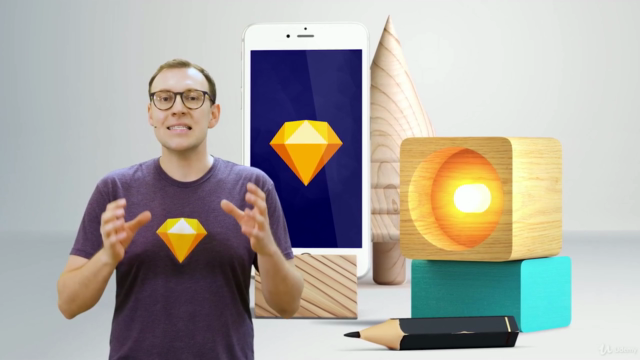

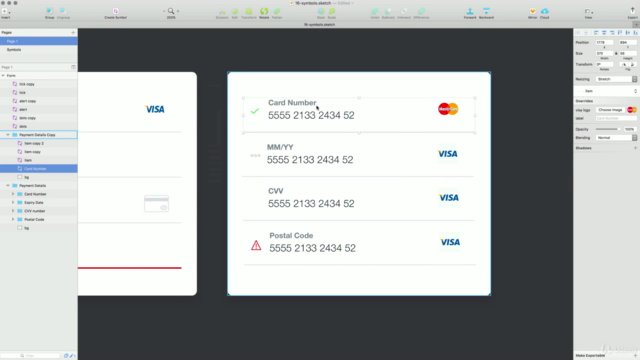

Loading charts...