Integrated Real-Time Data Acquisition Using Arduino-MATLAB

Why take this course?
_Course Title: Programming Arduino using LabVIEW (LINX and LIFA), MATLAB 🚀
_Course Instructor: Salim Khan 🧑🏫
Course Headline: Unleash Your Creativity with Arduino: Master the Fusion of Hardware & Software with LabVIEW, MATLAB, and Maker Culture! 🛠️✨
Course Description:
Dive into the world of microcontrollers and embedded systems with our comprehensive course on programming Arduino boards using LabVIEW (LINX and LIFA), MATLAB, and the Arduino IDE (Integrated Development Environment). This class is designed for individuals who are eager to explore the intersection of hardware engineering and software development. By the end of this course, you'll not only understand the inner workings of the Arduino platform but also master the art of interfacing with various sensors and actuators using high-level programming languages like LabVIEW and MATLAB. 🌟
What You Will Learn:
-
Arduino Composition & Functionality: Gain a solid understanding of the physical components, microcontroller, and how they interact with the world around us.
-
Programming Basics: Learn to program the board's firmware and read detailed schematics to bring your ideas to life.
-
Arduino IDE Setup: Master the installation and configuration of the Arduino Integrated Development Environment.
-
Signal Acquisition & Generation:
- Capture digital, analog, and PWM signals.
- Create digital, analog, and PWM output signals to control external devices.
-
Advanced Interfacing: Understand the use of pullup registers and pulldown registers to manage your circuits' inputs.
-
Sensor Integration: Get hands-on with interfacing touch sensors and other add-on devices, learning how to interpret sensor data and control your environment.
-
Digital Signal Processing: Explore the conversion between analog and digital signals, a crucial aspect when programming interactive systems.
-
Shields & Libraries: Utilize Arduino-specific shields and their software libraries to interface with the real world, expanding your project's capabilities.
Why This Course? 💡
-
Versatile Skill Set: By learning to program Arduino boards, you open the door to a multitude of applications, from simple home automation to complex scientific instruments.
-
Coding Fundamentals: A strong foundation in C/C++ will enhance your ability to learn other programming languages, such as Java, Python, JavaScript, C#, and Swift.
-
Job Market Ready: The skills you'll acquire are highly sought after in industries ranging from robotics to medical devices, giving you a competitive edge in the job market.
Who Is This Course For? 👩💻👨💼
- Aspiring hobbyists and makers who wish to expand their creative potential.
- Students looking to gain practical skills in electronics and programming.
- Professional engineers and designers seeking to incorporate Arduino into their projects.
- Educators aiming to enhance their STEM curriculum with hands-on learning experiences.
Prerequisites:
- Basic understanding of programming concepts.
- Familiarity with electrical components (highly recommended).
Course Highlights:
-
Expert Instruction: Learn from Salim Khan, a seasoned instructor with extensive experience in the field.
-
Hands-On Learning: Apply your knowledge with practical exercises and real-world projects.
-
Comprehensive Resources: Access a wealth of materials, including lesson videos, code examples, and project guidelines.
Enroll Today & Embark on Your Journey to Mastering Arduino Programming with LabVIEW and MATLAB! 🛠️✨
Course Format:
-
Self-Paced Learning: Work through the course material at your own pace.
-
Interactive Quizzes & Assignments: Test your understanding and solidify your skills with practical challenges.
-
Video Tutorials: Watch step-by-step guides to help you visualize the concepts and techniques.
-
Community Support: Engage with fellow learners through our online forums (though formal discussion forums are not included in this course, peer support is always encouraged!).
Join a Community of Innovators and Transform Your Ideas into Reality with Arduino, LabVIEW, MATLAB! 🌐🚀
Course Gallery
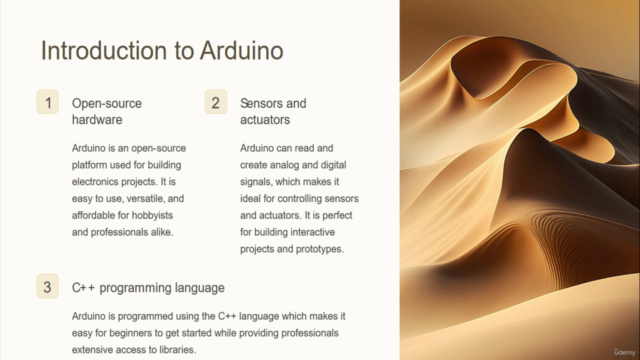
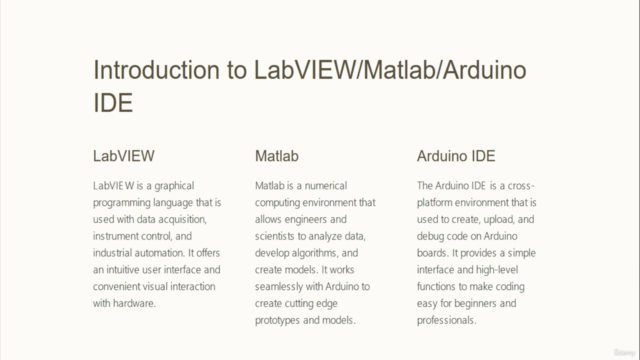
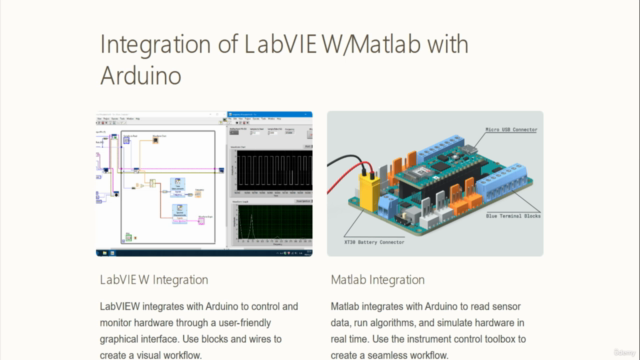
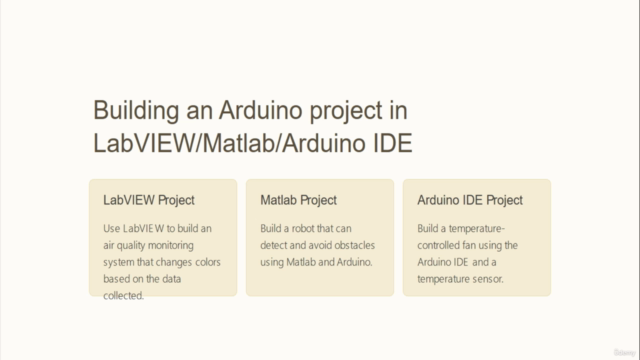
Loading charts...