Learn To Use Canva For Beginner

Why take this course?
Course Title: 🚀 Learn To Use Canva for Beginners
Course Headline: 🎨 "Unlock Your Creative Potential with Canva - A Step-by-Step Guide for Design Newbies!"
Introduction: Welcome to the ultimate starting point for all aspiring designers! Whether you're an entrepreneur looking to spruce up your brand, a student in need of visually appealing presentations, or simply someone with a passion for design eager to learn - this course is tailored just for you. Say goodbye to complex design software and hello to Canva's user-friendly interface!
What You'll Learn:
- 🆘 Canva Basics: We'll start by guiding you through creating your Canva account, navigating the dashboard, and understanding the essential tools.
- ✨ Design Fundamentals: Learn the principles of design, including layout, typography, color theory, and the importance of white space.
- 🖥️ Creating Your First Design: From scratch to stunning - we'll take you through creating your very first design project in Canva step by step.
- 🔧 Customization Techniques: Discover how to customize templates to fit your unique style and branding.
- 👫 Designing for Various Needs: Explore how to tailor designs for social media, print, presentations, and more.
- 📣 Sharing and Collaboration: Learn how to share your designs with others and collaborate on projects within Canva.
Course Structure:
-
Getting Started with Canva
- Creating an account
- Overview of the Canva interface
- Understanding the editing tools
-
Designing Basics
- Introduction to design principles
- How to choose and use fonts effectively
- Exploring color palettes and understanding color harmony
-
Your First Design Project
- Step-by-step guide through a design project
- Using layout grids
- Adding images, text, and shapes
-
Customizing Canva Templates
- Personalizing pre-made templates
- Tips for keeping your brand consistent across designs
-
Designing for Different Platforms
- Creating designs tailored for social media (Instagram, Facebook, etc.)
- Designing presentations and documents
- Crafting print-ready materials (flyers, posters, etc.)
-
Collaboration & Sharing
- Inviting others to collaborate on designs
- Exporting and sharing your designs
- Understanding design file formats and best practices for sharing
Why Take This Course?
- 🌟 Designed for absolute beginners with no prior design experience.
- 🌍 Accessible from anywhere with an internet connection.
- 🛠️ Learn at your own pace, with lifetime access to course materials.
- 🤝 Engage with a supportive community of fellow learners and design enthusiasts.
- 🎫 Gain the skills to create eye-catching designs for personal or business use.
Instructor Profile:
Efuetbeza Simon Herve is a seasoned graphic designer with years of experience in the field. His passion for design, coupled with his expertise in Canva, makes him an ideal instructor for this course. He will guide you through each concept with clarity and patience, ensuring that by the end of this course, you'll be creating designs like a pro!
Enroll Now!
Embark on your design journey today and transform your ideas into stunning visual creations. Click "Enroll" to get started with Canva for Beginners - where creativity meets simplicity. Let's design together! 🎨✨
Course Gallery
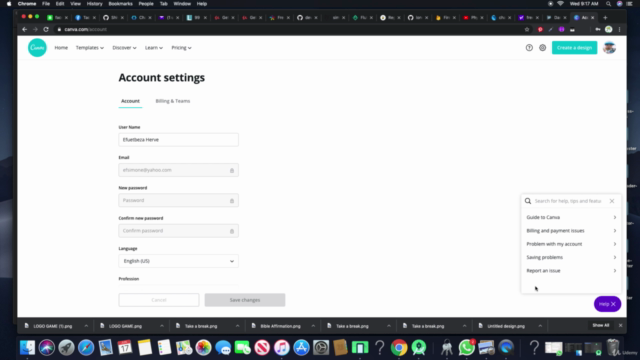
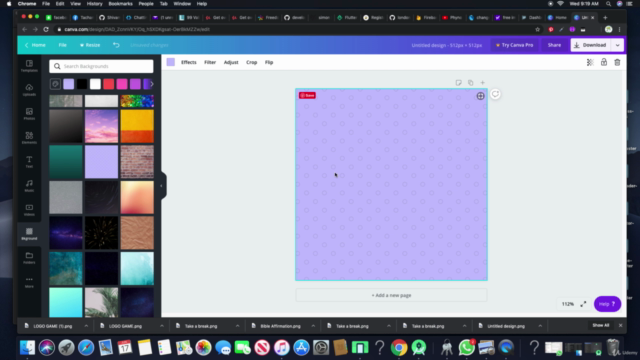
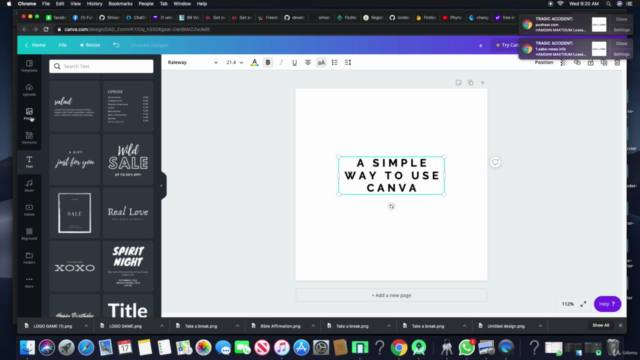

Loading charts...