Simple HTML forms with Go

Why take this course?
🚀 Course Headline:
Simple HTML Forms with Go: Build Efficient & Validated Web Forms Without Page Reload
📘 Course Overview:
Embark on a journey to master the art of creating simple yet powerful HTML forms using Go (Golang). This course is designed for developers who are familiar with HTML form basics and looking to enhance their skills by implementing validation, styling, and submission capabilities without a page reload. By leveraging the power of Go, combined with the simplicity of HTML and CSS, you'll learn how to create dynamic forms that offer an exceptional user experience.
🧩 What You'll Learn:
- Understanding the Fundamentals: Dive into the core concepts of Go web development, focusing on handling HTML forms.
- Validation Mastery: Implement client-side and server-side validation to ensure form data integrity.
- Styling for Usability: Enhance user interface with Tailwind CSS for responsive and modern designs.
- Submission Simplified: Utilize HTMX to handle form submissions seamlessly, without a full page reload.
- Powerful Template System in Go: Learn Go's templating system to dynamically generate HTML content.
- Building Flexible & Robust Forms: Develop forms that cater to both simple and complex use cases with ease.
🛠️ Course Structure:
-
Setting Up Your Go Environment: Get your development environment ready for building web applications in Go.
-
Building Your First Web Server: Learn how to set up a basic Go web server that handles HTTP requests and serves HTML content.
-
Creating the Form: Start coding your HTML form, understanding the structure and components that make up a form in Go.
-
Validation Logic: Implement client-side validation using HTML attributes and server-side validation with Go.
-
Styling with Tailwind CSS: Add style to your form for better user interaction and a more polished look.
-
Form Submission without Page Reload (Using HTMX): Enhance the user experience by enabling form submissions that update dynamically using HTMX.
-
Testing and Debugging Forms: Ensure your forms work correctly by writing tests, handling errors, and debugging issues.
🎓 Why Take This Course?
- Simplicity & Power: Learn to write efficient code that's both simple to understand and powerful in functionality.
- Real-world Skills: Gain practical experience by building a real web application with form capabilities.
- No Overhead: Avoid the complexity of full Javascript frameworks by using HTMX for seamless updates.
- Flexibility & Scalability: Design forms that are flexible enough to handle both basic and complex use cases as your skillset grows.
🎉 Join Us!
Whether you're a Go enthusiast, a web developer looking to expand your horizons, or someone who wants to understand how to create robust HTML forms without the overhead of complex frameworks, this course is for you. Sign up now and transform the way you build web applications with Simple HTML Forms with Go! 🎉
Note: This course does not require prior knowledge of JavaScript or any front-end heavy frameworks. A basic understanding of HTML forms and the Go programming language will be beneficial to get the most out of this learning experience. Let's build something amazing together! 🌟
Course Gallery


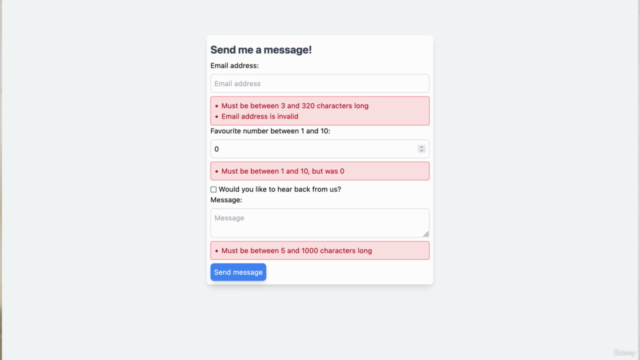

Loading charts...