Simcenter 3D basic NXOpen course (C#)
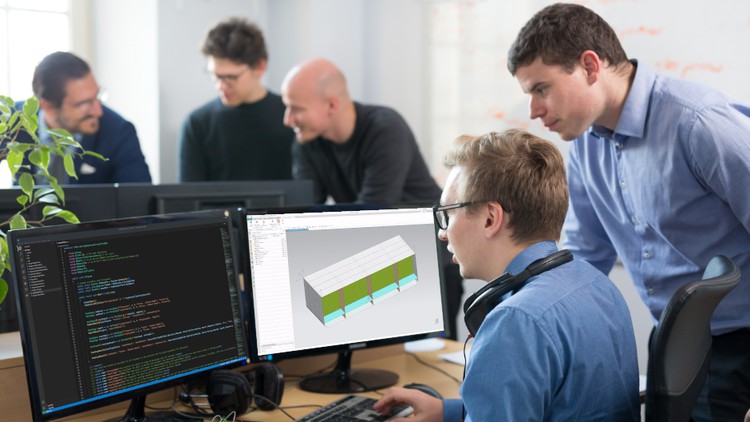
Why take this course?
🎉 Master Simcenter 3D with NXOpen - A Comprehensive Guide for Engineers!
Course Overview: Get ready to harness the full potential of Simcenter 3D with its powerful feature, NXOpen. In this Simcenter 3D Basic NXOpen Course (C#), you'll embark on a journey to learn how to create your own automated analysis programs using NXOpen API within Simcenter 3D. Whether you're a novice or an experienced user, this step-by-step course will guide you through the process of setting up your development environment and building a fully automatic analysis from scratch.
Why This Course?
- Easy to Start: No prior NXOpen experience necessary! We begin with the basics in Visual Studio Code, a versatile and user-friendly development environment that's perfect for both beginners and seasoned developers.
- Versatile Skills: Learn techniques that apply to various analysis types, not just structural. This knowledge is a valuable addition to your engineering toolkit.
- Command Line Mastery: By the end of this course, you'll be able to initiate and solve your analysis models directly from the command line, adding an extra layer of efficiency to your workflow.
- Real-World Application: The course uses practical examples to illustrate concepts, ensuring that you can apply what you learn to real-world problems.
- Flexible Language Support: Although this course is taught in C#, the principles and code can be adapted for VB.NET users as well.
What You'll Learn:
- 👩💻 Development Setup: Configuring your development environment with Visual Studio Code.
- 🚀 Programming Basics with NXOpen API: Understanding the foundation of creating programs with NXOpen.
- 🔧 Automated Analysis Creation: Building a fully automatic analysis from the command line, including setting up loads, boundary conditions, solutions, and subcases.
- 📊 Post-Processing Techniques: Learning how to interpret and visualize results without user intervention.
- 🤝 Assembly Management: Handling complex assemblies with ease.
- 🏗️ Program Sharing and Accessibility: Making your programs accessible and ready to share within your team or organization.
Course Structure:
-
Setting Up Your Development Environment
- Installing Visual Studio Code
- Configuring the environment for NXOpen development
-
Introduction to NXOpen API
- Understanding the basics of NXOpen API and its capabilities
-
Creating Your First Program
- Step-by-step guide on creating a simple program
- Learning how to interact with the Siemens NX interface
-
Structural Analysis Example
- Defining loads and boundary conditions
- Setting up solutions and subcases for an automatic analysis
- Post-processing results programmatically
-
Handling Assemblies
- Best practices for managing complex assemblies with NXOpen API
- Tips and tricks for efficient assembly handling in your programs
-
Sharing and Accessing Your Programs
- Making your code accessible to others
- Ensuring your programs can be easily shared and used within your organization
Who is This Course For?
- Engineers looking to automate their analysis processes with Simcenter 3D and NXOpen.
- CAD programmers aiming to extend their skills into the realm of automated analyses.
- Anyone interested in learning how to create efficient, command-line based solutions within Simcenter 3D.
Join Us on This Journey! Embark on a journey to become proficient in NXOpen for Simcenter 3D. With this course, you'll unlock the potential of automated analysis and streamline your engineering workflow. Enroll now and take the first step towards mastering NXOpen API with C#! 🎓🚀
Don't Miss Out! Sign up for this course today and start your journey to becoming an expert in Simcenter 3D and NXOpen API programming. Let's unlock the power of automation together!
Course Gallery

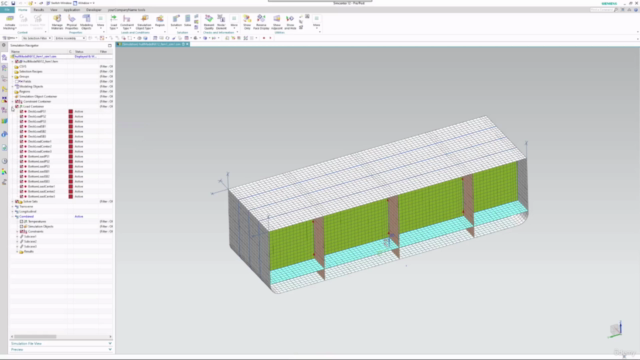
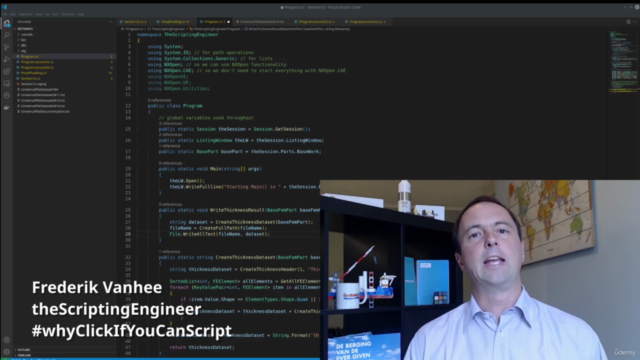
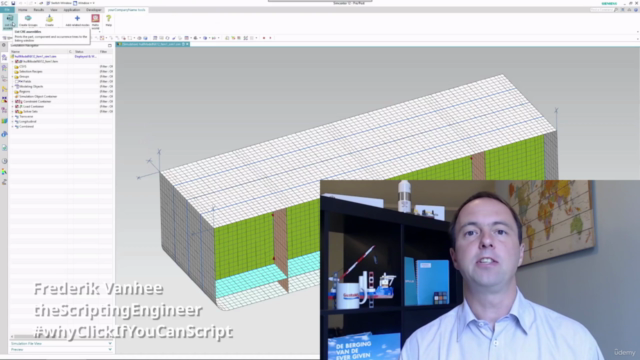
Loading charts...