Siemens NX beginner NXOpen course (Python)

Why take this course?
🌟 Siemens NX Beginner NXOpen Course (Python) with Frederik Vanhee 🌟
🚀 Course Headline: Master the Art of Automation with Siemens NX's NXOpen!
🎉 Introduction to NXOpen Development Environment: Dive into the world of Siemens NX with our comprehensive course that will transform the way you use this powerful CAD software. We start by setting up your development environment using the versatile and user-friendly Visual Studio Code (VS Code). Perfect for beginners, but also a boon for experienced users looking to streamline their workflow. Plus, we'll cover how to configure Pycharm for those who prefer it.
🎓 What You'll Learn:
- Foundations of NXOpen API: Understand the basics and build your knowledge step by step. No prior NXOpen experience required!
- Visual Studio Code Setup: Learn how to set up your development environment and why it's a smart choice for CAD programming.
- Python Programming: If you're already familiar with Python, you'll appreciate the efficient way we apply its syntax to interact with NX.
- Coloring Bodies and Faces: Discover how to enhance visualization within your models by manipulating colors directly through code.
- Object Management: Effortlessly move objects between layers and manage their attributes, making complex tasks a breeze.
- Advanced Features: Explore the intricacies of NXOpen's capabilities, including user interaction and handling advanced programming scenarios.
- Sharing and Accessibility: Learn how to share your programs with ease and ensure they are accessible across different platforms.
🔍 Course Structure:
-
Setting Up Your Development Environment:
- Installing Visual Studio Code & Pycharm
- Configuring the environment for NXOpen development
-
Basic Programming with NXOpen API:
- Introduction to NXOpen and its API capabilities
- Manipulating colors of bodies and faces
- Moving objects to layers and working with attributes
-
Intermediate Programming Concepts:
- Creating more complex programs as "NXOpen Journals"
- Handling user interaction within your scripts
-
Final Project & Sharing Your Work:
- A hands-on project to solidify your new skills
- Best practices for sharing and accessing your NXOpen programs
🔑 Key Takeaways:
- Gain a solid understanding of how to automate tasks in Siemens NX using NXOpen.
- Learn to code with Python, the go-to language for engineers.
- Create efficient and powerful macros and journals to enhance your design process.
- Develop the ability to interact with the NX environment programmatically.
- Share your programs with colleagues or within the engineering community.
📚 Who Should Take This Course:
- Engineers, designers, and CAD operators looking to automate repetitive tasks.
- Programmers who want to extend their skills into the realm of CAD programming.
- Anyone interested in learning how to create custom solutions within Siemens NX.
🎓 Join Us Today: Embark on your journey towards becoming a proficient NXOpen programmer with our expert guidance and practical, hands-on approach. Whether you're just starting out or looking to enhance your skills, this course is tailored to help you achieve your goals. Enroll now and start leveraging the full potential of Siemens NX with NXOpen! 🚀👩💻🧙♂️
Don't miss out on the opportunity to elevate your CAD skills to the next level. Sign up for our Siemens NX Beginner NXOpen Course (Python) with Frederik Vanhee today and unlock the full potential of your engineering software! 🎉🛠️💻
Course Gallery
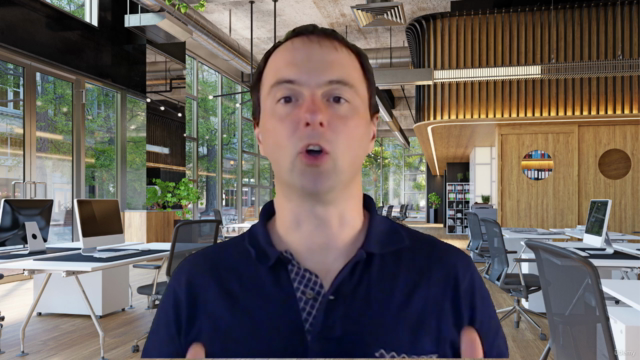
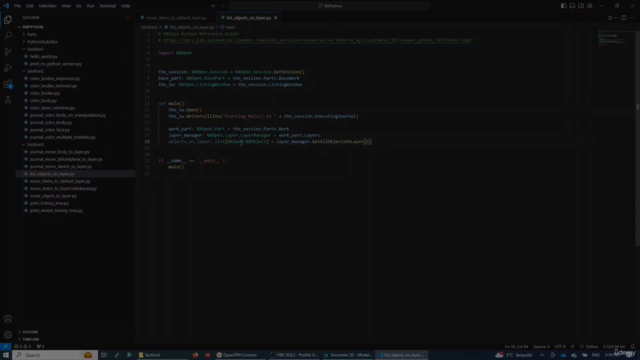

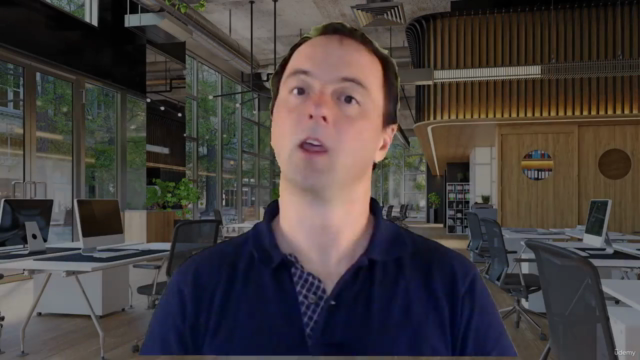
Loading charts...