iPhone Shortcuts Guide | Zero to Hero with the Shortcuts App

Why take this course?
📱 Unlock the Full Potential of Your iPhone with the iPhone Shortcuts Guide!
Course Overview:
Welcome to "iPhone Shortcuts Guide: From Zero to Hero with the Shortcuts App" - your comprehensive online course designed to turn you into an iPhone automation pro! 🚀 Whether you're a novice or an expert looking to refine your skills, this course is packed with insights for all levels of users. Dive into the world of iOS Shortcuts and learn how to streamline your daily tasks and let your iPhone do the heavy lifting!
Course Highlights:
🚀 What is the Shortcuts App?
The Shortcuts app on your iPhone is a dynamic tool that empowers you to automate tasks and create customizable workflows. It's your personal assistant, ready to simplify your life by performing complex actions with just one tap.
💡 Why Learn iOS Shortcuts?
- Increase Productivity: Automate everyday tasks and reclaim your time.
- Reduce Manual Input: Minimize repetitive tasks and streamline your workflow.
- Stay Organized: Coordinate your daily processes with precision.
- Gain Technical Skills: Master the art of creating custom workflows and utilizing low-code scripts.
👥 Who is this course for?
This course is designed for:
- iPhone Users of All Levels: From beginners to seasoned veterans, there's something new for everyone.
- Busy Professionals: Optimize your workday with efficient task automation.
- Tech Enthusiasts: Explore the latest features and functionalities of your iPhone.
- Small Business Owners: Transform repetitive tasks into efficient processes.
🎓 What Will You Achieve?
By completing this course, you will be able to:
- Create Custom Shortcuts: Tailor workflows that address your unique needs.
- Integrate Apps and Services: Connect various apps for seamless task management.
- Automate Routine Tasks: Free up time by automating recurring activities.
- Troubleshoot and Optimize: Diagnose issues in your shortcuts and enhance their performance.
📚 Course Content at a Glance:
-
Introduction to the Shortcuts App
- Installation and first steps
- Navigating the user interface and mastering basic functions
-
Creating Simple Shortcuts
- Adding and customizing actions
- Saving and testing your creations
-
Advanced Techniques
- Utilizing variables and conditional logic
- Crafting loops and complex workflows
-
Troubleshooting and Optimization
- Addressing common problems and their solutions
- Tips and tricks for enhancing the performance of your shortcuts
🖥️ Course Format:
This engaging video course is available on demand, allowing you to learn at your own pace, anytime, anywhere. With the Udemy app, you can even download content for offline access. The course combines theoretical knowledge with practical examples to ensure a clear and effective learning experience. All sample shortcuts are provided for easy reference and application.
Take the first step towards mastering your iPhone with the Shortcuts App. Enroll in "iPhone Shortcuts Guide: From Zero to Hero" today and transform your device into a powerhouse of productivity! 🌟
Course Gallery
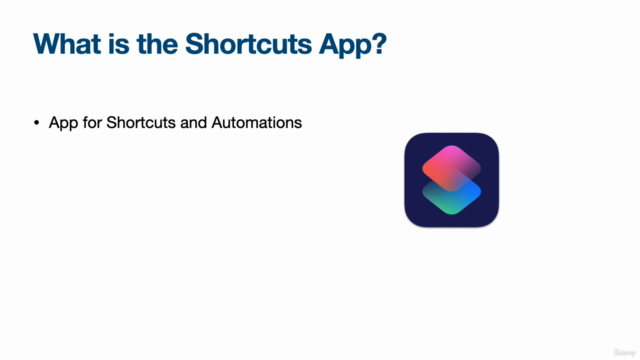
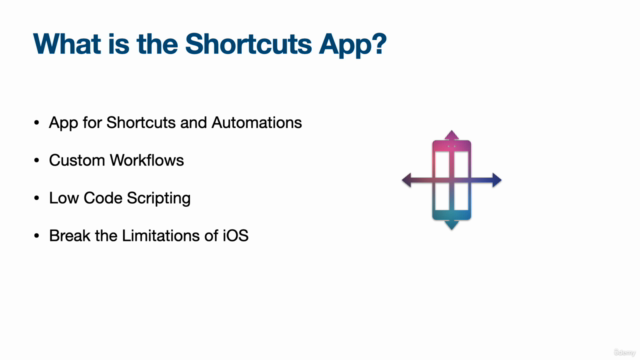
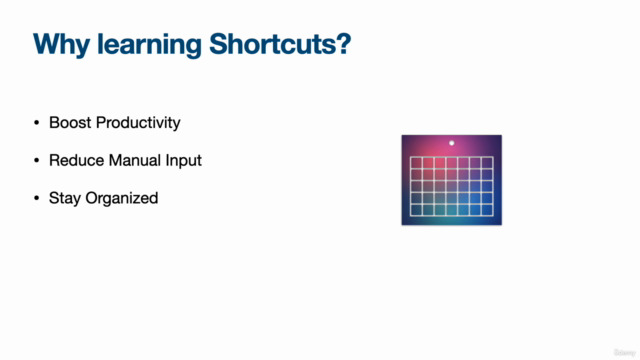

Loading charts...