Shell Scripting: Discover How to Automate Command Line Tasks

Why take this course?
🌟 Unlock the Power of Command Line with Shell Scripting! 🌟
Welcome to "Shell Scripting: Discover How to Automate Command Line Tasks" 🚀
Course Headline:
Learn shell programming for Linux, Unix, & Mac. Learn how to write shell scripts like a pro & solve real-world problems!
Why Join This Course?
- 🎓 Taught by Jason Cannon, a highly-rated instructor with glowing student reviews.
- 🚀 Master the art of automation on Linux, Unix, and Mac systems through shell scripting.
- ✨ Transform your workflow with the power of scripts to automate repetitive tasks.
- 👨💼 Enhance your career prospects with in-demand skills that employers are looking for.
What You'll Learn:
Foundational Knowledge:
- The basics of the shell, including its history and how it differs from other programming languages.
- How to navigate and manipulate the file system using shell commands.
- Writing and executing your first simple scripts.
Advanced Techniques:
- Mastering control structures like loops and conditionals.
- Working with variables, functions, and arrays.
- Handling error checking and input/output redirection.
Real-World Application:
- Learn to write scripts for task automation in various scenarios.
- Understand best practices for script development and optimization.
Cross-Platform Skills:
- Gain knowledge that applies across multiple operating systems, not just one.
- Write scripts that run on Linux distributions like Ubuntu, Fedora, CentOS, Debian, etc., as well as macOS and other Unix-like systems.
Course Highlights:
- Hands-On Learning: Engage with real-world examples and exercises.
- Expert Instruction: Learn from an expert who has helped thousands of students master shell scripting.
- Community Support: Join a community of learners who are as passionate about Linux and Unix as you are.
- Lifetime Access to Materials: Download all slides and scripts for future reference.
What Students Are Saying:
- "Another amazing course by Jason Cannon..." -- Fernando Garcia, Udemy Student
- "Excellent course on Linux! It is the best way to get started using Linux that I have come across." -- Chris Bischoff, Udemy student
- "I did well on my interview and got the job I was looking for. Thanks!" -- Alan Derrick, Udemy student
- "Awesome Course! Great instructor. I enjoyed every minute of it. I recommend this course 100%." -- Alfredo, Udemy student
Enroll Now & Start Your Journey to Shell Scripting Mastery! 🧙♂️✨
- Access over 20 hours of video content.
- Get quizzes and exercises designed to reinforce your learning.
- Receive a certificate upon completion to showcase your new skills.
Free Bonus:
As an added bonus for enrolling in this Shell Scripting course, you'll receive access to all the slides and shell scripts used in the lessons. Download them and refer to them when you want to jog your memory or double-check your work. 🎁
Don't miss this opportunity to learn a skill that is both powerful and highly sought after in the tech industry. Enroll in "Shell Scripting: Discover How to Automate Command Line Tasks" today and take your first step towards becoming a shell scripting expert! 💻🎓
Course Gallery
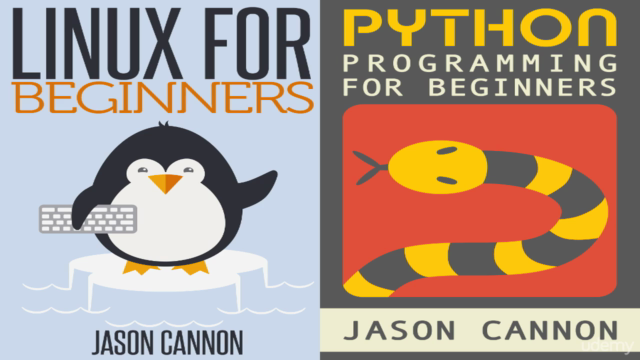
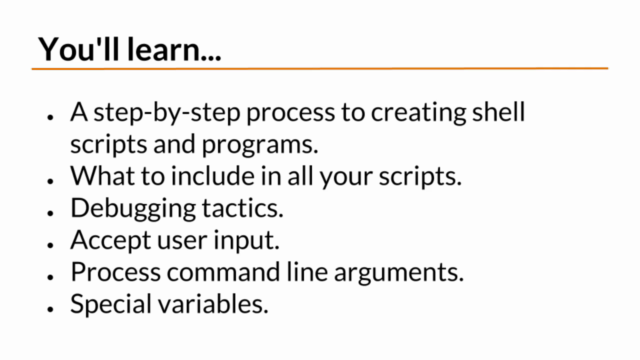
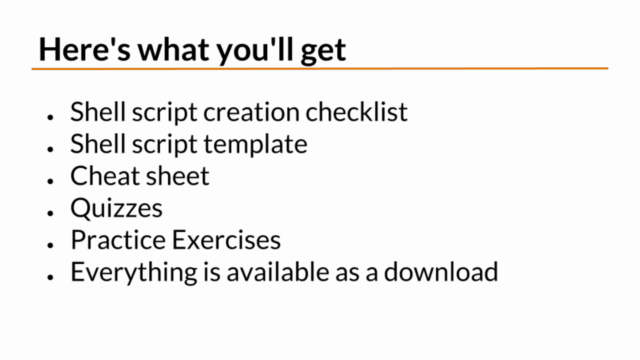
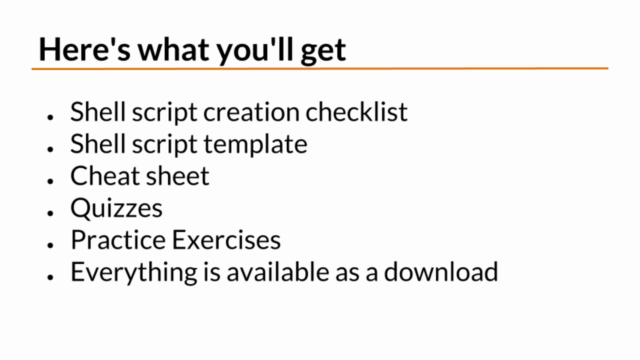
Loading charts...
Comidoc Review
Our Verdict
Jason Cannon's 'Shell Scripting: Linux, Unix, and Mac' is an engaging and practical course suitable for learners at various skill levels. Its focus on real-world examples and hands-on exercises sets it apart from other shell scripting courses. However, the limited video demonstrations and repetition of slides in the latter part may impact the learning experience negatively. Despite this minor drawback, learners looking to master shell scripting will benefit from its structured approach and accessible content.
What We Liked
- Covers a wide range of shell scripting topics, from basics to advanced techniques.
- Real-world examples and insights from the instructor's experience make learning more accessible.
- Hands-on approach with coding exercises, challenges, and downloadable course materials for practice.
- Well-organized topics and clear teaching style cater to different skill levels, making it suitable for beginners and experienced learners alike.
Potential Drawbacks
- Lack of video demonstrations may hinder learning, as it primarily consists of slides with narration, and some exercises can be challenging.
- The course is half as long as advertised due to over 3 hours of supplied slides from the videos at the end.
- The course could benefit from more quizzes throughout to reinforce main concepts and better engage learners.
- Advanced programmers may find the course too basic and might need additional resources or exercises for in-depth learning.