Google Sheets as JSON data for Web Pages JavaScript Fetch
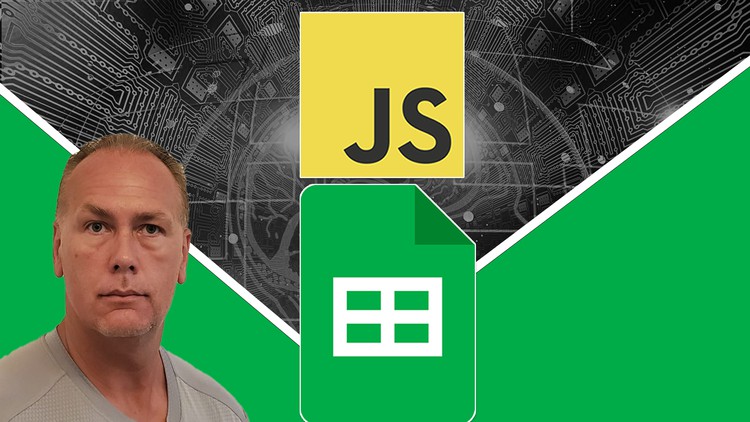
Why take this course?
🎉 Course Title: Google Sheets as JSON Data for Web Pages with JavaScript Fetch
🚀 Headline: Master the Art of Integrating Google Sheets into Your Web Page using HTML, CSS, and JavaScript!
🔗 Course Description: Are you ready to elevate your web development skills by leveraging the power of Google Sheets? This comprehensive course is designed to guide you through the process of creating a dynamic website that can generate URLs and fetch real-time data from Google Sheets. Say goodbye to static content and embrace the world of interactive, data-driven web pages!
Here's what you'll learn:
-
Setup Your Development Environment: Get started by setting up your index.html page and linking it to a JavaScript file. We recommend using Visual Studio Code paired with Live Server for an efficient workflow.
-
Fetch Data from Google Sheets as JSON: Discover how to use the JavaScript Fetch API to establish a seamless connection between your website and your Google Sheets data. Retrieve and manipulate data effortlessly.
-
Handle JSON Responses with Headings: Learn how to transform your sheet data into a JSON format, with the first row of data automatically assigned as headings if it contains string values. This will allow you to easily loop through the data and manage content within each row.
-
Customize Your Data Retrieval with Query Language: Master the powerful query language capabilities of Google Sheets. Craft custom queries to return exactly the data you need, formatted as JSON or CSV, directly onto your webpage.
-
Dynamic Web Application Connectivity: Take your skills a step further by creating a dynamic web application that can connect to different Google Spreadsheets based on user input. Set the Spreadsheet ID and select the sheet from an input field, and encode custom query values to tailor the data retrieval process.
-
Interactive Web Inputs: Learn how to build interactive web input fields that allow users to specify their requests, which are then used to fetch precise data sets from Google Sheets. This will enable you to create a more engaging user experience.
-
Real-Time Data Display: Display the fetched data in real-time on your website, ensuring your users always access up-to-date information.
📚 Who Is This Course For?
- Web developers who want to integrate Google Sheets into their web applications.
- Anyone looking to synchronize data from spreadsheets with a live website.
- Developers seeking to enhance their data handling and manipulation skills using JavaScript.
🛠️ Tools & Resources Provided:
- Step-by-step video tutorials.
- Source code examples for reference and study.
- Supplementary resources to deepen your understanding of the concepts taught in the course.
🚀 By the end of this course, you will have built a fully functional website that dynamically connects to Google Sheets, fetches data, and displays it on a web page—all using HTML, CSS, and JavaScript!
🎉 Enroll Now and Transform Your Web Development Skills with Real-Time Data from Google Sheets!
Course Gallery
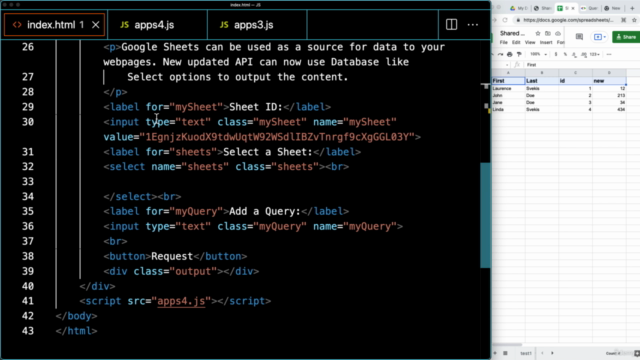
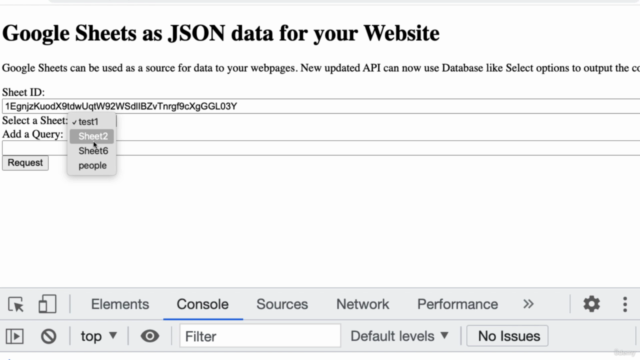
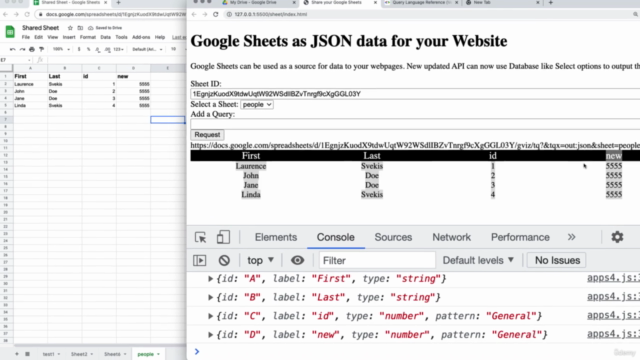
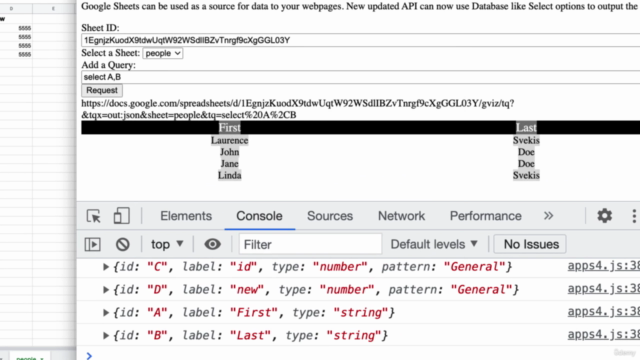
Loading charts...