Spreadsheet Data query from JavaScript Frontend Code AJAX

Why take this course?
🌟 Master Spreadsheet Data Query with JavaScript - A Comprehensive Guide!
🚀 Course Title: Spreadsheet Data Query from JavaScript Frontend Code with AJAX
👩💻 Instructor: Laurence Svekis
Dive into the world of web development and harness the power of Google Sheets as a dynamic, live data source for your web applications! With this course, you'll learn how to seamlessly integrate and query your spreadsheet data directly from your JavaScript frontend code. Say goodbye to traditional backend setups and embrace the simplicity of AJAX to fetch JSON data effortlessly.
What You'll Learn:
- Google Sheets Integration: Connect your web application to Google Sheets, making it a powerful, flexible data source for your projects.
- Real-Time Data Retrieval: Query your spreadsheet data and output the results in real-time on your webpage.
- Frontend Data Manipulation: Use JavaScript to interact with your data without the need for a server or backend code.
- AJAX Techniques: Learn how to use AJAX to asynchronously request data from Google Sheets and display it on your frontend.
- Live Data Output: Ensure your webpage always shows the most up-to-date data by outputting live spreadsheet data directly from Google Sheets.
Course Highlights:
- Hands-On Learning: Follow along with step-by-step instructions and example code tailored for developers with previous JavaScript experience.
- Fast-Paced Lessons: Engage with concise, actionable content that gets you coding with Google Sheets in no time.
- No Backend Required: This course is perfect for frontend developers who want to work with data without managing a server or database.
- Expert Instruction: Gain insights from Laurence Svekis, an instructor with extensive web development experience, ready to guide you through the learning process.
Why Take This Course?
- Student-Centric Approach: Students requested this course, and we've delivered with comprehensive lessons and all the source code needed for AJAX requests.
- Practical Skills: Acquire practical skills that will enable you to integrate external data sources into your projects efficiently.
- Stay Updated: Keep your web applications current with live data from Google Sheets, ideal for project management dashboards, dynamic content display, and more.
Who Is This Course For?
This course is designed for frontend developers who are comfortable with JavaScript and eager to learn how to leverage Google Sheets as a data source for their web applications. Whether you're building a personal dashboard, a collaborative tool, or a data-driven application, this course will equip you with the knowledge and skills necessary to query and display spreadsheet data using AJAX.
📅 Enroll today and transform the way you handle data in your web applications! 🚀
Key Takeaways:
- Connect to Google Sheets directly from your JavaScript frontend.
- Query and manipulate spreadsheet data as if it were a database.
- Use AJAX to retrieve JSON data without server-side code.
- Output live, up-to-date data onto your webpage.
- Follow step-by-step instructions with real-world examples.
Join us now and unlock the full potential of your JavaScript coding skills! 💻✨
Course Gallery
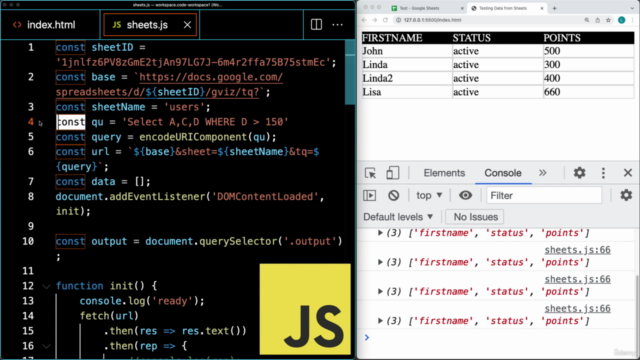
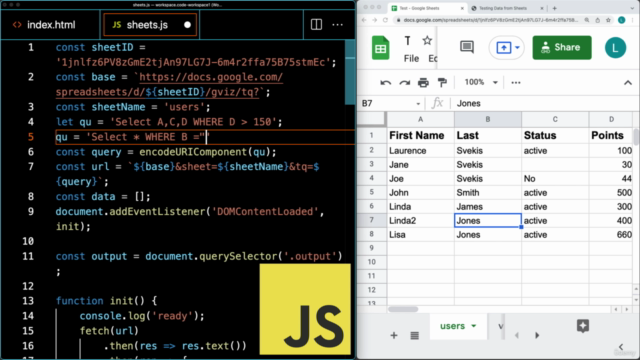
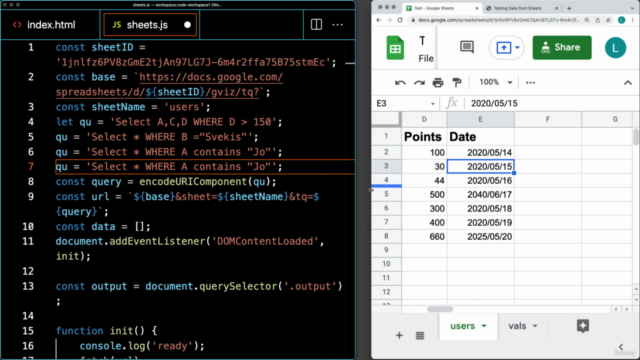
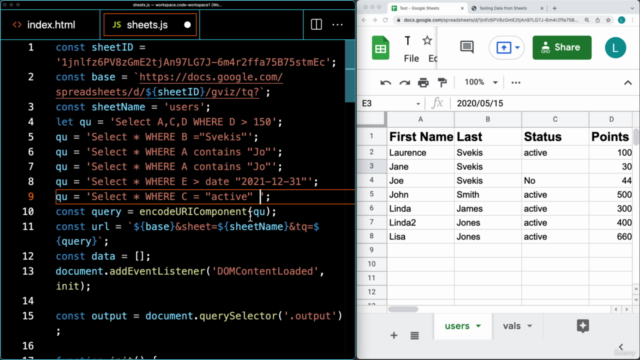
Loading charts...