SharePoint 365 Spotlight - Docs w/ Content Organizer

Why take this course?
🌟 Unlock the Power of SharePoint with Content Organizer - Your Essential Guide! 🌟
SharePoint Spotlight Series: Mastering Document Management with Content Organizer
Course Description: Dive into the world of efficient document management and organization within SharePoint Online with our comprehensive course, SharePoint 365 Spotlight - Docs w/ Content Organizerc. This course is meticulously designed to guide you through the powerful capabilities of the Content Organizer (CO) feature in SharePoint.
What You'll Discover in This Course:
-
Introduction to the Content Organizer and Rules: Gain a foundational understanding of the CO and learn how rules can be set to automatically file incoming documents to their appropriate locations.
-
Understanding Who Configures the CO: Explore the roles within an organization that typically configure the CO, including site administrators and information architects.
-
Various Use Cases for the CO: Uncover practical scenarios where the Content Organizer excels in managing documents, such as HR forms, financial records, and more.
-
Deciding Who Should Use It: Find out who can benefit most from using the CO, including team members, department heads, and content managers.
-
Understanding Various Scenarios for Using It: Learn about real-world examples of how the CO can be applied to streamline document handling processes.
-
An Introduction to Content Types: Discover what content types are and why they are crucial for effective content management in SharePoint.
-
Defining Content Types: Understand how to define and create content types that align with your organization's needs.
-
Understanding What They May Content: Learn about the different metadata properties associated with content types.
-
Understanding Why They Are Useful in SharePoint: Explore the benefits of using content types for better organization, searchability, and workflow automation within SharePoint sites.
-
Steps for Activating and Configuring the CO: Follow a step-by-step guide to activating and configuring the Content Organizer for your specific use case.
Why Choose This Course?
With Intellezy's SharePoint 365 Spotlight series, you're not just getting access to a single course; you're opening the door to a vast library of training videos that cover a wide array of technical concepts, desktop applications, and business skills. Our engaging content is designed to cater to your learning style and offer assessments before and after the course to gauge your knowledge levels.
Our commitment to excellence means we keep our content up-to-date with the latest changes in software updates, ensuring that you are always equipped with the most current techniques for success. Plus, with our in-house video development, Intellezy can quickly adapt and create custom training content tailored to your organization's unique needs during software or computer system rollouts.
Take the Next Step in Your SharePoint Mastery:
Enroll now in the SharePoint 365 Spotlight - Docs w/ Content Organizerc course and transform the way you handle documents in SharePoint. Whether you're new to SharePoint or looking to refine your skills, this course will equip you with the knowledge and tools necessary to optimize your document management processes.
Join Intellezy today and elevate your SharePoint expertise to unprecedented levels! 🎓✨
Course Gallery

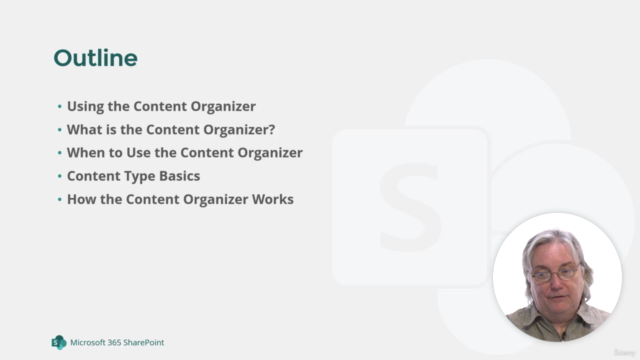
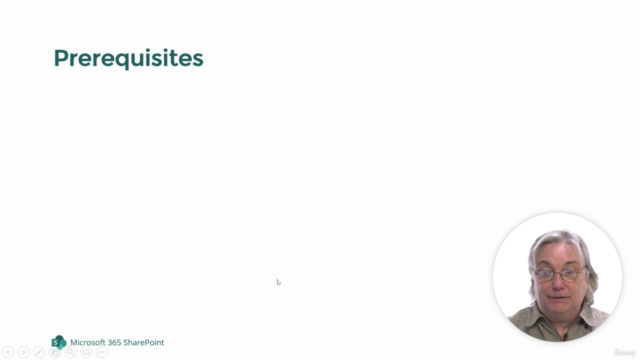
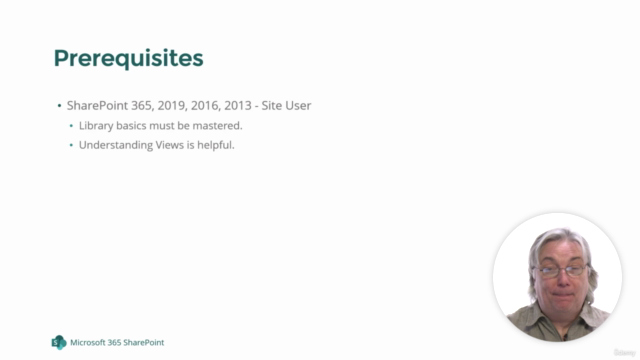
Loading charts...