SharePoint O365 / Online Site Administrator

Why take this course?
🎉 Master SharePoint Online / O365 as a Site Administrator with Confidence! 🌟
Course Headline:
Administer and Maintain Your SharePoint Online-O365 Site; Manage Content Types to Document Sets & Creating Workflows
Course Description:
👋 Welcome, SharePoint Administrators!
Are you an existing Site Administrator for a corporate SharePoint Online / O365 site? Or are you looking to take your SharePoint skills to the next level? Our comprehensive course is designed specifically for you! Dive into the world of SharePoint and emerge as a confident, competent, and capable SharePoint Site Administrator.
Why Take This Course?
SharePoint has become an integral part of corporate life, serving as a central hub for collaboration, document management, and business processes. As a Collections or Site Administrator, your role is critical in ensuring the smooth operation of this essential tool within your organization, regardless of its size.
Key Learning Areas:
✅ Term Store Management: Master the art of managing taxonomies, term sets versus terms, and how to organize your content effectively.
✅ Content Types Management: Learn the ins and outs of metadata, documents, columns, and document sets to streamline your site's content.
✅ Modern Webparts: Explore the capabilities of modern webparts, and learn how to use and install them to enhance your SharePoint site.
✅ Retention Policies: Engage in a discussion on setting up retention policies to ensure data integrity and compliance within your organization.
✅ Creating Workflows with Power Automate: Discover the power of workflows by creating your own using Power Automate directly from SharePoint.
✅ Guest Accounts & Azure Active Directory: Gain expertise in setting up guest accounts, groups, and utilizing Azure Active Directory to manage external access securely.
✅ Microsoft Forms: Learn how to create modern Surveys, Quiz's, and forms to gather feedback or information within your SharePoint site.
✅ SharePoint Nuggets: Uncover lesser-known but essential tools within SharePoint, including Flat Views, Templates, Custom Permissions, and more.
✅ Site Documentation: Understand the importance of creating site documentation to maintain clarity on structure, processes, and configurations.
✅ Using Excel Query to Manage Groups: Explore advanced group management techniques using Excel Query.
What You Will Gain:
By completing this course, you will be well-versed in the intricacies of being an effective Site Administrator for small or large organizations. You'll gain confidence in securing your site, establishing effective content management, working with external clients and contractors, and utilizing other Microsoft products such as Forms and Automate to enhance the user experience on your SharePoint site.
Who is this course for?
This course is perfect for:
- Current Site Administrators looking to hone their skills.
- IT professionals responsible for managing SharePoint sites.
- Anyone aspiring to become a SharePoint Site Administrator.
Join us, and let Robin Solonenko, an experienced SharePoint expert, guide you through the complexities of SharePoint Online / O365 administration. Elevate your skills today and become the go-to resource for your organization's SharePoint needs! 🛠️💻🚀
Enroll now and start your journey towards becoming a SharePoint guru! 🌐✨
Course Gallery
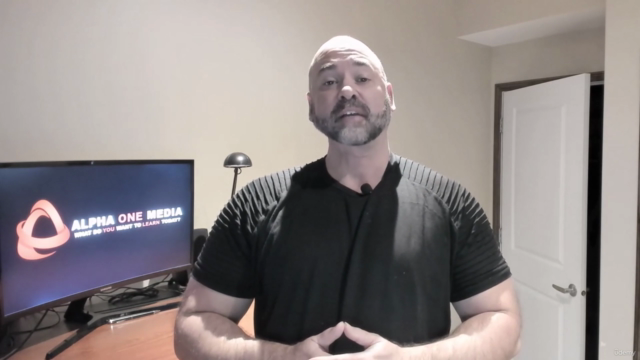
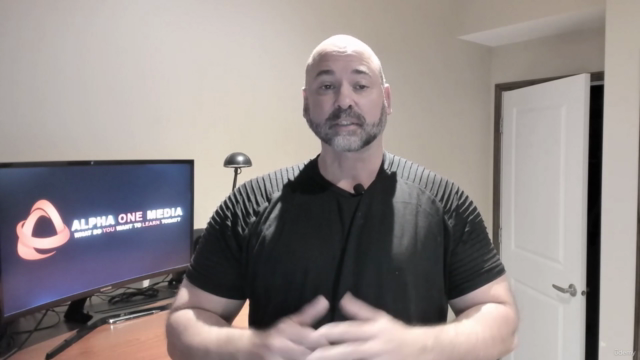
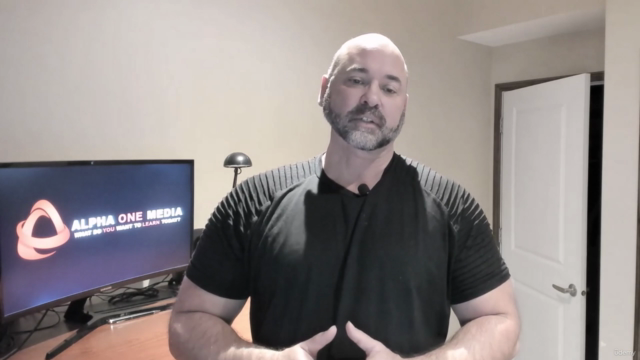
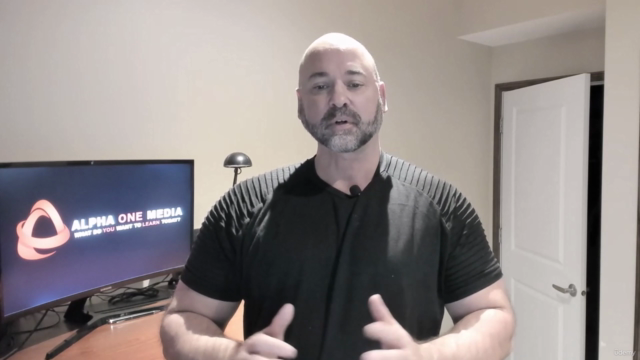
Loading charts...