SharePoint Online Power User Masterclass

Why take this course?
🚀 SharePoint Online Power User Masterclass 🏠💻
Course Headline:
This course delivers the complete site owner story from start to finish. 📚➡️🔹
Course Description:
Welcome to the "SharePoint Online Power User Masterclass" – your comprehensive guide to mastering SharePoint Online as a site owner. This engaging course is designed to take you from a beginner to an expert, providing you with the tools and knowledge to plan, create, and manage your SharePoint Online sites with finesse.
With a practical approach, you'll dive into the structure of Microsoft-managed SharePoint, explore integrations with Power Platforms like Power Automate and Power Apps, and gain relevant, actionable skills that you can immediately apply to your work.
Course Highlights:
✅ Learn by Doing: Engage in hands-on learning experiences.
✅ Make SharePoint Work for You: Customize SharePoint Online to meet the needs of your team, and enhance collaboration and information sharing.
Course Overview:
Introduction to SharePoint Online 🌐
- An Overview of SharePoint Online: Get acquainted with its core features and capabilities.
- Central Repository for Information: Master document and data management within SharePoint.
- Web Content Management: Learn how to create, manage, and publish web content efficiently.
- Team Collaboration: Discover tools and best practices for team collaboration.
- Search Functionalities: Retrieve information swiftly with advanced search features.
Site Management 🏗️
- Site Topology: Understand the site structure, hierarchy, and topology.
- Creating Sites: Learn the best practices for creating new SharePoint sites.
- Site Templates: Explore various templates to find the perfect fit for your needs.
- Team Sites: Customize team sites to improve collaboration and productivity.
Content Creation and Management ✍️🖥️
- Web Parts and Pages: Add, modify, and delete web parts and wiki pages with ease.
- Publishing Pages: Learn about publishing sites and page layouts.
- Managed Metadata Service: Set up and manage metadata terms effectively.
Advanced Features 🛠️
- Content Types: Create and manage content types for use in apps.
- List & Library Apps: Manage list and library apps, including site columns and app columns.
- Views and Alerts: Sort, filter, and set up personal views and alerts for your content.
Security 🔒
- Introduction to Security: Learn the basics of SharePoint security.
- Access Requests: Share sites and files, and manage approval workflows.
- Permission Levels and Groups: Create custom permission levels and SharePoint groups.
- Inheriting Security: Understand how to manage security inheritance.
- Securing Apps, Folders, Files/Items: Best practices for securing your content within SharePoint Online.
Power Platform Integration 🤖⚡
- Power Automate: Create automated workflows to streamline processes.
- Power Apps: Develop custom apps that extend the functionality of SharePoint Online.
By the end of this course, you'll be equipped with the skills to manage your SharePoint Online sites confidently, enhance your team's productivity, and become a Power User in no time! 🌟 Join us on this journey to master SharePoint Online and take your site ownership skills to the next level!
Course Gallery
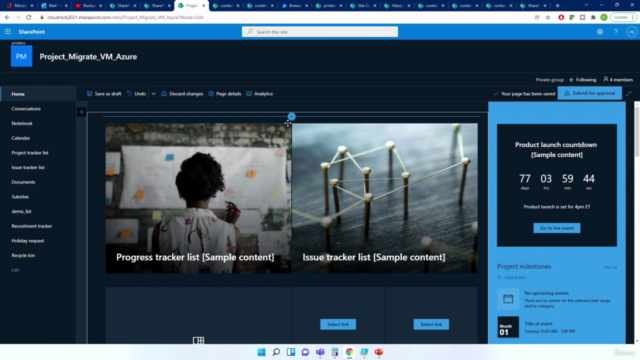
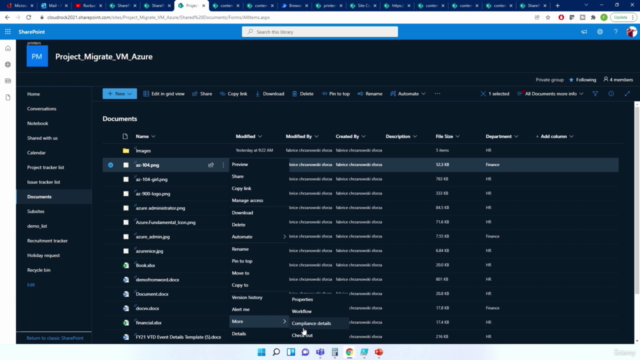
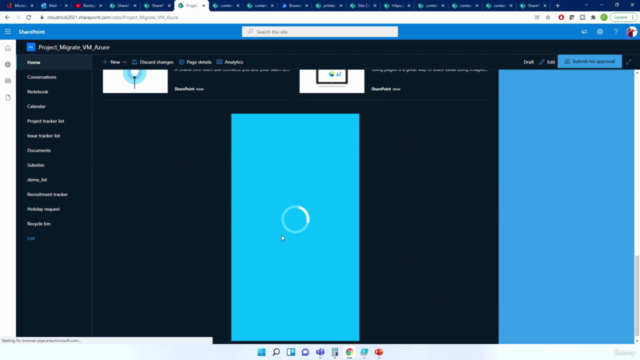
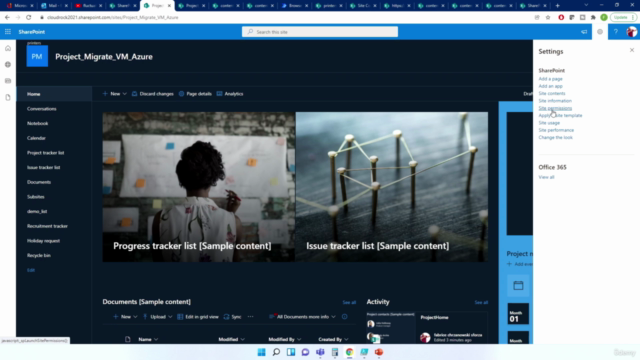
Loading charts...