SharePoint Document Libraries - Advanced Use & Customization
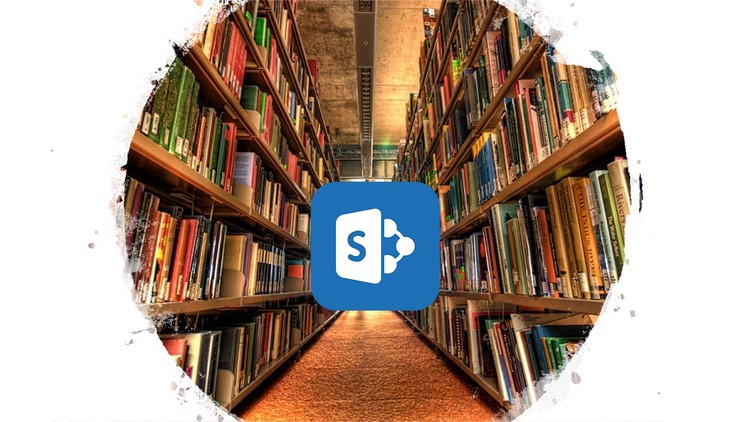
Why take this course?
Unlock the Full Potential of SharePoint Document Libraries - Advanced Use & Customization 📚🌟
Are you ready to elevate your SharePoint game? Document Libraries are often overlooked as mere digital repositories, but they're so much more! In this advanced course led by the expert, Russell Mangum, you'll discover the transformative power of SharePoint Document Libraries and how to harness their capabilities to streamline your document management processes. 🚀
Course Headline:
Document Libraries are NOT web-based file shares. 🛑✨ Amaze your users by configuring advanced features to do more!
Course Description:
- Customize Views: Tailor your document lists with various views to make finding and organizing documents easier and more intuitive.
- Implement Metadata: Use metadata columns to categorize your files in sophisticated ways, making them more accessible and searchable.
- Set Up Document Sets: Organize complex collections of related files and manage them as a single unit.
- Automate Workflows: Streamline repetitive tasks by setting up workflows that can handle approvals, notifications, and file transformations automatically.
- Utilize Content Types: Create custom content types to better suit your document management needs and standardize the structure of your libraries.
- Leverage InfoPath Forms: Collect structured data from users with custom forms that integrate seamlessly with Document Libraries.
Why Take This Course?
- Expert Instruction: Learn from Russell Mangum, a seasoned professional with extensive experience in SharePoint configuration.
- Real-World Examples: See advanced configurations in action through demonstrations that reflect real-world scenarios.
- Hands-On Learning: Engage with the material through practical exercises that reinforce key concepts and techniques.
- Empowerment Through Knowledge: Gain the confidence to customize SharePoint Document Libraries according to your organization's unique needs.
What You'll Learn:
✅ Customize views for better document organization and accessibility. ✅ Utilize metadata to categorize and search files efficiently. ✅ Manage complex groups of documents with Document Sets. ✅ Automate workflows to save time and reduce manual tasks. ✅ Create custom content types to tailor your library to your needs. ✅ Design and deploy InfoPath forms for data collection and validation.
Don't let SharePoint Document Libraries remain just a place to store files. Turn them into dynamic, powerful tools that drive productivity and collaboration across your organization. Enroll in "SharePoint Document Libraries - Advanced Use & Customization" today and transform the way you manage documents tomorrow! 📄🚀
Course Gallery
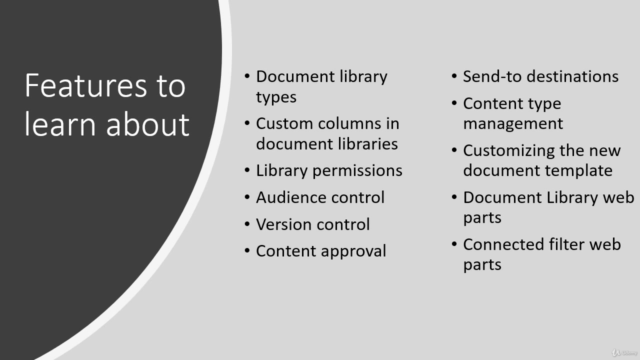
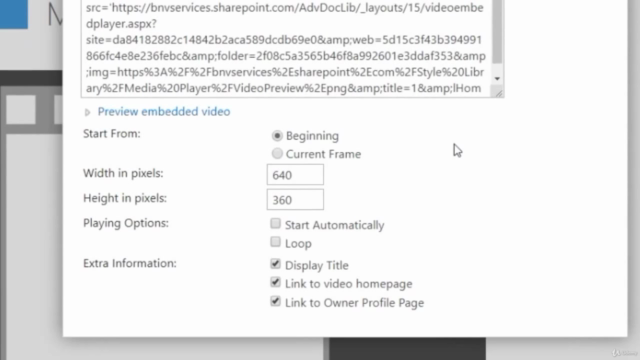
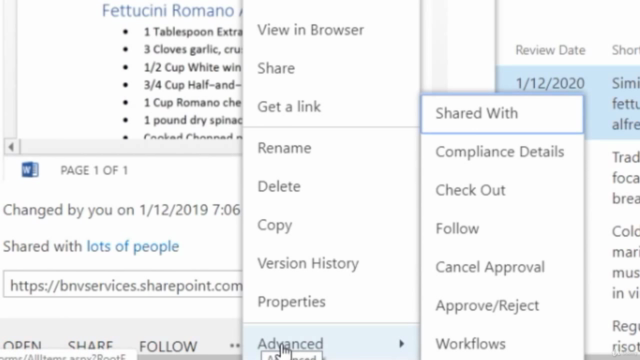
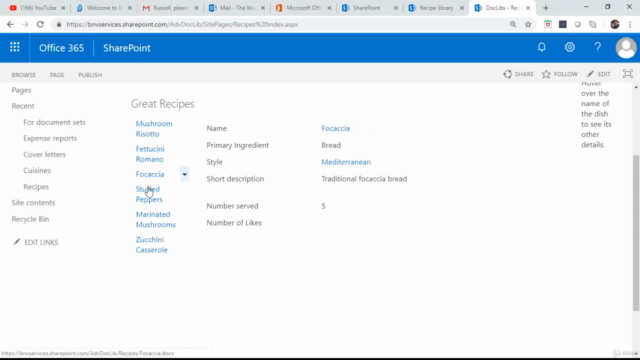
Loading charts...