Microsoft 365 Administration: Mastering SharePoint & Teams

Why take this course?
🌟 Course Title: Microsoft 365 Administration: Mastering SharePoint & Teams
Course Headline: Unlock the Full Potential of Microsoft 365 with Expert-Led Training on SharePoint, Teams, OneDrive, Microsoft Entra ID, and Become a SharePoint Master!
🎉 About This Course: Microsoft 365: SharePoint & Teams Administration is meticulously designed for learners who aspire to master the art of Microsoft 365 administration. With a focus on SharePoint Online, Microsoft Teams, and the essential aspects of cloud-based management within Microsoft 365, this course provides comprehensive training tailored for both administrators and business users.
Course Structure:
-
Introduction to Microsoft 365 Admin Center & SharePoint Admin Center
- Understanding the interface and core functionalities
- Navigating the cloud environment with ease
-
Microsoft 365 Groups Management
- Creating and managing groups for collaboration
- Best practices for group management and governance
-
SharePoint Online Administration
- Mastering site creation, customization, and administration
- Implementing modern SharePoint administrative tasks
-
Microsoft Teams Administration
- Managing teams, channels, and collaboration features
- Integrating Teams with SharePoint for optimal productivity
-
Business User Tools Overview
- Insight into user perspectives and experiences
- Enhancing support and addressing user queries effectively
-
Integration with Microsoft OneDrive and Azure Active Directory
- Understanding the role of these services in the ecosystem
- Leveraging them for enhanced security, storage, and collaboration
-
SharePoint Document Libraries for Business Users
- Effective document management practices
- Enhancing user experience and productivity with SharePoint libraries
🚀 What You Will Learn:
-
For Administrators:
- Full administration capabilities in Microsoft 365, SharePoint Online, and Teams
- Advanced troubleshooting and support for end-users
- Integration of OneDrive and Azure Active Directory with SharePoint and Teams
-
For Business Users:
- Best practices for using SharePoint document libraries
- Tools to enhance productivity within the Microsoft 365 suite
👩IT_Specialist Instructor Profile: Alicia Crowder, our expert course instructor, brings over a decade of experience in SharePoint administration since its early versions. Alicia has played a pivotal role in providing migration services and conducting hands-on training for users across various industries. Her practical insights and real-world knowledge will guide you through the intricacies of Microsoft 365 administration with a focus on SharePoint and Teams.
📅 Why Enroll? This course is your gateway to becoming proficient in managing Microsoft 365 environments, with a particular emphasis on cloud-based solutions. Whether you're an aspiring SharePoint administrator or a business user aiming to extend your SharePoint expertise, this comprehensive curriculum will equip you with the skills and knowledge necessary for successful administration and collaboration.
🎓 Take the Next Step: Embark on your journey to mastering Microsoft 365 Administration by enrolling in this dynamic course today. Elevate your skills, enhance your career prospects, and become an integral part of the digital transformation landscape with SharePoint & Teams!
Join us now and become a master administrator within the Microsoft 365 ecosystem! 🌟
Course Gallery
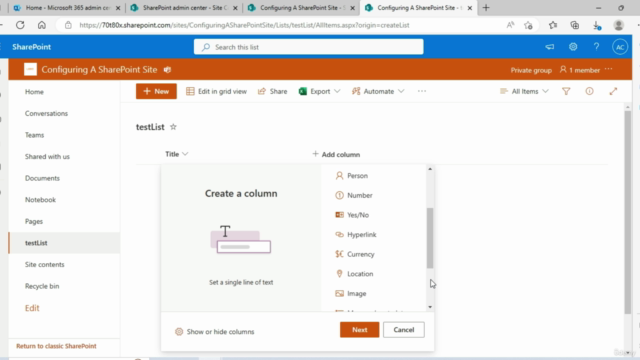
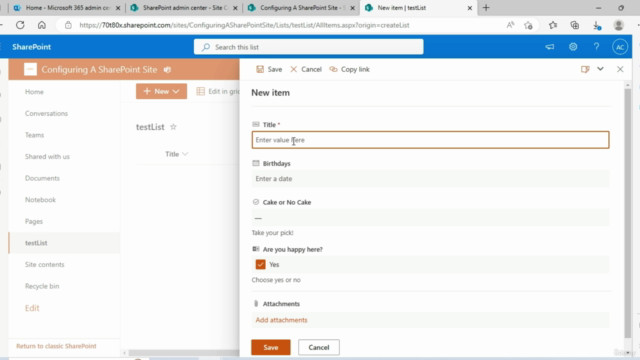
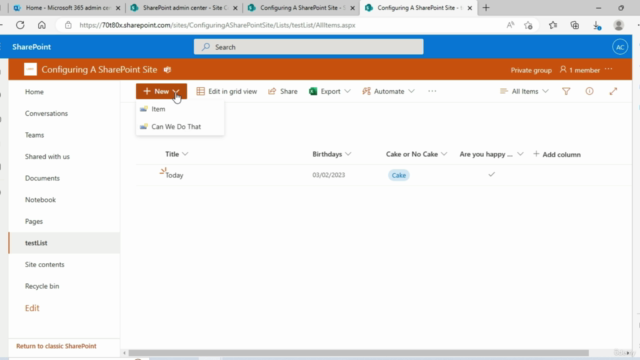
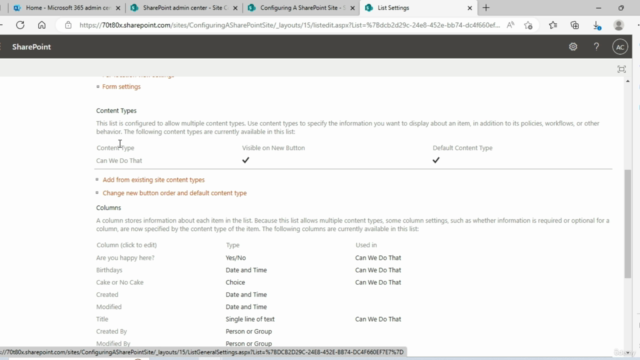
Loading charts...