SharePoint 365 Spotlight - Page Design & Layout - Comm. Site

Why take this course?
🚀 Course Title: SharePoint 365 Spotlight - Page Design & Layout for Communication Sites
🎓 Course Headline: Master the Art of Webpart Pages, Wiki Pages, and Site Pages with Our Expert-Led Course!
Unlock the Full Potential of SharePoint 365 Pages!
In this comprehensive course, SharePoint 365 Spotlight - Page Design & Layout, you'll dive deep into the world of SharePoint Communication Sites. Our curriculum is meticulously designed to equip you with the skills and knowledge to create visually appealing and functional webpart pages, wiki pages, and site pages that will engage your audience effectively.
What You Will Learn:
- 📑 Understanding Page Types: Discover the unique features and optimal use cases for each page type.
- 🎨 Page Design Process: Explore the design process to create professional-looking pages with ease.
- 🛠️ Layout and Formatting Techniques: Gain hands-on experience with layout and formatting tools to enhance your page's visual appeal.
- ✨ Creating Webpart Pages: Learn how to add and configure web parts to enrich your pages with dynamic content.
- 📝 Developing Wiki Pages: Understand how to leverage wiki pages for knowledge sharing and collaboration within your organization.
- 🌍 Building Site & Modern Pages: Acquire the skills to create comprehensive site and modern pages tailored to your audience's needs.
Why Choose Intellezy?
- 📚 Extensive Video Library: With over 9,000 training videos available, you have access to a vast repository of knowledge in desktop applications, technical concepts, and business skills across hundreds of courses.
- ✅ Assessments: Engage with pre-course and post-course assessments to gauge your learning journey and ensure retention of key concepts.
- ✏️ Fresh & Updated Content: Stay ahead of the curve with content that's consistently updated to align with the latest SharePoint 365 features and updates.
- 🛠️ Custom Solutions: Benefit from our in-house video development capabilities, enabling us to quickly create tailored content for your specific software or system roll-outs.
Take Your Skills to New Heights with Intellezy!
Our award-winning video content is not just engaging; it's a catalyst for transforming the way you work. By enrolling in this course, you're taking a significant step towards enhancing your proficiency with SharePoint 365 and ensuring that you and your team remain at the forefront of technology and innovation.
Enroll Today and Elevate Your SharePoint Skills! 🌟
Don't miss out on this opportunity to excel in SharePoint Communication Sites with SharePoint 365 Spotlight - Page Design & Layout. Whether you're a seasoned professional or just starting out, this course will provide you with the practical skills and knowledge you need to succeed. Join us and be part of the Intellezy learning community! 🏆
Course Gallery
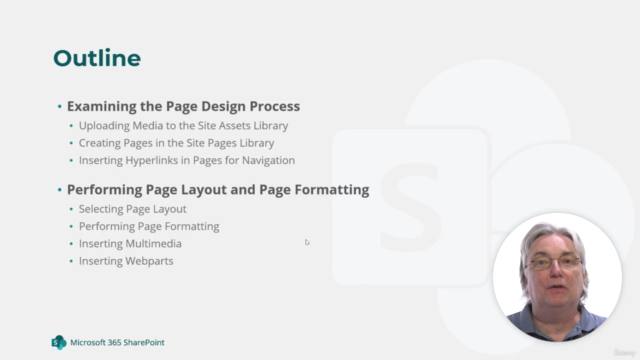
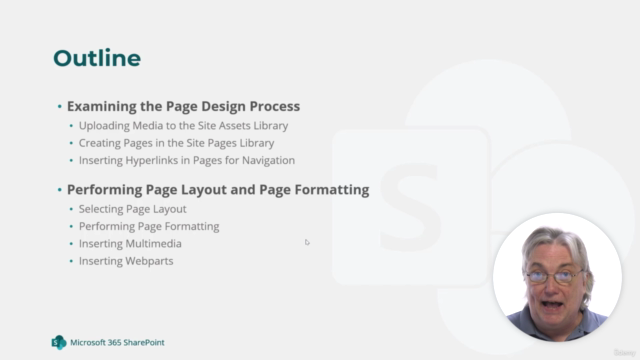
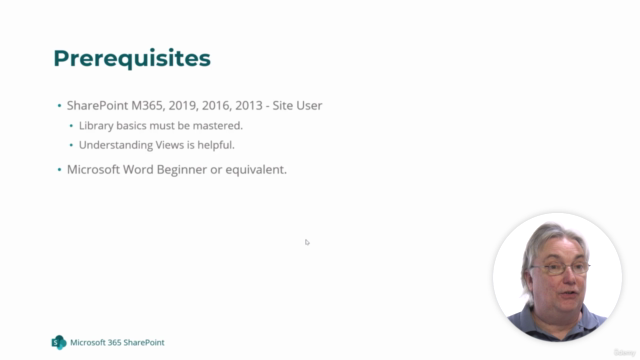
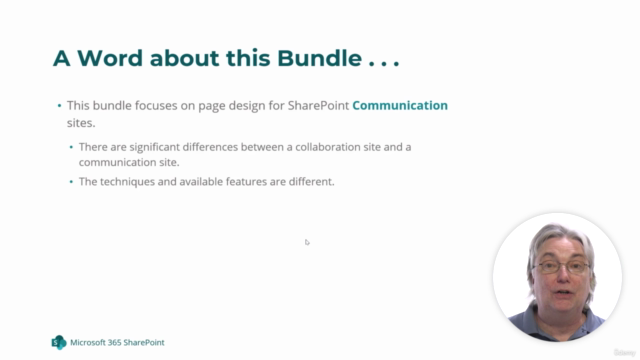
Loading charts...