Beginning SharePoint 2013/ 2016 /Online (part of Office 365)
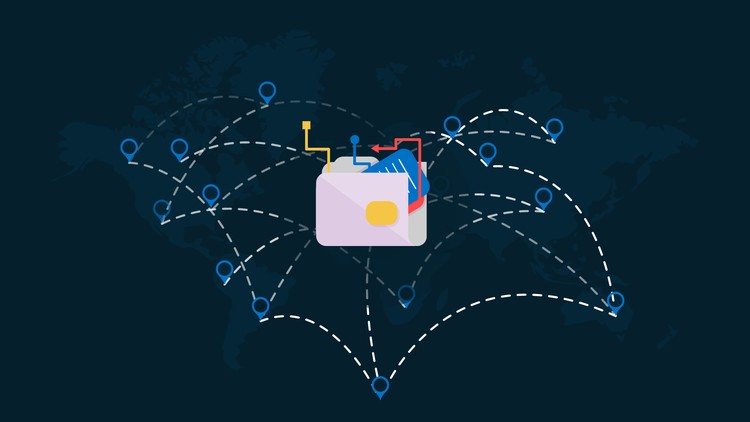
Why take this course?
🌟 Course Title: Beginning SharePoint 2013/2016 / Online (part of Office 365)
Course Headline: Master SharePoint 2013-2016/SharePoint Online and Develop SharePoint Business Solutions with Expert Guidance!
Special Note: WE KEEP ADDING NEW LECTURES! 🚀
We are constantly updating this course to ensure it remains the most comprehensive Udemy offering on SharePoint 2016 & SharePoint Online that is part of Office 365. Expect regular enhancements with new content and insights.
Course Description:
🔍 Introduction to SharePoint Mastery: This course is your gateway to understanding and mastering both SharePoint 2016 and SharePoint Online, essential tools within the Office 365 suite. With a focus on practical application, you'll learn how to harness these platforms to collaborate, manage documents, and enhance productivity for your organization.
🎓 What You'll Learn:
- The fundamentals of SharePoint and its role within Office 365.
- How to create and manage sites, lists, libraries, and users.
- Best practices for document management, collaboration, and workflows.
- Techniques for customizing your site with web parts and styling options.
- Strategies for leveraging SharePoint in a business environment to solve real problems.
✅ Course Benefits:
- Lifetime Access: Gain unlimited access to all course materials, updated regularly.
- Engaging Content: Learn through video tutorials, quizzes, and interactive exercises.
- Expert Support: Instructor Jack Singh will personally assist you with any questions or challenges you face.
- Real-World Application: Apply what you learn directly to your work with SharePoint.
- Money-Back Guarantee: Your satisfaction is guaranteed. If you're not satisfied within 30 days, get a full refund.
Course Outline:
- Getting Started: Understanding the SharePoint ecosystem and its benefits.
- Site Creation & Management: Building your own SharePoint site from scratch.
- Documents & Lists: Storing, organizing, and managing documents and lists effectively.
- Customization Techniques: Personalizing your SharePoint experience with web parts and user permissions.
- Workflow Automation: Streamlining processes using workflows and business connectors.
- Integration with Office 365: Seamlessly integrating SharePoint with other Office tools.
Who is this course for?
This course is ideal for:
- Business Professionals: Who want to enhance productivity and collaboration within their teams.
- IT Professionals: Looking to implement or manage a SharePoint solution in their organization.
- Developers & Tech Enthusiasts: Interested in learning about the SharePoint platform and its capabilities.
Why choose this course?
- Expert Instructor: Jack Singh is an experienced professional with a track record of successful SharePoint implementations.
- Up-to-Date Content: Benefit from the most recent advancements in SharePoint technology.
- Interactive Learning: Engage with the material through practical exercises and real-world examples.
- Community Support: Join a community of learners who are also exploring the world of SharePoint.
Ready to Start Your SharePoint Journey?
Click "Take This Course" to embark on your path to becoming a SharePoint expert and to transform the way your organization collaborates, stores, and manages information with SharePoint 2016 / SharePoint Online. Let's get started! 🌐🚀
Loading charts...