Share Point 2016 Codeless Mobile Apps,lists,Flow,Power Apps
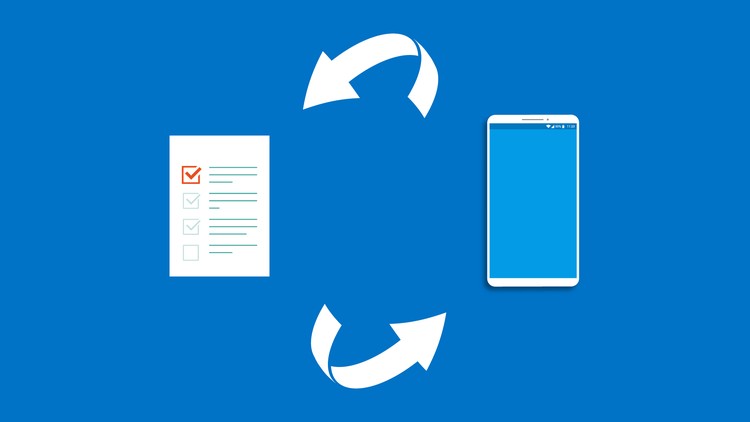
Why take this course?
🌟 Course Headline: Unleash the Power of SharePoint 2016 with Share Point 2016: Codeless Mobile Apps, Lists & Flow with PowerApps 📱💻
Course Description:
Are you ready to elevate your SharePoint skills to the next level and turn your SharePoint lists into dynamic mobile applications? Whether you're a seasoned SharePoint enthusiast or just embarking on your journey with Microsoft tools, this comprehensive course is designed to guide you through the process of creating powerful, custom mobile apps and workflows without writing a single line of code!
What You'll Learn:
-
Introduction to SharePoint 2016 Lists: We kick off the course by helping you create and manage custom lists within SharePoint 2016, setting the foundation for your mobile app.
-
PowerApps Mastery: Dive into PowerApps and learn how to harness its capabilities to build a mobile application from scratch. Discover how to manipulate the layout, format text, brand your app to make it uniquely yours, and use conditional formatting to provide a superior user experience.
-
Microsoft Flow Integration: Transition into Microsoft Flow to create custom workflows that respond intelligently to data inputs from your mobile app. Learn how these workflows can automate tasks and processes, saving you time and enhancing efficiency.
-
Real-World Application: By combining the power of SharePoint lists with the ease of PowerApps and Flow, you'll develop a fully functional mobile application that you can install on your device. This hands-on approach ensures that you not only understand the concepts but can also apply them in real-world scenarios.
Course Highlights:
-
Creating & Editing SharePoint Lists: Learn to create, edit, and update SharePoint lists from a mobile app environment, no coding required.
-
Understanding SharePoint Workflows: Get started with the basics of SharePoint 2016 workflows to streamline your processes.
-
PowerApps Signup & Usage: Discover how to sign up for PowerApps and leverage its features to create and manage a custom mobile application connected to your SharePoint list.
-
Formatting & Branding Your App: Perfect your app with text formatting, settings modifications, and branding customizations to make it stand out.
-
Conditional Formatting: Learn to apply conditional formatting to controls within your app for a more intuitive user interface.
-
Microsoft Flow Workflows: Sign up for a Microsoft Flow account and create workflows that interact with your SharePoint list, responding to data entries in real time.
-
Data Management & Viewing Results: Add data through your mobile app and view the results flowing into Flow for immediate action or analysis.
-
Installing Your PowerApp: Conclude the course by installing the completed PowerApp on your personal device, ready for use.
By the end of this course, you will have a robust understanding of how to transform SharePoint lists into mobile applications using PowerApps and Microsoft Flow, enabling you to automate tasks and streamline processes within your organization.
Enroll now and take the first step towards mastering SharePoint 2016 without writing a single line of code! 🚀📲
Course Gallery
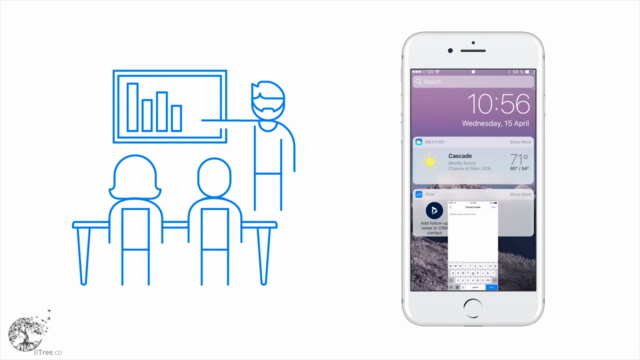
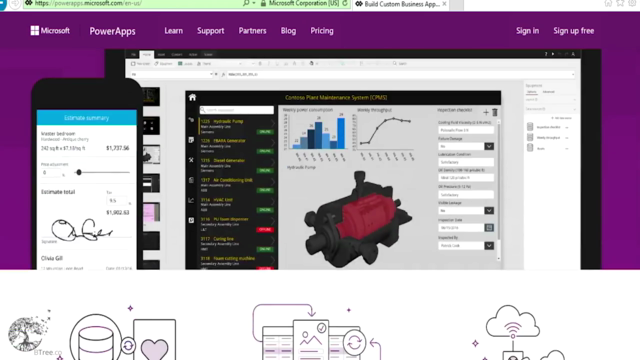
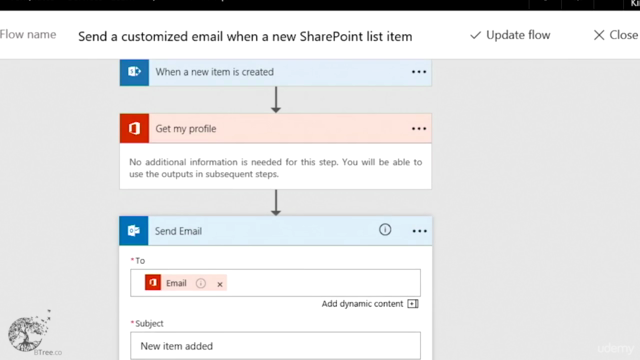
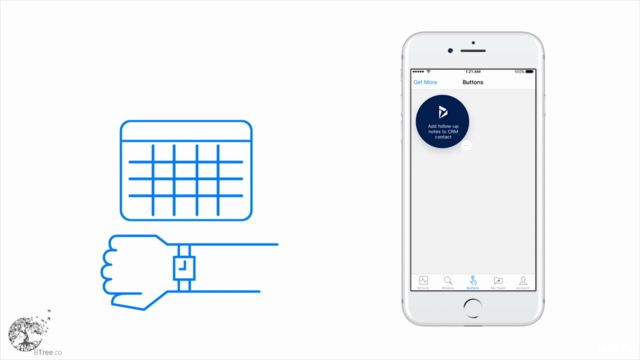
Loading charts...