Your Ultimate Guide to Shader Graph for Beginners

Why take this course?
🌟 Your Ultimate Guide to Shader Graph for Beginners 🌟
Course Title:
Your Ultimate Guide to Shader Graph for Beginners
Course Headline:
Unlock the Full Potential of Unity's Visual Shading Tool for Non-Programmers!
Welcome to a transformative journey into the realm of visual shader programming with Unity's Shader Graph! 🎮✨
This course presents a comprehensive guide to creating vertex and fragment shaders using Unity's powerful visual programming tool - Shader Graph. With no prior knowledge or programming experience required, you'll embark on a learning adventure that is both engaging and accessible. 🚀
What You'll Learn:
-
Over 15 Hours of Step-by-Step Tutorials & Challenges: Engage with a curriculum designed to take you from novice to proficient in shader creation.
-
Thorough Grounding in Shader Development: Understand the principles of Physical-Based Rendering (PBR) under the guidance of Penny de Byl, a member of Unity's Educational Advisory Board and an esteemed educator with over 30 years of experience.
-
Visual Effect Mastery: Recreate popular shaders such as Fresnel, Complex Water, Holograms, Flowing Lava, Liquids, Fire, and more. 🔥💧👾
Course Highlights:
-
Developed with Unity 2021.3 LTS and Shader Graph 12.1.6: Get hands-on experience with the latest versions of Unity and Shader Graph.
-
Essential Toolkit for Rendering Knowledge: Learn to work with Unity's Shader Graph, Model, Camera, and World View Coordinate Spaces, Lighting Effects, Procedurally Generated Patterns, Normals, Scene Depths, Refraction for Transparent Surfaces, and beyond. 🖌️🔬
-
Interact with the Render Pipeline: Discover how to interact with Unity's rendering pipeline from scratch using Shader Graph.
-
Invaluable Skills for Rendering: Acquire valuable skills in rendering queues, vector mathematics, graphics buffers, colour theory, 3D meshes, texture mapping, lighting models, and more.
Course Contents & Overview:
-
First Shader from Scratch: Start by creating your very first Shader Graph shader and understand how to mix colours for surface effects, and apply external textures onto game objects.
-
Understanding Lighting Models: Investigate various lighting models and their influence on render outcomes, including physically-based rendering that accounts for metallic surfaces and world reflections.
-
Mathematics Fundamentals: Focus on the essential mathematics required for shader creation, ensuring you have a solid foundation to build upon.
-
Advanced Water Shader Section: Learn to add advanced effects to water surfaces such as depth colour, waves, surface foam, and splash particles. 🌊✨
Student Testimonials:
-
"This course is amazing! Penny has got to be, hands down, one of the best instructors on game development, Unity, and C#!"
-
"Best shader course I've come across. Penny's tutorials are clear, concise, and to the point. Highly recommend this one!"
-
"Wow! Thank you so much! If there were 10 stars - this course would deserve it. Going from absolutely knowing nothing about Shader writing to have a profound understanding about it... is just incredible."
-
"I just finished your shader course and it was fantastic. It was a pleasure to take the course and finally get a grasp on a topic that seemed so foreign to me not so long ago. Your teaching style and personality really worked for me and made learning a breeze!"
Dive into the world of Unity Shader Graph with confidence, guided by the expertise of Penny de Byl. Whether you're an aspiring game developer or a professional looking to expand your skillset, this course is your gateway to mastering the art of visual shader programming. 🎓🎉
Enroll now and transform your understanding of Unity's Shader Graph! 🚀✨
Course Gallery
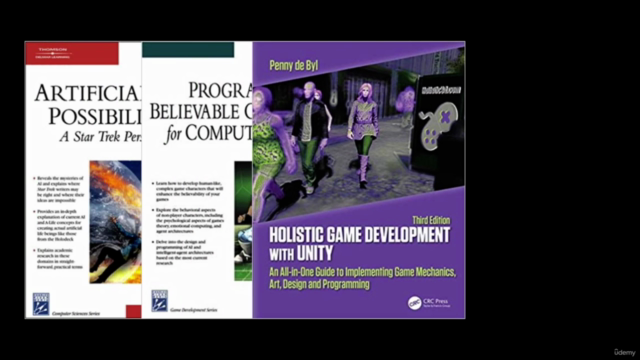
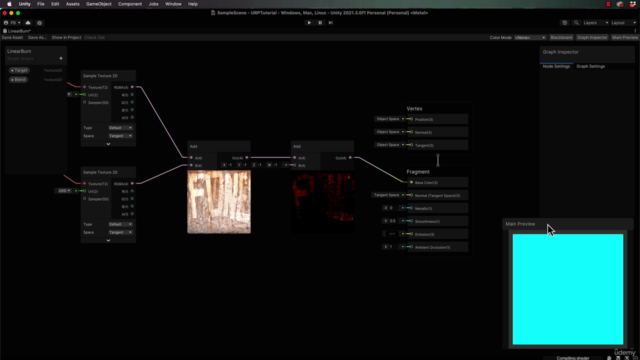
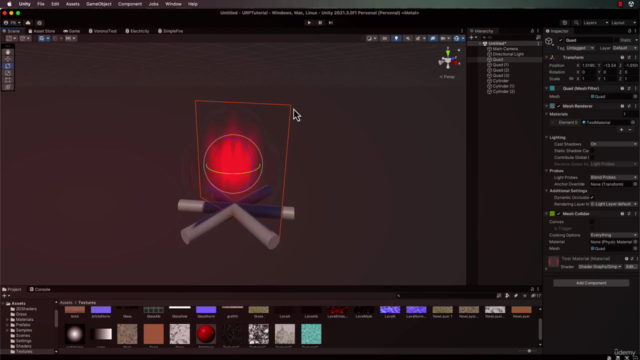
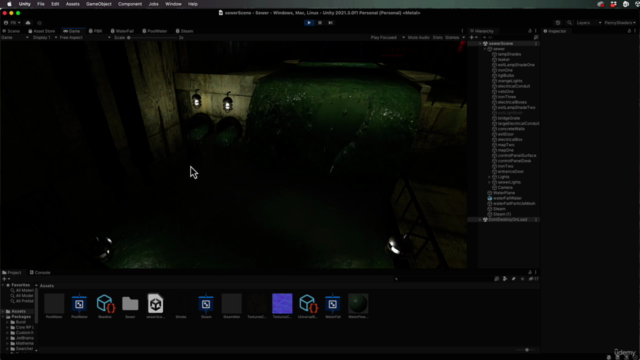
Loading charts...
Comidoc Review
Our Verdict
Your Ultimate Guide to Shader Graph for Beginners is a solid starting point for Unity users looking to explore shaders and visual effects. While there is room for improvement in certain areas such as resource management and the introduction of advanced topics, the course excels in its clarity and thoroughness. The instructor's teaching style makes it easy for beginners to grasp complex concepts, and the hands-on exercises provide ample opportunity to practice new skills. With a few adjustments, this course could better cater to intermediate learners and address specific use cases like mobile development or UI design.
What We Liked
- Excellent for Unity users new to shaders, providing a thorough introduction to Shader Graph
- Instructor explains concepts clearly and in-depth, making it easy for beginners to understand
- Hands-on approach with multiple exercises to practice new skills
- Covers a wide range of shader effects that can be applied to various projects
Potential Drawbacks
- Lacks advanced topics such as performance optimization, best practices, and mobile GPU limitations
- Some resources and textures are from third-party websites, which might require additional accounts or downloads
- A more gradual introduction to concepts could benefit some learners, as some topics are presented at an intermediate level initially
- Occasionally, the course relies on using the same assets for different exercises, which may reduce engagement