Master Seven Basic Tools of Quality with Minitab and Excel

Why take this course?
🚀 Master the Essentials of Quality Management with Minitab & Excel! 🎓
Course Headline:
"Mastercourse for 7 Basic Tools of Quality with Practice Questions and Working Templates"
Course Description:
Embark on a transformative learning journey with our comprehensive online course, designed to empower you with the foundational skills for problem-solving, improvements, and root cause analysis in quality management. Whether you're a manufacturing professional, a business analyst, or someone deeply interested in quality control and assurance, this course will equip you with tools that are not just applicable on a day-to-day basis but also for lifetime problem-solving.
Developed by an experienced formulation scientist and Quality Management expert with extensive knowledge in Lean, Six Sigma, and Quality Assurance, this course distills the essence of quality management into seven powerful tools that are indispensable in any business context.
Who Should Take This Course?
This course is a must-have for:
- Quality professionals looking to enhance their analytical and problem-solving skills.
- Business analysts aiming to improve processes and outcomes.
- Students preparing for Six Sigma or Lean Sigma belt examinations (Yellow, Green Belt, etc.).
- Anyone with an interest in mastering the basics of quality management and tools that drive continuous improvement.
The Seven Basic Tools of Quality You Will Master:
- Fishbone Diagram 📊 - For identifying potential causes of problems.
- Flowchart ⬇️ - For process mapping, including logical flowcharts, swim-lane maps, deployment maps, and value stream maps.
- Pareto Analysis / Pareto Chart 📉 - For focusing on the 20% of causes that lead to 80% of effects.
- Histogram 🧐 - For visualizing data distributions and trends.
- Control Chart 🎯 - For monitoring process stability over time.
- Check Sheets ✍️ - For systematically collecting and organizing data.
- Scatterplot with Stratification 📈 - For analyzing relationships within data sets.
What You Will Learn in This Course:
- Understanding of Quality Tools: Gain a deep understanding of the seven quality tools and their roles in enhancing quality processes.
- Hands-On Application with Minitab & Excel: Master the application of these tools using real-life scenarios and practice with actual datasets.
- Problem Identification & Solution Implementation: Learn to identify problems, seek out solutions, and improve processes for better business outcomes.
- Data Analysis & Interpretation: Extract meaningful insights from data to inform decisions and drive improvements.
- Continuous Improvement: Foster a culture of continuous improvement within your organization by applying these quality tools effectively.
What Sets This Course Apart?
- Real-Life Case Studies: Learn through practical examples that illustrate the application of these tools in various settings.
- Working Templates & Tools: Receive Minitab and Excel templates to work with, enhancing your learning experience with practical exercises.
- Interactive Quizzes & Handouts: Reinforce your knowledge with quizzes and comprehensive handouts that you can refer back to anytime.
- Comprehensive Learning Experience: Beyond the seven basic tools, this course offers unique approaches and additional insights to handling quality issues effectively.
Join us on this journey to master the essentials of quality management with Minitab and Excel, and take the first step towards becoming a quality management expert! 🏆
Enroll now and unlock your potential in problem-solving and continuous improvement within your organization or field of expertise. Let's embark on this transformative learning adventure together!
Course Gallery
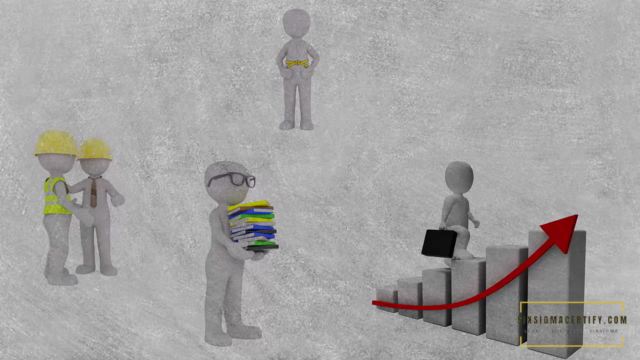
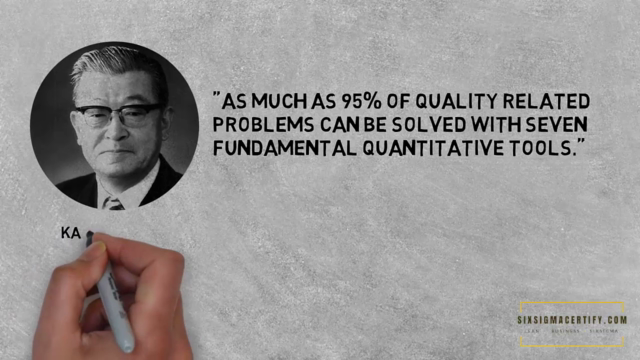
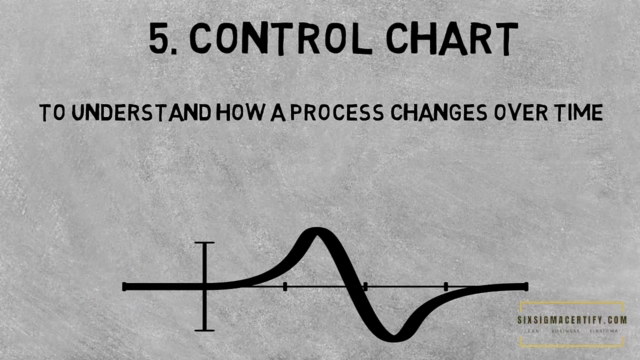
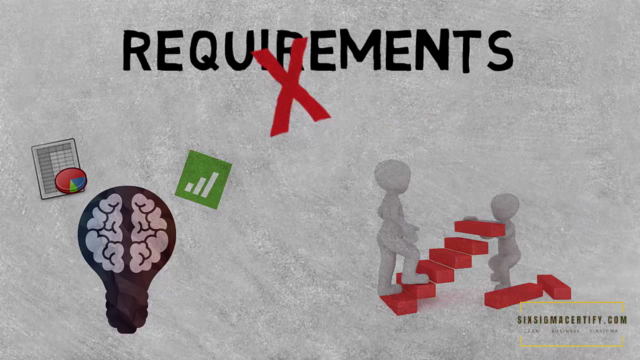
Loading charts...