How To Set Up Server-Side Tracking With Stape in 29-minutes?

Why take this course?
🌟 Course Title: Master Server-Side Tracking with Stapec & GTM in 29 Minutes
Headline: Unlock the Power of Analytics: Implementation, Facebook CAPI, Consent Mode V2, and Enhanced Tracking with Stape & GTM
📚 Course Description:
Are you ready to transform your approach to digital analytics? Dive into the world of server-side tracking with our expertly crafted online course led by none other than Евгений Тридчиков. This comprehensive 29-minute session is designed to empower you with the skills and knowledge to implement, configure, and optimize server-side tracking using Stape io in conjunction with Google Tag Manager (GTM).
What You'll Master:
1. Master GTM Server-Side Tracking:
- Understand the core principles of server-side tracking.
- Learn how to improve data accuracy and enhance page load speeds.
- Explore the importance of adhering to privacy regulations and best practices.
2. Implement Enhanced Conversion Tracking + Facebook CAPI:
- Discover advanced techniques for precise measurement of conversions across platforms.
- Set up Facebook CAPI to optimize your campaigns on Facebook Ads.
- Learn how to configure Google Ads Enhanced Tracking for more accurate conversion tracking.
3. Configure Consent Mode V2:
- Get hands-on experience with tools like CookieYes within GTM.
- Master the setup and management of Consent Mode V2 for compliance with privacy laws.
- Adjust your tracking dynamically based on user consent preferences.
4. Debug and Optimize Tracking Setup:
- Utilize debug mode effectively to troubleshoot and optimize server-side tracking configurations.
- Ensure accurate data collection and seamless integration across platforms.
- Learn the best practices for maintaining an analytics setup that works flawlessly.
Why Take This Course?
By the end of this comprehensive course, you will have acquired:
- A deep understanding of how to implement server-side tracking with Stape & GTM.
- The ability to configure and deploy Facebook CAPI alongside Google Ads Enhanced Tracking for accurate conversion measurement.
- Expertise in setting up and managing Consent Mode V2 to ensure compliance with privacy regulations.
- Practical skills to debug, troubleshoot, and optimize tracking setups for enhanced performance.
Who Should Take This Course?
This course is ideal for:
- Digital Marketers looking to enhance their campaign optimization strategies.
- Web Analysts who want to refine their data collection methods and improve data accuracy.
- Data Enthusiasts eager to delve into the technicalities of server-side tracking with GTM.
- Developers and Technical Marketers aiming to integrate analytics tools more effectively.
🎓 Key Takeaways:
- A step-by-step guide to setting up server-side tracking with Stape & GTM.
- Insights into the benefits of server-side tracking for both performance and privacy.
- Practical exercises to configure advanced tracking techniques, including Facebook CAPI and Google Ads Enhanced Tracking.
- Real-world scenarios to understand how Consent Mode V2 works in practice.
📅 Elevate Your Analytics Game:
Join us on this journey to master server-side tracking with Stape & GTM. Elevate your analytics game, optimize your campaigns, and stay ahead of the curve in today's digital landscape. Enroll now and transform your approach to analytics forever! 🚀
👉 Instructor: Евгений Тридчиков - a seasoned expert in the field with a passion for teaching and a knack for simplifying complex concepts.
Course Gallery
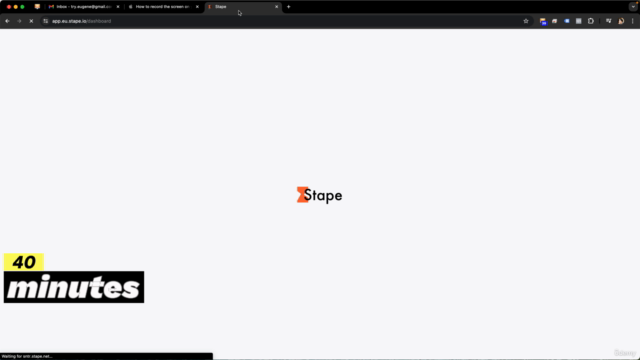
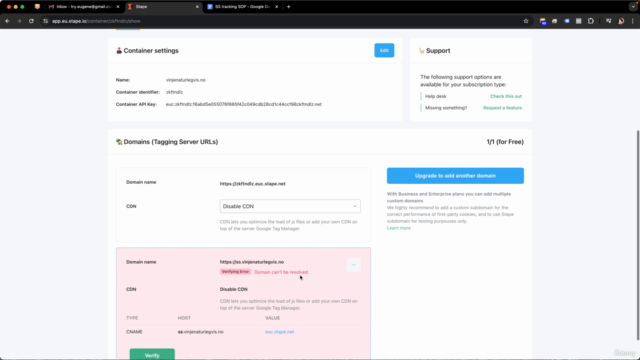

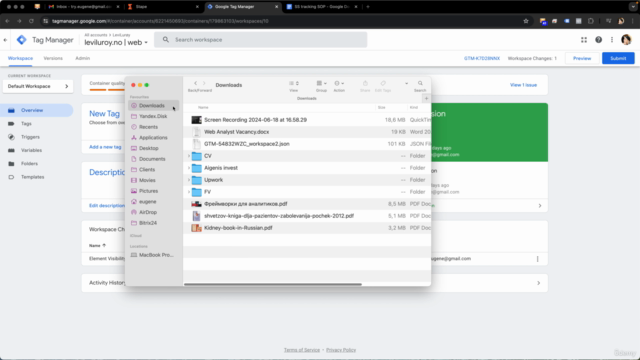
Loading charts...