SelfCAD 3D the complete course 3D modeling
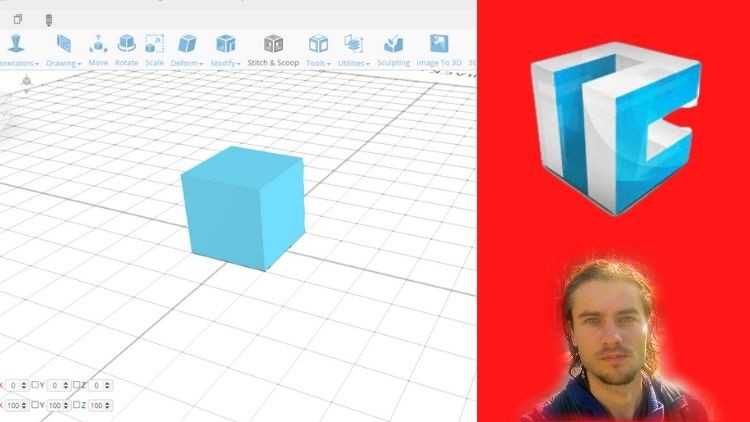
Why take this course?
🌟 Course Title: SelfCAD 3D Mastery: The Complete Course in 3D Modeling 🚀
🛠️ Course Instructor: Nicolas Forgue
🎓 Course Headline: Dive into the World of 3D with SelfCAD - From Novice to Pro!
Unlock Your Creativity with SelfCAD
Selfcad is a versatile and user-friendly 3D modeling tool that has flown under the radar for many designers, often overshadowed by giants like Blender or SketchUp. However, it stands out with its intuitive interface and robust features that make it suitable for both beginners and advanced users. With a free version that offers the essential tools for creating simple models, and a premium version that unlocks a suite of advanced capabilities, SelfCad is a powerhouse for all your 3D modeling needs.
Why Choose SelfCAD?
- Ergonomic Interface: Selfcad's interface is designed with the user in mind, making navigation and object manipulation a breeze.
- Optimized Tools: All the tools you need are well-organized, allowing for an efficient workflow.
- Versatile Shape Creation: From basic shapes to complex forms, SelfCad has options to suit your project's needs.
- Construction Tree: Organize and manage your objects easily with a robust construction tree.
- Sketch-Based Modeling: Bring your ideas to life by creating objects from detailed sketches.
- Advanced Editing: Work intricately with faces, edges, and vertices for precise modeling.
- Sculpting Features: Add texture and detail to your models with powerful sculpting tools.
- Animation Capabilities: Animate your models and bring them to life.
- Materials and Environment Settings: Realistically add materials to your objects and set the environment for stunning renders.
🎓 Your Journey to Mastering SelfCAD
Embark on a learning adventure with our comprehensive training course designed to turn you into a SelfCAD pro. Whether you're a first-timer or an experienced user looking to expand your toolkit, this course will guide you through all the features of SelfCAD.
What You Will Learn:
- Dashboard Management: Navigate and utilize the SelfCad dashboard to its full potential.
- Object Creation: Master the creation of objects from simple to complex.
- Transformation Tools: Understand and apply various transformation tools for alignment and manipulation of objects.
- Sketching Techniques: Learn to create objects using detailed sketches.
- Sculpting Insights: Get started with sculpting within SelfCad to add detail and realism to your models.
- Animation Skills: Discover how to animate your models, adding a dynamic element to your work.
- Material Application: Add realistic materials to your creations for lifelike renders.
- Environment Configuration: Set the scene for your renders with customizable environments.
Hands-On Learning & Real-World Examples
Throughout the course, you'll engage in hands-on activities and challenges that will reinforce your learning and showcase what you've mastered. By completing these exercises, you'll build a portfolio of models that demonstrate your newfound skills.
By the end of this course, you won't just be proficient with SelfCAD—you'll be ready to take on any 3D modeling project with confidence and creativity. 🌟 Join us today and transform your ideas into stunning 3D models with SelfCAD!
Loading charts...