Selenium Basics - Step by Step for Beginners

Why take this course?
🎓 Course Title: Selenium Basics - Step by Step for Beginners 🚀 GroupLayout: Raghav Pal
Course Headline: 🚀 Learn Selenium from Scratch! 🕹️
🎉 Introduction to Selenium: Understand the core concepts and why Selenium is a game-changer in test automation. We'll explore the history, components, and architecture of Selenium, setting the foundation for your journey into the world of test automation. 🧐
Course Breakdown:
-
What is Selenium?
- Discover the essence of Selenium and its role in web application testing. 🌐
- Learn about the different tools within the Selenium suite. 🛠️
-
Selenium's Evolution:
- A brief history lesson to understand how Selenium has evolved over time. 🕰️
- The significance of Selenium in modern software development and testing practices.
-
Getting Started with Selenium WebDriver:
- Installation and configuration of the Selenium WebDriver. 🔧
- Writing your first test script: A hands-on approach with clear, step-by-step guidance.
-
Core Concepts in Practice:
- Understand how to locate web elements and interact with them using Selenium commands. 🎯
- Learn best practices for writing maintainable and scalable test scripts.
-
Navigating Web Pages and Handling Elements:
- Master navigation, forms submission, and dynamic content handling in web applications. 🚦
- Discover strategies to handle elements like dropdowns, checkboxes, radio buttons, and more.
-
Handling Alerts and Pop-ups:
- Learn how to deal with unexpected alerts and pop-ups during automated test execution. ⚠️
-
Advanced Interactions:
- Explore advanced interactions like file uploads, cookies, JavaScript execution, and more. 🛡️
-
Cross-Browser Testing:
- Understand how to execute tests across different browsers to ensure cross-browser compatibility. 🌐🔄
-
Best Practices and Test Maintenance:
- Tips for maintaining your test scripts over time as web applications evolve.
📚 Course Features:
- Comprehensive Curriculum: Tailored for beginners, covering all the basics you need to know about Selenium.
- Hands-On Learning: Each video comes with detailed notes to help you follow along and practice as you learn.
- Real-World Scenarios: Learn through practical examples that mimic real-world testing challenges.
- Expert Instruction: Led by Raghav Pal, a seasoned professional with extensive experience in Selenium.
- Community Support: Join a community of like-minded learners and experts to exchange ideas and solutions.
💡 Why Enroll in This Course?
- Easy to Understand: Designed for absolute beginners with no prior knowledge required.
- Fun and Engaging: Learn through interactive tasks that make the learning process enjoyable and effective.
- Immediate Application: Apply what you learn in real-time, building your skills progressively.
- Future-Proof Skills: Acquire a skill set that is highly sought after by employers in the tech industry.
🎯 Your Learning Outcome:
Upon completion of this course, you will have a solid understanding of Selenium and be equipped to create and execute automated test scripts for web applications. You'll be well on your way to mastering test automation with confidence! 🚀
Enroll Now & Start Your Selenium Learning Journey! 👊
Don't miss out on the opportunity to kickstart your career in software testing and quality assurance. Dive into the world of Selenium with us and become a test automation expert today! 💻✨
Course Gallery

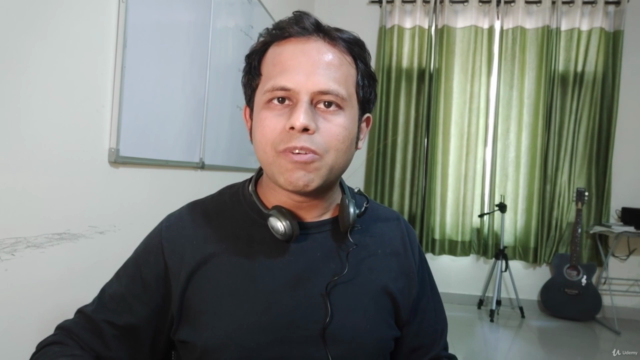


Loading charts...