Selenium Automation in Excel

Why take this course?
🎉 Master Excel Automation with Selenium! 🖥️
Course Instructor: Daniel Andrei | A seasoned Software Engineering graduate from England, Daniel's expertise spans across various programming languages and a deep commitment to IT excellence and customer satisfaction. With a passion for simplifying complex tasks, Daniel is the perfect guide for your journey into Selenium Automation in Excel. 🧙♂️
Course Title: Selenium Automation in Excel 🚀
Unlock the Power of Automation with Selenium & Excel VB!
Are you ready to revolutionize your workflow and save countless hours? Our comprehensive online course will teach you how to harness the Selenium framework within Excel, enhancing your automation skills to new heights. With real-life examples and step-by-step guidance, Selenium Automation in Excel is designed for both beginners and seasoned professionals looking to add a powerful tool to their skillset. 🎓
Course Overview:
In this course, you will:
-
Dive into Selenium Framework 🔗
- Understand the core concepts of Selenium and its integration with Excel VB.
-
Master VBA Fundamentals 🧠
- Gain expertise in VBA for automation tasks, including working with cell values, forms, loops (for, while), and conditional statements (if).
-
Easy Installation of Selenium ✅
- Learn how to set up Selenium on your system effortlessly.
-
Automate Real-World Tasks 🤖
- Send emails with attachments, insert and copy data, and manage it all within Excel sheets.
-
Create Interactive Forms ✨
- Design user-friendly forms to automate tasks in the browser with ease.
Why Choose This Course?
✅ Hands-On Learning: Engage with practical examples that illustrate real-world applications of Selenium and Excel VB.
✅ Step-by-Step Instructions: Follow Daniel Andrei's clear and concise instructions to master each aspect of Selenium Automation in Excel.
✅ Beginner-Friendly: Perfect for beginners, with a focus on foundational concepts and their practical implementation.
✅ Empower Your Excel Skills: Elevate your ability to perform repetitive tasks automatically and manage data like a pro.
Enroll Now and Transform Your Excel Game with Selenium Automation! 🎯
By the end of this course, you will not only have a solid understanding of the Selenium framework but also be able to integrate it seamlessly with Excel VB to automate complex tasks. Ready to join Daniel Andrei on this exciting learning journey? Let's get started! 🚀💻
Sign Up Now and take your first step towards becoming a Selenium Automation expert today!
Course Gallery
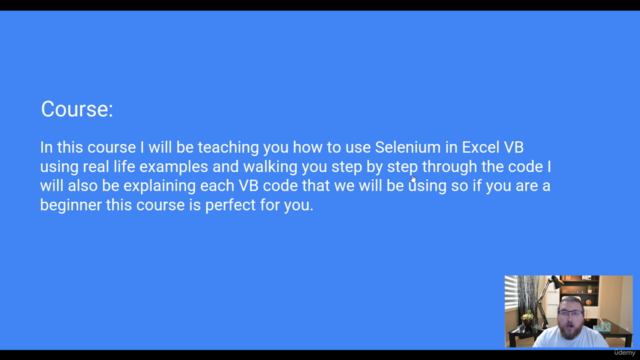
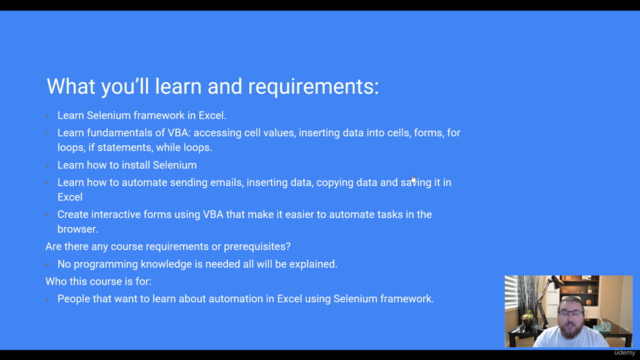
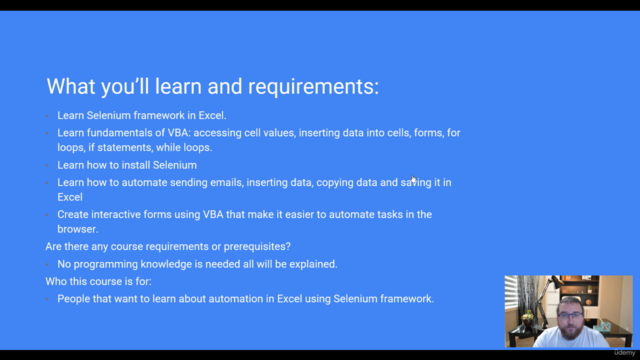
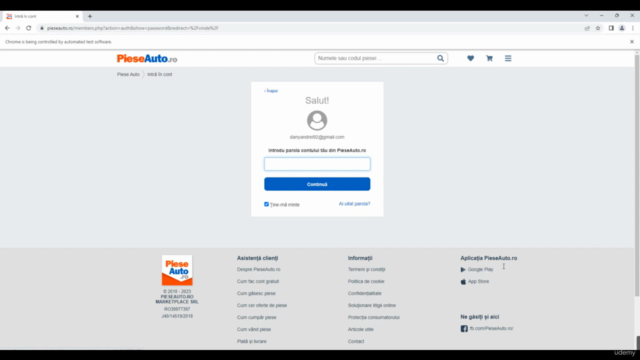
Loading charts...