SelectorsHub Tutorial- A Free Next Gen XPath & Locators tool

Why take this course?
🚀 SelectorsHub Tutorial: Master Next Gen XPath & Locators with Ease! 🎓
🚀 Unlock Your Potential with SelectorsHub!
Are you ready to elevate your web automation skills to the next level? Dive into the world of SelectorsHub with our comprehensive tutorial designed for both novice and seasoned testers. This free course will transform the way you interact with web elements, making your testing process faster, more precise, and incredibly efficient.
🔍 What You'll Learn:
- ✨ Mastering XPath & CSS Selectors: Gain a deep understanding of these fundamental tools in web automation. Learn how to write effective XPaths and CSS selectors that work seamlessly across different browsers and environments.
- 🛠️ Handling Web Elements: From iframes to shadow DOMs, learn how to navigate complex web structures with confidence. Understand how to deal with nested frames, shadow domains, and SVG elements.
- 🔄 Dynamic Content Management: Discover techniques for writing and generating xpath & selectors for dynamic dropdowns and submenus, ensuring your tests are robust against changing content.
🚀 SelectorsHub Features Breakdown:
- 🛠️ Smart Editor: Benefit from an intelligent editor that suggests XPath and selector functions as you type, along with their occurrences for faster development.
- 🔄 Xpath Generation: Effortlessly generate Axis-based Xpaths, parent-based relative Xpaths, index Xpaths, and absolute Xpaths in a few clicks.
- ✂️ One-Click Selector Generation: Obtain all types of selectors for an inspected element instantly with just one click.
- 🚫 Error Handling: Receive precise error messages to pinpoint issues in your xpath or CSS selector writing.
- ⚡️ Fast Verification: Verify multiple XPaths and whole scripts in mere seconds, saving you time and effort.
- 🔄 Cross-Frame & Shadow DOM Support: Seamlessly work with iframes, nested iframes, shadow DOMs, and nested shadow DOMs.
- 📈 SVG Elements Support: Easily handle SVG elements within your tests.
- 🧩 Debugger Feature: Use the debugger to inspect dynamic web elements like dropdown menu options.
- 📋 Context Menu Customization: Customize the context menu for direct selector copying and editing.
- 🔤 Case Insensitive Selectors: Generate case insensitive selectors that work regardless of text case.
- ⚡️ Batch Selector Generation: Produce multiple XPaths and selectors at once to streamline your testing process.
- 🚀 Shadow DOM Handling: Receive complete scripts for handling shadow DOM elements, ensuring you can test these complex structures effectively.
- 📝 Selector Saving & Loading: Save your XPath and selector values in SelectorsHub for quick access on subsequent visits.
- ✅ Toggle Selector Generation: Enable or disable the generation of selectors within the context menu as needed.
- 🎨 UI Customization: Tailor the user interface to suit your preferences and workflow.
- 🔁 Local Configuration Saving: Your settings are saved locally, so SelectorsHub will remember your customizations every time you open it.
👩💻 Who Should Take This Course? This course is a game-changer for anyone involved in web automation, including:
- ✅ Selenium users
- ✅ Cypress enthusiasts
- ✅ WebDriverIO wizards
- ✅ Protractor practitioners
- ✅ Playwright pioneers
Whether you're new to the world of automation testing or an experienced professional looking to refine your skills, this course will enhance your productivity and deepen your understanding of web element interaction.
🎓 Join Now and Become a SelectorsHub Expert!
Embrace the power of SelectorsHub and become a pro at navigating the complexities of web automation. With this course, you'll not only improve your testing skills but also save time and increase productivity. 🚀👩💻✨
Don't miss out on this opportunity to master the art of XPath & CSS selectors with SelectorsHub. Enroll today and take your web automation skills to new heights! 🛸
Course Gallery
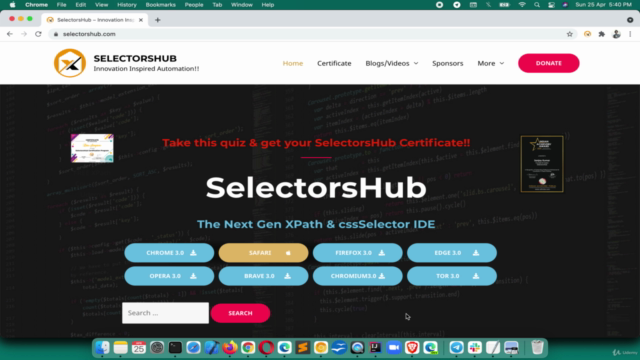
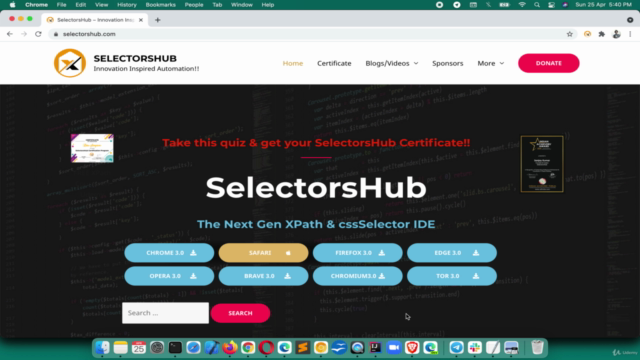
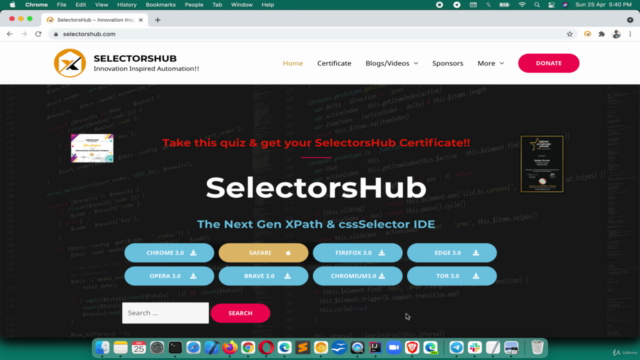
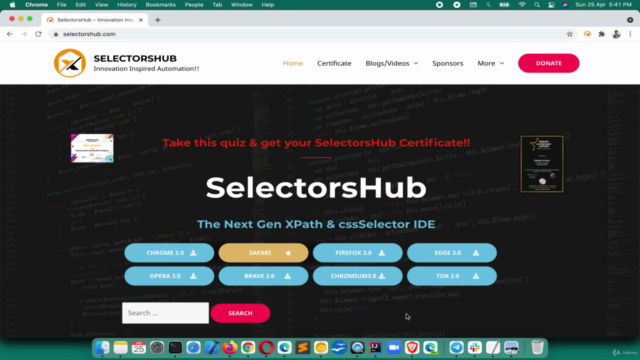
Loading charts...