Secure VPS in Ubuntu 18.04 with Letsencrypt Nginx PHP MySQL

Why take this course?
¡Hola! It seems like you've outlined a comprehensive curriculum for a course on deploying PHP applications, specifically focusing on Laravel projects, on a Virtual Private Server (VPS) using Digital Ocean or similar platforms. This course covers a wide range of topics from setting up the VPS with Ubuntu LTS, configuring Nginx and MySQL/MariaDB, to securing your server with firewalls and fail2ban, and obtaining SSL certificates for free with Let's Encrypt.
Here's a summary of what learners will achieve by the end of this course:
- Set up a VPS: Learn how to create and configure a VPS on platforms like Digital Ocean.
- Operating System: Familiarize yourself with Ubuntu LTS (Ubuntu 18.04), a stable and widely used Linux distribution.
- Web Server Configuration: Deploy Nginx, a high-performance web server known for its performance and security.
- Database Setup: Install and configure a database server like MySQL or MariaDB.
- Version Control with Git: Use Git to deploy your projects via SSH (Secure Shell).
- Package Management: Learn how to manage software packages using
apt. - File Permissions: Understand and apply the correct file and directory permissions for security and functionality.
- User Management: Manage user accounts, including administrative permissions with
sudo. - SSH Keys: Connect to your VPS securely using SSH keys.
- Domain Configuration: Point your domain to your VPS by configuring DNS entries.
- Deploying PHP Applications: Deploy different PHP applications, including Laravel projects.
- Secure Connections: Establish secure connections and prevent insecure password usage.
- Security Best Practices: Implement security best practices like firewalls (UFW), fail2ban, and Let's Encrypt for SSL certificates to enhance the security of your VPS.
- Performance Optimization: Configure expiration headers, gzip compression, and other performance optimizations in Nginx.
- Defense Against Attacks: Mitigate DDoS attacks and protect against CSS/XSS vulnerabilities.
- Automating SSL Certificates: Use
acme.shto automate the installation of Let's Encrypt certificates. - Domain Management: Easily create and manage multiple domains and subdomains for your projects.
- Deployment and Maintenance: Quickly deploy any project on your VPS, including complex Laravel applications.
The course also promises lifetime access to the material, future classes, and personalized support from the instructor to address any questions or issues that arise during the learning process. This hands-on approach with direct support is invaluable for beginners and experienced users alike who wish to enhance their server management and deployment skills.
Course Gallery


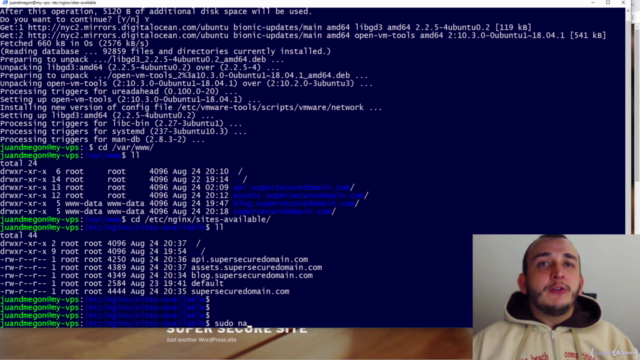

Loading charts...