Searching in Linux: Regular Expressions for Beginners
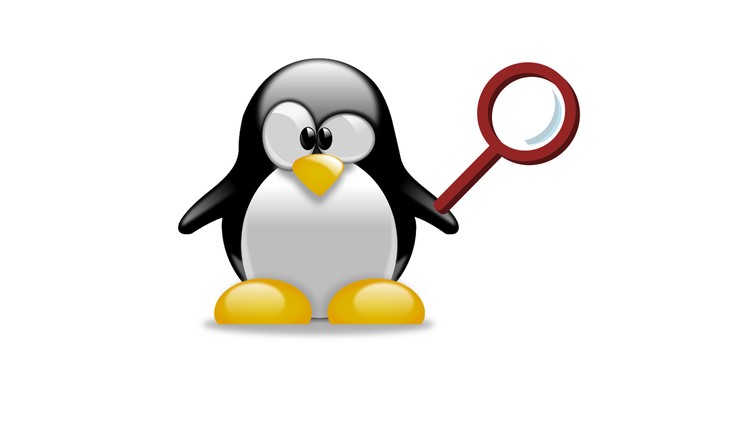
Why take this course?
🎓 Course Title: Searching in Linux: Regular Expressions for Beginners
🎉 Course Headline: "Find the files you are looking for and select only the useful lines with find, grep, and regular expressions!"
Your Journey to Command-Line Mastery Begins Now! 🌟
Course Description:
Are you ready to unlock the power of search operations in Linux? Whether you're a beginner or an experienced user looking to sharpen your skills, this comprehensive course is designed to help you efficiently locate and manipulate files using the powerful combination of find, grep, and regular expressions.
- Navigating Directories: Master changing and listing directories to navigate the file system like a pro.
- Understanding Wildcards: Discover how to use wildcards to quickly identify files.
- File and Directory Permissions: Gain insights into different permissions and how they affect user access.
Even if you're an experienced Linux user, these early lectures promise to be full of interesting and perhaps new information that will deepen your understanding of the command line.
Diving Deeper with find:
Once we've covered the basics, we'll explore the find command in-depth. You'll learn how to:
- Search by Attributes: Find files owned by a specific user or those that exceed a certain size.
- Perform Actions: Execute commands on found files, such as moving or deleting them, all within a single
findcommand. - Comparing
findandlocate: Understand the advantages and disadvantages of each to use them effectively in different scenarios.
Unlocking the Secrets of grep and Regular Expressions:
In the third section, we'll delve into the world of grep and regular expressions. You'll learn how to:
- Pattern Matching: Use regular expressions to match patterns in files or on the fly with grep.
- Regular Expression Syntax: Learn what each metacharacter means and how to apply them to find exactly what you're looking for.
- Real-World Examples: See a variety of examples that illustrate the practical use of regular expressions in matching strings within files or streams.
By the end of this course, you'll have a comprehensive understanding of how to search, filter, and select files based on various criteria using the command line. You'll be equipped with the skills to efficiently handle your file operations, saving time and enhancing productivity.
👩💻 Key Takeaways:
- Command Line Proficiency: Enhance your ability to navigate and manage files in Linux.
- Regular Expressions: Learn to harness the power of regex for precise file searches.
- Efficient File Operations: Save time by performing batch operations on files with
findandgrep.
Enroll now and take the first step towards becoming a command-line wizard! 🧙♂️✨
Course Gallery




Loading charts...