Sculpting in Zbrush-Ultimate course beginners/intermediate

Why take this course?
🚀 Zbrush Made Easy! Ultimate Zbrush 3D Sculpting Course for Beginners/Intermediate 🎓
Why You Should Take This Course:
- 🏆 Rated 10/10 on Coursemarks! This course has been recognized as one of the best among 94,680 courses, achieving a top 1% rating!
- 👥 Exclusive Student Facebook Group! Join a vibrant community with over +5000 members for support and guidance throughout your learning journey.
- 🎓 Taught by an Award-Winning Digital Sculptor & Art Academy Professor! With over 15 years of industry experience, Milivoj Popovic is the perfect guide to help you master Zbrush.
What You Will Learn:
- Zbrush Fundamentals: Start from the basics and build up your skills with a clear understanding of Zbrush's interface, toolset, and workflow.
- Advanced Techniques: Explore advanced sculpting techniques that will push your creativity to new heights.
- Real-World Applications: Learn how to apply these skills in real-world scenarios, just like a professional studio artist.
- Essential Tools & Workflow: Get hands-on experience with essential Zbrush tools and establish a workflow that will help you create any design imaginable.
- Industry Insights: Gain insights from an industry insider, learning the secrets behind successful projects and what employers look for in a candidate.
- Comprehensive Learning Materials: Each section comes with detailed written summaries to reinforce your learning and a quiz to test your knowledge.
- Offline Study: Downloadable resources allow you to learn even when you're not connected to the internet.
- Up-to-Date Content: The course is continuously updated with new videos as Zbrush evolves, ensuring you stay current with the latest tools and features.
What's Inside the Course:
- Interactive Video Tutorials: Step-by-step guidance on all aspects of digital sculpting in Zbrush.
- Exclusive Resources: Access to custom Zbrush tools and additional learning materials designed to enhance your learning experience.
- Real Sculpting Projects: Work on actual projects, just like a professional sculptor would in a studio setting.
- Personal Feedback: Receive personalized feedback from the instructor, helping you refine your skills and style.
Who This Course Is For:
- Aspiring digital sculptors looking to break into the industry.
- Artists wanting to add Zbrush to their skill set.
- Designers seeking to improve their current Zbrush abilities.
Join a Community of Future Artists and Sculptors: Embark on your journey to mastering Zbrush with a course that not only teaches you the technical aspects but also provides you with the knowledge and insights needed to thrive in the competitive world of digital sculpting. With Milivoj Popovic as your guide, you'll be sculpting with confidence in no time!
Special Thanks:
- A big shout-out to my friend Martin Punchev Vertexbee for the incredible 2D design of the Turtle used in the course title image!
Course Gallery

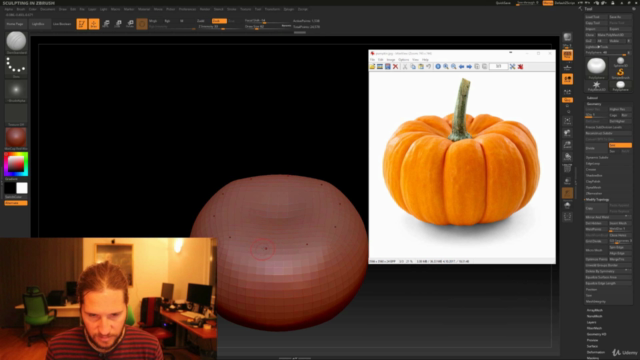


Loading charts...
Comidoc Review
Our Verdict
While the course suffers from occasional lapses in audio/video editing, the comprehensiveness of ZBrush topics and real-world projects overshadows it. The instructor's engaging style and availability for support further balance these minor shortcomings. Employing a gradual learning curve enhances understanding, making this an ideal pick for beginners seeking an informative, entertaining ZBrush dive—just be prepared to exercise patience with the presentation.
What We Liked
- Comprehensive coverage of ZBrush tools and techniques, including Gizmo, Deformers, Brushes, Alphas, Masking, Sculptris Pro, Zspheres, Booleans, Polypaint, UV Maps, and Rendering
- Real-world projects like sculpting fruits, vegetables, and a creature to apply learned skills
- Engaging instructor with a chill persona and valuable insights, available for support
- Structured and gradual learning approach to reinforce skills
Potential Drawbacks
- Non-native English-speaking instructor with limited vocabulary
- Overly long videos due to repetitive or unnecessary information
- Choppy pacing causing confusion, especially for beginners
- Minor issues in audio/video editing