Scrivener for iOS Unleashed - Learn Scrivener For iOS

Why take this course?
🚀 Course Title: Scrivener for iOS Unleashed - Learn Scrivener For iOS {.heading-size}
🎉 Headline: Go Mobile With Scrivener for iOS and Unchain Your Writing Projects From The Desk! {.heading-size .text-color-primary}
Unlock the Full Potential of Scrivener on Your Mobile Devices! ✏️📱
Scrivener for iOS is here to revolutionize the way you write, edit, and manage your projects. As a writer or content creator, you're constantly on the move, and your ideas shouldn't be confined to a desk. With Scrivener for iOS, you can now bring your writing studio with you wherever you go!
Why Choose Scrivener for iOS? 🤔
-
Ultimate Flexibility: Scrivener for iOS is a powerhouse app that rivals many others in flexibility and functionality. It's the perfect tool for writers looking for a robust writing environment on their mobile devices. 📱✨
-
Seamless Syncing Across Devices: With Scrivener for iOS, your projects sync beautifully across all your Apple devices and your desktop, ensuring you never lose a moment of creative flow. 🌐🔄
-
No More Workarounds: Say goodbye to the hassle of copying and pasting between apps or relying on third-party solutions. Scrivener for iOS works seamlessly with its desktop counterpart, thanks to Dropbox synchronization. 🎫🌱
-
Attention to Detail: The same level of meticulous care and attention that made the desktop version a hit is now available on iOS. Writers will enjoy an intuitive interface designed with their workflow in mind. 🛠️✒️
What's Covered in This Course? 📚
-
Essentials of Scrivener for iOS: We'll start with the basics, helping you understand the interface and how to navigate within the app. 🧭
-
Mastering Projects and Documents: Learn how to organize your writing into sections and compile them as needed. 📑
-
Composing Your Text: Discover the rich text editor, including formatting options and inline notes. ✍️🔝
-
Syncing Across Devices: We'll show you how to ensure your work is always up-to-date, no matter which device you're using. 🤝
-
Advanced Features: Explore the advanced tools like metadata, keyword-in-text search, and project targets to enhance your writing process. 🎯🔍
-
Templates and Customization: Understand how to set up templates for different projects and customize your Scrivener workspace to fit your unique needs. 🖌️🔧
Your Personal Guide - David Lee Martin 🤓
David Lee Martin is more than just an instructor; he's a dedicated coach who specializes in making complex software simple for writers. With years of experience creating effective training materials, David's approach is straight to the point, ensuring you get real results from his guidance. 🏅🎥
Join Scrivener for iOS Unleashed Today and Transform Your Writing Workflow! 🚀🎉
With step-by-step video lessons crafted by David Lee Martin, you'll learn everything you need to make the most of Scrivener for iOS. Whether you're a novelist, screenwriter, or content creator, this course will equip you with the knowledge and skills to write effortlessly across all your Apple devices. 🍎🖋️
Don't miss out on the opportunity to elevate your writing game! Enroll in "Scrivener for iOS Unleashed" now and start writing with the freedom and flexibility you've always dreamed of! 🌟📱
Course Gallery

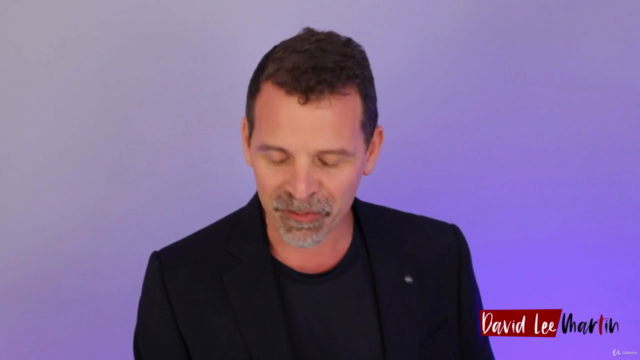


Loading charts...