Scrivener |Full Course on How to Write a Book in Scrivener 2

Why take this course?
🚀 Master all the Major Features of Your Scrivener Writing Software to Write eBooks and Paperback Books (Not for Scrivener 3) 📚
Course Overview:
Are you ready to embark on a writing adventure with Scrivener, but feeling overwhelmed by its features? Fear not! This comprehensive course is your ticket to mastering the powerful writing tool that will help you bring your stories, essays, and books to life. (This course covers both Windows and Mac versions of Scrivener, prior to Scrivener 3.)
What You'll Learn:
🧭 Complete Walkthrough: Dive into a detailed exploration of the Scrivener interface. With real examples and arrows pointing directly to the buttons discussed, you'll navigate the software with confidence.
-
Basics and Beyond: Gain a foundational understanding of Scrivener's core functionalities. Then, explore the features that resonate most with your writing style and start creating your content.
-
Advanced Features: Discover cool Scrivener functions that enhance your workflow, such as customizing workspaces, importing from mind map software, and storing projects in the cloud using Dropbox.
Course Structure:
Section 1: Introduction to Scrivener
- A complete walkthrough of Scrivener's interface.
- Real examples to illustrate each feature.
- Arrows on screen to guide you directly to the buttons and areas discussed.
Section 2: Core Functionalities
- Learn how to organize your project efficiently.
- Understand how to use Scrivener's corkboard, binder, and editor effectively.
Section 3: Advanced Tips & Tricks
- Customize your workspaces for maximum productivity.
- Import content from other software, like mind maps, into your Scrivener project.
- Backup and store your projects in the cloud with Dropbox.
Why This Course?
🎉 Hands-On Learning: With a course designed to be watched in chunks, you can take your time to learn and practice at your own pace.
🎓 Expert Guidance: Karen Prince, an experienced Scrivener user, will guide you through the software's features with clarity and precision.
👩💻 Real-World Application: This course isn't just theoretical; it provides practical knowledge that you can apply immediately to your writing projects.
Student Testimonials:
🚀 "I learned several new things..." - Melinda Kraft, an early reviewer of the course, shares her experience:
"I learned several new things that are already helping me to make my project better organized and efficient. And has given me some ideas on how I can be more creative in the process. I've watched a lot of online training videos, and Karen's is among the best. She clearly illustrates the differences between Windows and Mac versions. And where she elects to save information for later in the course, or leave it out altogether, she tells you why. Highly recommended!"
Embark on your writing journey with Scrivener today and unlock the full potential of your creative projects. Whether you're writing an eBook, a paperback book, or any other form of written content, this course will equip you with the knowledge and skills to do it effectively and efficiently. 📖💻
Course Gallery
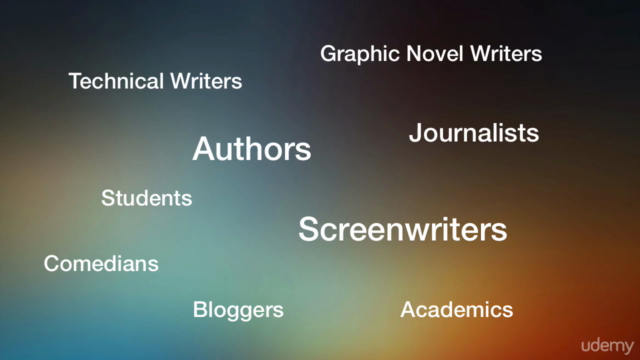

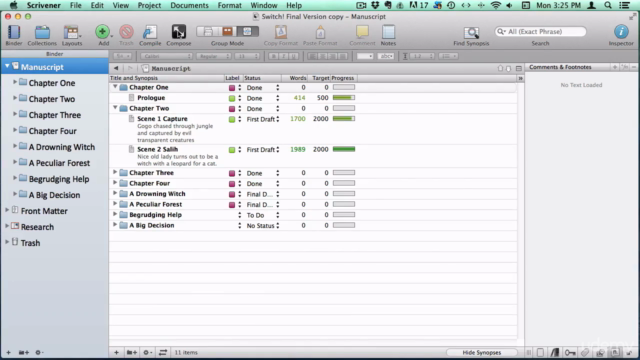

Loading charts...