Scrivener 3 | Full Course on How to Use Scrivener 3 for Mac

Why take this course?
🎉 Master Scrivener 3: Elevate Your Writing Game! 🎉
Course Headline:
Unlock the Full Potential of Scrivener 3 for Your Writing Projects
Course Description:
Are you ready to transform your writing process with Scrivener 3, but feeling overwhelmed by its features? Fear not! With our comprehensive online course, you'll master this powerful writing software in no time. 📚✨
The Essentials: A Complete Walkthrough
- Getting Started: Dive into the user interface with ease, as we guide you through every nook and cranny. Real examples and clear visuals ensure you won't miss a beat.
- Interface Mastery: From Binder to Inspector, learn how each region of Scrivener serves your writing needs, with direct on-screen arrows pointing out the key buttons and features.
- Basic Training: Absorb all the fundamental skills at a comfortable pace. If you ever forget a function, simply revisit its lesson with a quick and easy reference system.
Bingeable Learning: Your Roadmap to Success
- Learn at Your Own Pace: The first four hours of instruction are designed for binge-watching to give you a solid understanding of what Scrivener can do for your writing workflow.
- Real Examples: See how each tool and feature is used in practice, which will help you visualize how it fits into your writing process.
Exploring Further: Beyond the Basics
- Advanced Features: Discover additional Scrivener tools that can take your projects to the next level. These features are optional, but highly recommended for a more robust writing experience.
- Tailored Learning: Choose which advanced features resonate with you and your writing style, ensuring you only learn what is useful for your work.
Testimonials: Don't Just Take Our Word For It!
- "If I had more time, I would have written a shorter letter." - Blaise PascalKaren Prince did take that time and delivered a course that is succinct and thorough. Out of the 50 to 60 courses I've purchased on multiple subjects here on Udemy, this is hands down the best! Thank you to the author, Robert Sandstrom, for this glowing endorsement.
Why Take This Course?
- Comprehensive Coverage: From beginner to advanced features, we've got you covered.
- Practical Examples: Real-world applications of Scrivener features to help you see how they can work for you.
- Flexible Learning: Watch the videos at your own pace and return to any topic as needed.
- Empowered Writing: Gain confidence in using Scrivener to write eBooks, papers, and more!
- Expert Guidance: Karen Prince's clear and concise teaching style makes complex topics understandable for writers of all levels.
Enroll now and take the first step towards mastering Scrivener 3 and revolutionizing your writing process. 📈🖋️ Whether you're writing fiction, non-fiction, academic papers, or any other type of content, this course will equip you with the tools to do it more efficiently and effectively. Join us and unlock the full potential of Scrivener today!
Course Gallery
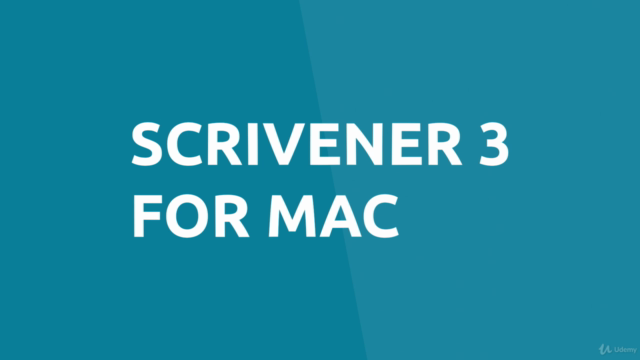
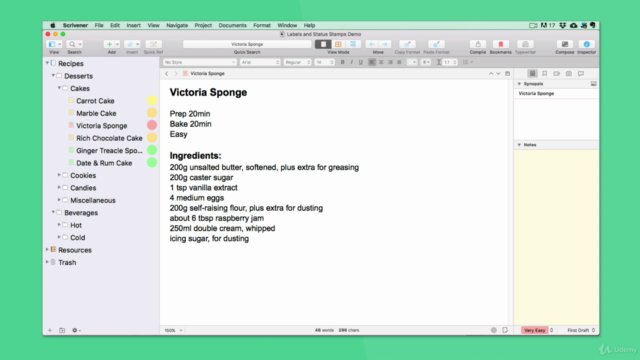


Loading charts...
Comidoc Review
Our Verdict
Excelling in both depth and clarity, this Scrivener 3 course is a powerful resource for writers of all levels. While its sheer volume might intimidate some learners, dedicated students will significantly benefit from the instructor's expertise in navigating Scrivener's often complex editing tools, customization features, and export options. Despite minor issues with pacing and the absence of hands-on practice materials, this highly-rated Udemy course provides an outstanding foundation for leveraging Scrivener 3 to produce professional eBooks and paperbacks.
What We Liked
- Comprehensive coverage of Scrivener 3's major features, tailored for writing eBooks and paperbacks
- Instructor's excellent communication skills, particularly in explaining complex aspects clearly
- Detailed exploration of essential and advanced functionalities such as screen splitting, cork board mode, outlining mode, editing tools, and compiling for export
- Covers integration with external tools, customization options, and backup strategies
Potential Drawbacks
- Lengthy course duration may overwhelm some learners, as the content can be technically dense
- Lacks hands-on exercises or downloadable files for practicing alongside the instructor
- Minor pacing issues may affect the overall learning experience for some students