Get Started With Scrivener 2 - Includes FREE 52 Page Ebook

Why take this course?
🚀 Get Started With Scrivener 2 - Your Ultimate Writing Companion! 🚀
Course Headline:
🎶 A Whistlestop Tour of Scrivener Version 2's Best Features for Writers & Self-Publishers 🎵
Welcome, Dedicated Writers and Self-Publishers!
Are you ready to elevate your writing, publishing, and productivity to new heights with the most powerful writer’s software on the market? Look no further! Scrivener is here to transform your writing process.
🌟 Get Started With Scrivener] is a FREE & SIMPLE AND EASY TO FOLLOW introduction to Scrivener 2, tailored for newbies and seasoned writers alike.
Course Description:
Scrivener stands out as the go-to software for writers on both Mac and Windows platforms. In this concise yet comprehensive hour-long presentation, David Lee Martin, a renowned Scrivener expert, author, and coach, will guide you through some of Scrivener 2's most impressive features designed specifically for hardworking authors and content creators.
Whether you're penning your first novel or preparing to publish your latest collection of essays, this course will equip you with the knowledge and skills needed to navigate Scrivener effortlessly. Join us and unlock the full potential of your writing with Scrivener!
Course Highlights:
- Intuitive Interface: Dive into Scrivener's user-friendly environment designed to streamline your writing process.
- Comprehensive Toolset: Explore a wide array of tools and features that cater to every aspect of your writing journey.
- Distraction-Free Writing Mode: Focus on your words, not the world around you, with Scrivener's dedicated writing space.
- Effortless Kindle Publishing: Learn how to transform your manuscript into a Kindle-ready eBook with just a few clicks.
- Project Management Made Easy: Manage all your writing projects, research notes, and character sketches in one centralized location.
- Customizable Compile Settings: Format, organize, and export your work to your preferred format or platform.
- Step-by-Step Guidance: Follow along with video tutorials that break down complex concepts into simple, actionable steps.
What You'll Get:
- Free 52 Page Ebook: "Get Started With Scrivener" - Your fast-track guide to mastering the basics of Scrivener. 📚
- 20% OFF THE SCRIVENER FOR WINDOWS SOFTWARE: Claim your exclusive discount and start writing with confidence.
- Two Content-Rich Webinars:
- "Get Started With Scrivener" - A comprehensive overview of how Scrivener can revolutionize your writing and publishing workflow (1 hour).
- "Effortlessly Publish To Kindle Using Scrivener" - A live demonstration of importing, splitting, formatting, compiling, and publishing a book to Kindle in under 30 minutes.
- 9 Downloadable PDFs: Access a treasure trove of resources including selected videos, guides, and cheat sheets from the best-selling Scrivener training courses.
Your Instructor:
David Lee Martin is the mastermind behind premium Scrivener video training courses for both Mac and Windows users. His mission is to empower writers with the right tools and techniques to bring their ideas to life.
Enroll Now and Embark on Your Writing Adventure with Scrivener 2!
👇 Click Here to Start Your Scrivener Journey for FREE! 👇
Note: The free ebook offer is available for a limited time. Don't miss out on this opportunity to revolutionize your writing process with Scrivener!
Join the Community of Savvy Writers Who Choose Scrivener!
🚀 Elevate Your Writing - Master Scrivener Today! 🚀
Course Gallery

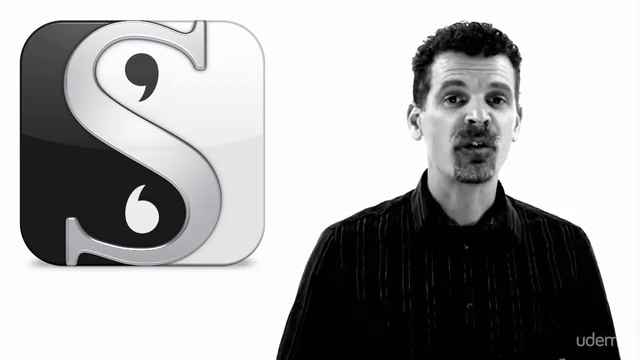


Loading charts...
Comidoc Review
Our Verdict
Designed for beginners, this Scrivener 2 starter course effectively introduces users to essential features while instilling confidence in their abilities, though some may desire more detailed instruction regarding advanced functions. The instructor's clear presentation style and enthusiasm have helped numerous learners grasp the fundamentals and propelled them forward in transforming their content into polished publications.
What We Liked
- Comprehensive coverage of Scrivener basics, enabling learners to immediately apply the software to their writing projects
- Instructor's clear explanation and enthusiasm foster confidence in using Scrivener
- Practical examples throughout the course facilitate understanding
- Some learners found hidden features and uses they weren't previously aware of
Potential Drawbacks
- Limited exploration of advanced features leaves some users wanting more depth
- Occasional repetition and 'ums' in the presentation may slightly impair user experience
- A few learners struggled with downloading or viewing certain course elements
- One user questioned the compatibility between Mac and PC versions