Scribus masterclass the complete course
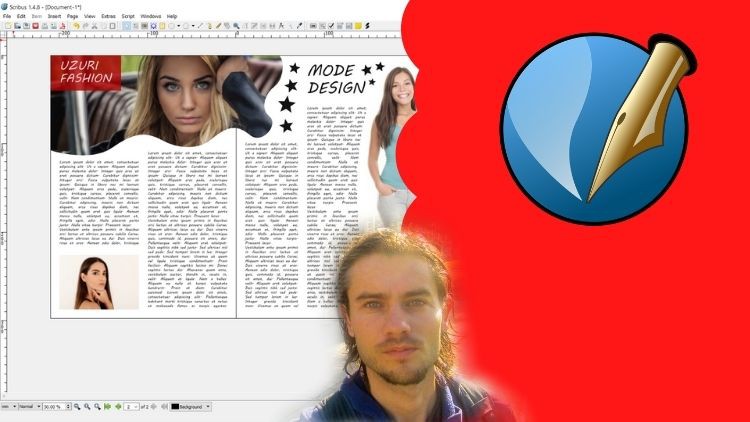
Why take this course?
🎓 Scribus Masterclass: Create Professional Graphic Documents with Scribus
Course Introduction:
Scribus is a powerful open-source desktop publishing tool that stands shoulder to shoulder with industry giants like Adobe InDesign. It's a versatile software used for creating high-quality documents for both print and digital formats, offering professional layout creation and graphic design capabilities. This course is designed to take you from a beginner to a Scribus expert, unlocking the full potential of this underestimated gem in the world of graphic design.
Scribus Software Overview:
Scribus Software Scribus is more than just a page layout editor; it's a comprehensive desktop publishing system that rivals professional software solutions. With its ability to handle complex documents, manage color profiles in CMYK or RGB, and export to various file formats including PDF and image files, Scribus is a robust solution for any designer.
- Versatile: Create anything from business cards to complete digital magazines.
- Quality Output: Produce high-quality print documents as well as pixel-perfect digital presentations.
- Scalable Vector Images: Work with vector graphics that can be resized without losing quality.
Mastering Scribus:
What You Can Do with Scribus With Scribus, the possibilities are endless. You can craft a wide array of graphic documents due to its versatility and comprehensive toolset. Here's just a glimpse of what you can achieve:
- Layout Creation: Design complex multi-page layouts for magazines, photo books, or digital books.
- Graphic Documents: Produce business cards, postcards, book covers, flyers, banners, social media graphics, and more.
- Precision Text Management: Control every aspect of your text, from font choice to paragraph styles.
- Image Manipulation: Insert, edit, and manage images with ease.
- Page and Template Management: Organize your document structure and use templates for efficiency.
Course Curriculum:
Training Course This course is structured to guide you step-by-step through all the features of Scribus, ensuring you become proficient in its use. Here's what you can expect:
- Interface Mastery: Navigate and understand every part of Scribus's interface.
- Tool Utilization: Learn how to effectively use each tool for text, images, and more.
- Text Management: Get a handle on text frames, styles, and typography.
- Image Insertion and Editing: Understand how to insert images, apply filters, and adjust image properties.
- Page Layout and Structure: Create, reorder, and manage pages in your document.
- Layers and Templates: Utilize layers for organization and templates for consistency and time-saving.
- Final Project: Apply all you've learned to a real-world project, demonstrating the full range of Scribus capabilities.
By the end of this course, you will not only be familiar with every corner of the Scribus software but also confident in your ability to create professional graphic documents for both print and digital media. Whether you're a designer looking to expand your skills or someone new to the world of desktop publishing, this masterclass is your gateway to unlocking the power of Scribus. 🎨✨
Loading charts...