Comprehensive Screenflow Course (Screenflow 9 Update)

Why take this course?
🎬 Master Video Tutorials with ScreenFlow 9: A Comprehensive Course by Karen Prince
Course Headline:
Unlock the Full Potential of ScreenFlow 9 and Beyond! 🌟
Course Description:
Updated to the Latest ScreenFlow 9 Features Dive into the world of screen recording, video editing, and course creation with this ultimate guide tailored for ScreenFlow enthusiasts and professionals. This course is designed for anyone eager to master ScreenFlow and create engaging and educational video tutorials. Whether you're a novice or an experienced user looking to polish your skills, this comprehensive course will walk you through the intricacies of ScreenFlow 9, with an emphasis on designing captivating content.
What You'll Learn:
- Recording Basics: Capture screencasts from your computer, smartphone, or tablet to kickstart your project.
- Editing Mastery: Apply transitions, video actions, and add dynamic callouts, text, and annotations.
- Advanced Features: Explore new elements like multiscreen recording (ScreenFlow 9) and proxy editing for smoother workflow.
- Clip Editor: Get hands-on with the latest ScreenFlow 9 Clip Editor to refine your video segments.
- Accessibility: Learn how to add closed captions, making your content accessible to all audiences.
- Export & Publish: Understand your options for distributing your finished masterpiece.
Beyond the Basics:
- ScreenFlow Tips and Best Practices
Learn from Karen's years of experience as she shares her insights on using ScreenFlow effectively.
- Finding Your Topic: Discover how to select a subject that resonates with your audience and meets market demand.
- Design & Communication: Master the art of visual design and communication to make your videos not just informative but also engaging and professional.
- Course Outlining & Scripting: Learn the secrets of outlining and scripting to structure your courses for maximum effectiveness.
- Promotional Videos: Craft compelling promotional videos that will attract students and sell your courses.
Course Structure:
- Introduction to ScreenFlow 9
- Overview of the user interface and key features
- Understanding the timeline and its functions
- Recording Techniques
- Recording from various devices
- Tips for efficient recording sessions
- Editing Your Content
- Detailed exploration of the editing properties tabs
- Adding transitions, video actions, callouts, text, and annotations
- Advanced Features & Multiscreen Recording
- Leveraging new features introduced in ScreenFlow 9
- Multiscreen Editing
- Managing and editing across multiple screens
- Proxy Editing Workflow
- Streamlining your video editing process with proxy files
- The Power of the Clip Editor
- Enhancing your video clips with precision
- Accessibility Features
- Adding closed captions to make your videos inclusive
- Exporting & Publishing Your Video
- Various methods for distributing your content
Bonus Modules:
- Design Mastery: Elevate your course design with expert tips on layout, color theory, and typography.
- Effective Communication: Learn techniques to communicate complex concepts clearly and engagingly.
- Engagement Strategies: Discover ways to keep your audience captivated throughout the entire video.
Join Karen Prince on this comprehensive journey through the capabilities of ScreenFlow 9 and beyond. Whether you're creating instructional content, promotional materials, or simply sharing knowledge, this course will equip you with the skills to produce high-quality videos that stand out in a crowded digital landscape. Enroll now and start your journey towards video creation mastery! 🚀✨
Course Gallery

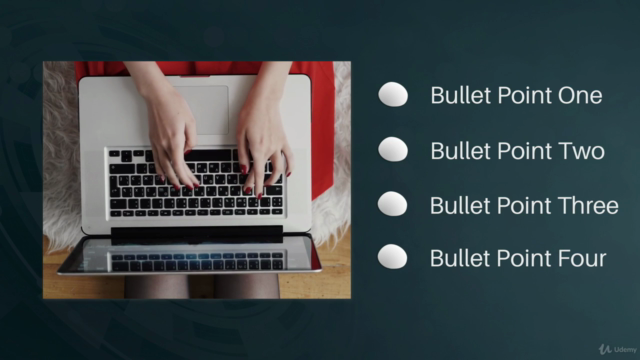

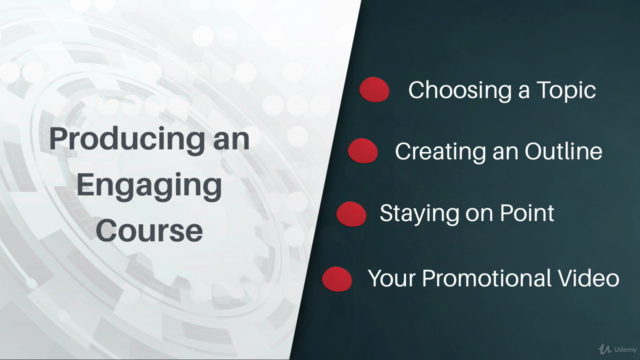
Loading charts...