Screencasting: A Step by Step Guide

Why take this course?
🎓 Course Title: Screencasting: A Step by Step Guide 🌟 GroupLayout & Design, Inc. is thrilled to introduce you to the world of screencasting with our expert, Dr. Muhammad Tahir Jancourse! Dive into a comprehensive learning journey that will turn you into a 🚀 Screencasting PRO on multiple platforms. Whether you're a beginner or looking to refine your skills, this course has got you covered!
Course Overview:
This engaging and hands-on course is meticulously designed to teach you the ins and outs of screencasting across various platforms. You'll learn everything from downloading and installing the software to recording your screen, basic video editing, and much more! 🖥️✨
Key Platforms Covered:
- Camtasia 🎬: Master this professional tool for high-quality screencasts and basic video editing.
- ActivePresenter 📚: Perfect for beginners, this user-friendly program will kickstart your screencasting adventure.
- Apowersoft 🌐: A highly intuitive application that makes screecasting accessible to all skill levels.
- Quicktime 🍎: Leverage the built-in software for Mac users to create screencasts with simplicity and ease.
In-Depth Platform Breakdown:
Camtasia:
Learn how to harness the power of this versatile software for your screencasting needs. We'll focus on its screencasting capabilities, while also touching upon some fundamental video editing techniques to enhance your content.
ActivePresenter:
Discover why this program is a favorite among newcomers to screencasting. Its straightforward interface and robust features make it an excellent choice for creating clear and engaging videos.
Apowersoft:
Experience the ease of use with Apowersoft, a tool that allows you to dive into screencasting without any prior experience. Its user-friendly nature is sure to impress and simplify your workflow.
Quicktime:
Get to know this OSX staple for its screencasting features. While it may lack advanced editing capabilities, Quicktime is an excellent starting point for capturing screen content.
Course Benefits:
- Gain the ability to effectively use screecasting platforms for creating instructional videos.
- Learn to record your screen with high-quality clarity and precision.
- Understand the basics of video editing to enhance your screencasts.
- Acquire skills that enable you to share educational content with students in a dynamic format.
Who Should Take This Course?
This course is ideal for:
- Educators and trainers who wish to convert their instructional content into engaging video formats.
- Content creators looking to expand their skillset and produce more professional videos.
- Individuals interested in e-learning, digital storytelling, or creating online tutorials.
Your Learning Experience:
Embark on a journey of discovery as you learn to navigate these screencasting platforms with confidence. This course is designed to be interactive, informative, and accessible to learners at all levels. By the end of this course, you'll be equipped with the skills to produce high-quality screencasts that will captivate and educate your audience.
Get Ready to Screencast Like Never Before!
🎞️ Enroll Now to transform your teaching and create impactful learning experiences for your students and audience. Don't miss out on this opportunity to elevate your content creation game! 🚀
Remember, the journey of a thousand miles begins with a single step. Let this course be yours into the realm of professional screencasting. We can't wait to see what you'll create! Happy recording! 🌟
Course Gallery
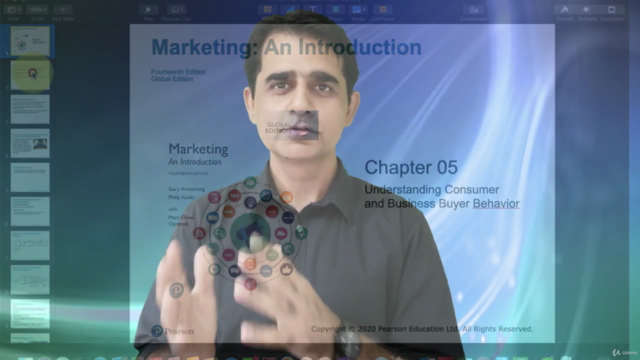
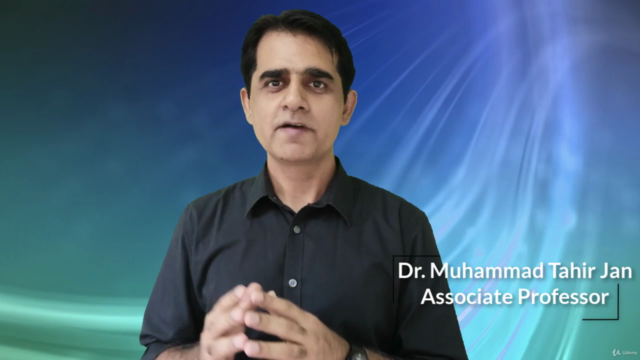

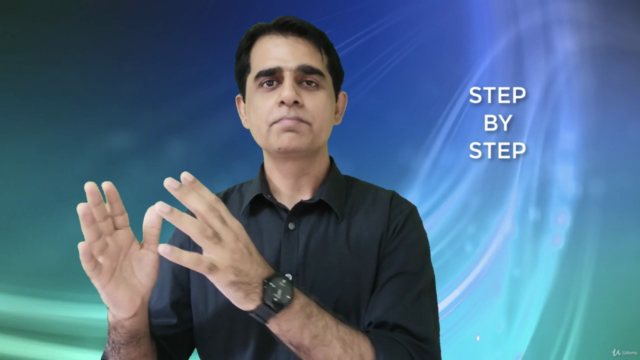
Loading charts...