Screencast: Offsite Faculty or Team Development

Why take this course?
🎉 Course Headline:
Screencast: Offsite Faculty or Team Development
🚀 Course Description:
Dive into the world of digital communication with our comprehensive Screencast: Offsite Faculty or Team Development course – your essential guide to connecting and engaging with off-site faculty or teams. In just under two hours, you'll learn how to harness the power of screencasting for effective team building and communication. Perfect for busy educators and business leaders alike!
Why Take This Course?
-
Efficiency in Communication: Learn how to convey your message clearly and efficiently through screen-casting, saving time and improving understanding.
-
File Organization Mastery: Get organized with techniques to quickly and effectively manage your files and digital content.
-
Mind-Map Mastery: Create compelling presentations that make complex ideas easy to understand using mind maps.
What You'll Learn:
-
Basics of Screencasting: Discover the ins and outs of screencasting, from planning to production, with step-by-step guidance.
-
Rapid File Organization: Effortlessly organize your files so that they are accessible and easy to navigate.
-
Mind-Mapping Techniques: Learn how to develop a clear mind map that effectively outlines the main points of your presentation or tutorial.
Course Structure:
-
Introduction to Screencasting (🎥)
- Understanding what screencasting is and its benefits for offsite teams.
- Overview of equipment needed and software options.
-
File Management and Organization (📁)
- Tips and tricks for keeping your digital workspace tidy.
- Best practices for storing and retrieving files efficiently.
-
Creating Engaging Mind Maps (✍️)
- Techniques to create a mind map that will serve as the foundation of your screencast.
- Tools for generating and presenting mind maps effectively.
-
Screencasting: Bringing It All Together (🤝)
- Step-by-step process for creating your screen-cast, including scriptwriting and on-camera tips.
- How to host and share your video so that your team can access it anytime, anywhere.
Course Materials:
-
Video Tutorials: Watch and learn from a series of instructional videos guiding you through each step.
-
Sample Mindmaps: Get inspired by looking at sample mind maps created for various subjects.
-
Assignments: Apply what you've learned with hands-on assignments, using your own projects to create a final product.
Who This Course Is For:
This course is perfect for faculty members, team leaders, and business owners who are looking to enhance communication and collaboration with their offsite teams. No prior experience with screencasting is required; just bring your own project and an open mind!
Take the Next Step:
Enroll in Screencast: Offsite Faculty or Team Development today and start building stronger connections with your remote team members. With this course, you'll not only save time but also foster a more cohesive and informed team environment. 🌐💪
Sign up now and transform the way you communicate!
Course Gallery
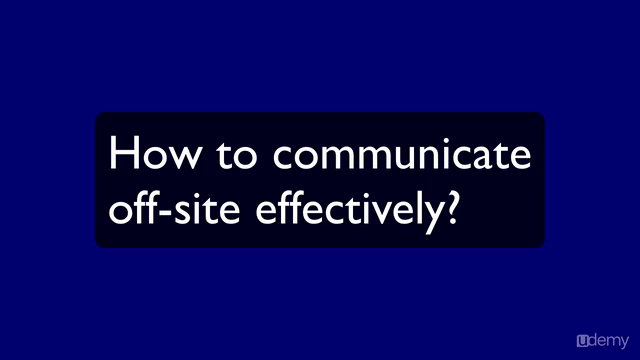
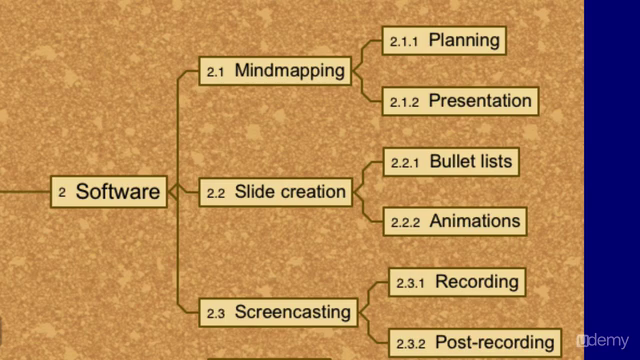
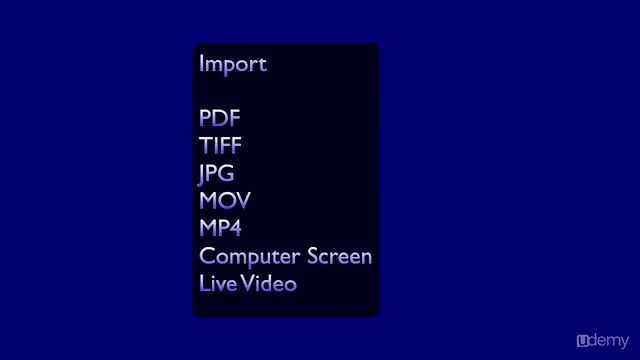
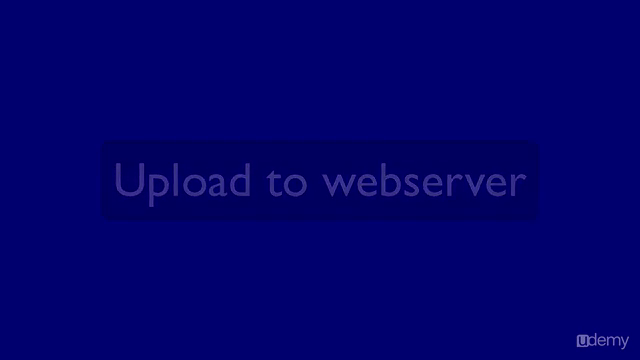
Loading charts...