Scratch 3.0: A guide for teachers, parents and students
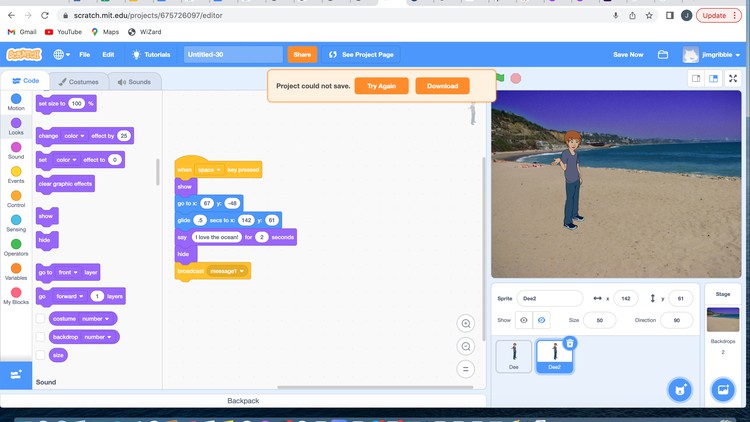
Why take this course?
🎉 Scratch 3.0: A Guide for Teachers, Parents, and Students 🎓
Welcome to the World of Computer Coding!
Are you ready to embark on an exciting journey into the realm of computer coding? With Scratch 3.0, you'll not only learn the fundamentals of programming but also unleash your creativity as you bring stories to life! This course, crafted by Jim Gribble - a seasoned educator with a rich background in teaching both future teachers and young minds at the University of California - is designed to guide you through the wonders of block-based coding.
Why Scratch 3.0? Scratch provides a colorful, intuitive platform for storytelling, where each code block snaps together like a puzzle, making it an ideal starting point before diving into text-based languages. You'll learn essential coding concepts such as:
- Initialization: Setting the stage for your characters and world.
- Loops: Repeating actions to create dynamic scenes.
- Conditional Statements: Making decisions in your code to guide the narrative.
- Variables: Storing information to keep track of your story's details.
What Will You Create? Throughout this course, you'll be able to:
- 👫 Move Characters: Make characters navigate through different settings.
- 🌍 Pick a Setting: Choose the backdrop for your story.
- 💬 Character Dialogue: Have characters speak and interact with each other.
- ⏱️ Timing: Control how long characters talk or are visible.
- ✨ Appearances & Disappearances: Create magical entrances and exits.
- 🌟 Explore New Settings: Introduce new locations in your story.
- 🛠️ Save & Manage Code: Learn code saving techniques to preserve your work.
- 🖼️ Download & Alter Images: Customize your scenes with personalized images.
- 🎨 Paint Tools Introduction: Get familiar with basic painting tools.
- 👨🎤 Modify Characters: Transform existing characters to fit your vision.
- 🎶 Add Sounds: Enhance your story with voice recordings or Scratch library sounds.
Beyond Coding... This course also offers valuable insights into:
- 🏫 Classroom Setup Techniques: Strategies to effectively teach coding to children.
- 🤖 Encouraging Creativity: Letting students take the lead in creating content.
Join Our Community of Learners! Scratch was specifically designed to empower children as creators rather than just consumers of digital media. As you progress through this course, you'll witness firsthand the innovative and imaginative projects that young minds can produce.
Whether you're a teacher, parent, or student eager to explore the world of coding, this course is your gateway to unlocking a new dimension of digital storytelling with Scratch 3.0. So, what are you waiting for? Let's get started and make learning fun and interactive!
Reach out anytime! If you have any questions or need assistance during the course, don't hesitate to contact us. We're here to ensure your coding adventure is as smooth and enriching as possible. 💻✉️
Enroll now and join the ranks of those who have transformed their approach to teaching and learning with technology! 🚀
Loading charts...