Scrape Websites using PhantomJS and CasperJS
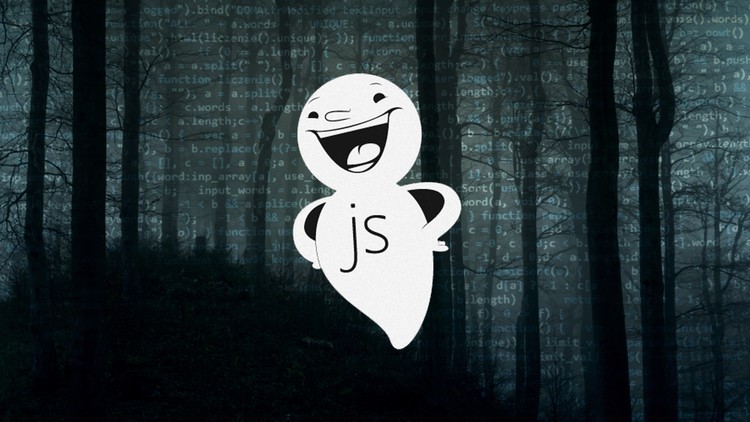
Why take this course?
🌐 Dive into Web Scraping with PhantomJS & CasperJS: Elevate Your JavaScript Skills!
Unlock the Secrets of Data Scraping with CasperJS 🚀
In this course, you'll embark on a journey to master the art of data extraction from web pages using the powerful CasperJS. With hands-on experience through 5 comprehensive example projects, you'll harness the full capabilities of the headless browser and its API.
Course Overview
What You Will Learn:
- Advanced Web Scraping Techniques: Gain a deep understanding of scraping complex web pages, including those that load content via JavaScript.
- DOM Manipulation & UI Interaction Testing: Learn to test and interact with the DOM effectively using CasperJS.
Your Learning Path
What to Expect:
- Introduction to PhantomJS & CasperJS: We'll kick off by exploring how these tools function and how to install them.
- Understanding the Workflow: Get familiar with the options available when working with a Casper object.
- Real-World Projects: Jump into 5 detailed projects that will reinforce your learning and solidify your understanding of web scraping.
Detailed Project Breakdown
These projects are designed to cover a wide range of scenarios you might encounter in the real world:
- JavaScript Rendered Websites: Learn to scrape sites that rely on JavaScript for content rendering.
- AJAX Data Handling: Master waiting for dynamic data before proceeding with your scraping tasks.
- Form Submissions: Understand how to interact with forms, including those requiring login authorization or search functionalities.
- Navigation Steps: Define and execute navigation steps like logging into a site, clicking buttons, and following links.
- Data Output: Write and save scraped data in various formats, such as HTML tables or JSON.
- Screenshots: Take both full-page and container-specific screenshots.
Understanding PhantomJS
PhantomJS is a complete web stack that allows us to perform a variety of actions on a web page, such as page manipulation, simulating user interactions, and dynamically capturing and saving website data. It's perfect for headless browsing scenarios.
Exploring CasperJS
CasperJS is a PhantomJS-based test automation framework that can be run on most operating systems. In this course, we'll focus on the CasperJS API to write our web scraping scripts, making it an essential tool in your JavaScript developer toolkit.
Prerequisites for Success
To get the most out of this course, you should have a solid foundation in:
- JavaScript Basics: Including understanding of callback functions.
- jQuery Knowledge: Prior familiarity with jQuery will be beneficial throughout the course, especially when working with DOM elements and event handling.
- Lodash Utilization: While not mandatory, we'll use lodash in some examples to demonstrate alternative approaches to common JavaScript tasks.
Enroll now and transform your JavaScript development skills by mastering web scraping with PhantomJS & CasperJS! 🛠️✨
Course Gallery
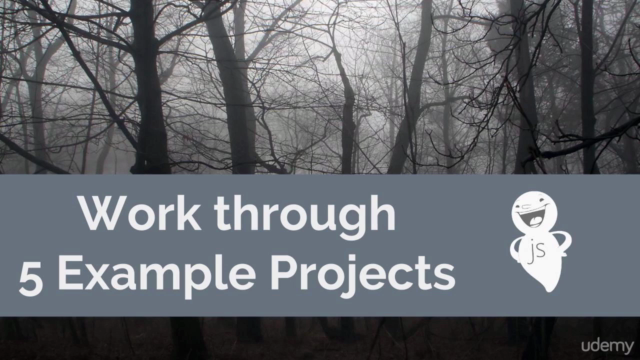
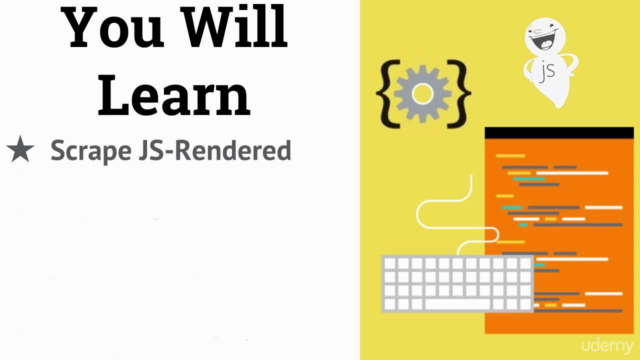
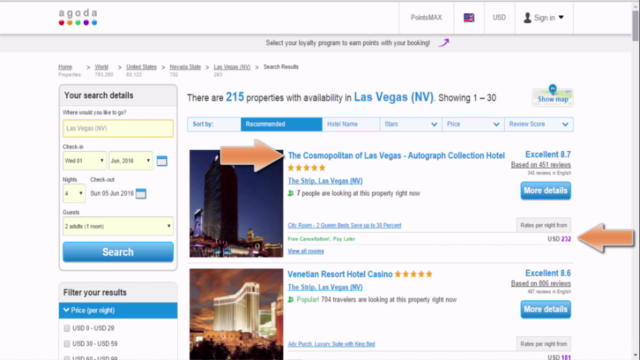

Loading charts...