Workshop Powershell for System Center Configuration Manager

Why take this course?
🚀 Master Powershell for System Center Configuration Manager: A Deep Dive Workshop 🕒9+ Hours of Expert Training
Course Headline:
Unlock the Full Potential of SCCM with Advanced PowerShell Scripting
Dive into the World of SCCM Management with PowerShell! 🌟
In this comprehensive workshop, you'll transform into a Powershell Master, harnessing the full capabilities of System Center Configuration Manager (SCCM) through the power of PowerShell scripting. Spanning over 9 hours of in-depth content, this course is meticulously designed to equip you with the skills and knowledge to effectively manage all administrative aspects of SCCM.
What You'll Learn:
-
Site Configuration Mastery: Command the site settings of your Primary Site using the SCCM PowerShell Module.
- Discovery Methods: Learn how to configure devices and users for discovery within SCCM.
- Device Collections: Create and manage device collections with ease.
-
Client Management Techniques:
- Push Method Installation: Efficiently install the SCCM Client using the push method.
- Client Settings & Customizations: Fine-tune your client settings and create custom configurations.
- Client Notification Mastery: Automate policy refresh by mastering client notification management.
-
Package and Application Deployment:
- Prerequisites for Installation: Understand the necessary steps to install packages and applications.
- Customizing DP Settings: Learn how to customize your Distribution Points (DP) for deploying packages and applications.
- Package and Application Deployment: Properly install a package, then an application, before deploying them to targeted collections or devices.
-
Software Updates Management:
- WSUS Interaction: Understand the intricacies of software updates and their interaction with WSUS.
- Software Updates Groups: Create groups for managing software updates.
- Package Creation & Deployment: Learn to create packages and push them to your collections.
- Automatic Deployment Rules: Get hands-on with automatic deployment rules for effective software update management.
-
Compliance and Baselines:
- Compliance Reporting: Master the management of compliance reports.
- Baseline Creation: Learn to create baselines for deploying compliance settings.
-
Operating System Deployment (OSD):
- WDS/PXE Integration: Understand how to integrate WDS and PXE for your deployment tasks.
- WINPE Customization: Modify your boot images (WINPE) and import drivers as needed.
- Task Sequence Creation: Learn the step-by-step process of creating a task sequence for deploying operating systems.
- Operating System Roles Management: Add and manage different roles, customize their settings, and modify them to fit your deployment needs.
-
Role-Based Access Control (RBAC):
- Security Role & Scope Creation: Learn how to add new security roles and scopes, manage admin users effectively.
-
Endpoint Protection:
- Anti Malware Policy Configuration: Get hands-on with configuring anti-malware detection policies within the Endpoint Protection role.
-
Monitoring and Alert Management:
- Monitoring SCCM: Gain insights into monitoring aspects of SCCM.
- Creating Alerts: Learn how to set up alerts for proactive management.
-
Automation with PowerShell:
- Scripting Examples: Discover how to create and implement scripts for pushing apps or pkgs.
- Powershell Gallery Exploration: Visit the community-driven Powershell Gallery to discover ready-to-use scripts.
Why Take This Course?
This is the first and most extensive workshop dedicated solely to PowerShell for SCCM. With over 8 hours of deep dive content, you'll have a unique opportunity to learn from an expert instructor, Fabrice Chrzanowski, who will guide you through every step of the process, ensuring you leave with practical skills that you can apply immediately in your role.
🎓 Embrace the Power of Automation and Efficiency in SCCM Management 🚀
Join us for this transformative workshop and become a Powershell Pro in managing your SCCM environment with confidence and precision! 💻✨
Course Gallery
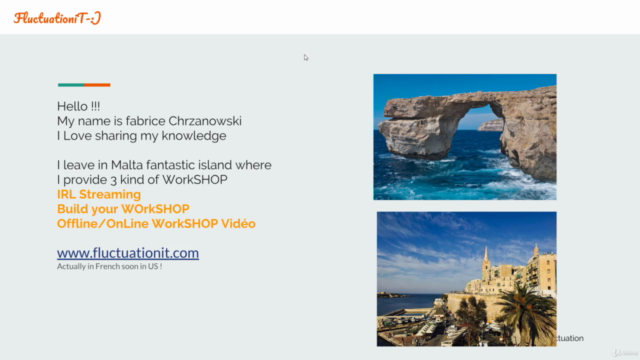

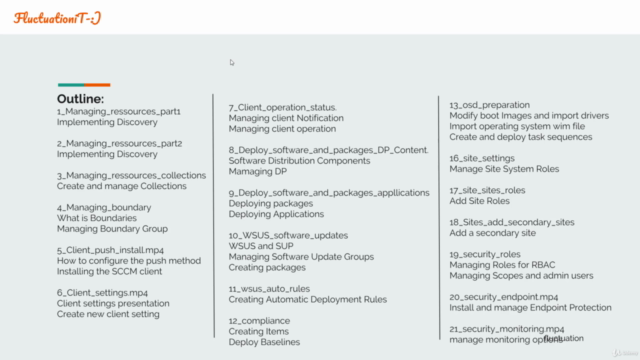
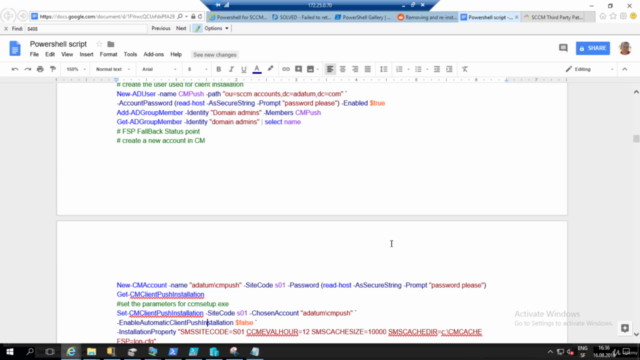
Loading charts...