Brother ScanNCut - Complete Beginner's Guide

Why take this course?
🚀 Brother ScanNCut - Complete Beginner's Guide 🌱
Your Creative Journey Begins Here! 🎨✨
Are you the proud owner of a Brother ScanNCut but feel overwhelmed by its features? Or maybe it's gathering dust because you don't know where to start? Fear not! Getting Started with the Brother ScanNCut is here to transform your "what do I do with this?" into a world of endless creative possibilities. 🌟
Why Join the Complete Beginner's Guide?
- Tailored for Absolute Beginners: This course is carefully crafted for those who are new to the Brother ScanNCut or are still trying to figure out how to use it.
- Hands-On Learning: With practical exercises and projects, you'll gain confidence as you learn through doing.
- Learn at Your Own Pace: No rush! You have lifetime access to the course materials, so you can revisit any section whenever you need a refresher.
- Expert Guidance: Learn from Kimberly Smith, an experienced instructor who will guide you through each step with clear and concise tutorials.
- Community Support: Share your projects with fellow students and get support from a community of crafters just like you!
📚 Course Curriculum Overview:
- Course Introduction: Dive into what you can expect to learn and the journey ahead. 🍏
- ScanNCut SDX125 Settings & Editing Features: Get familiar with your machine's settings and how to personalize it to suit your needs. ⚙️
- Canvas Workspace for Web & PC: Explore the powerful software options available and how they can be used to enhance your creative workflow. 🖥️
- Scanning & Cutting Overview: Understand the basics of scanning images and using your ScanNCut for precise cutting. 📸
- Working with SVGs: Discover how to work with SVG files, which are incredibly versatile in the crafting world. ✨
- Course Conclusion: Summarize what you've learned and how to move forward with your newfound skills. 🎓
What You Will Gain:
✅ Mastery of the Brother ScanNCut SDX125E Model settings and features. ✅ Proficiency in using Canvas Workspace software, compatible with any wireless model. ✅ The ability to transform your crafting ideas into reality using materials from your stash. ✅ A community of fellow crafters to share your progress and celebrate your achievements. ✅ A foundation of skills that will allow you to expand into more advanced projects in the future.
**🛠️ Get Ready to Embark on a Crafting Adventure! **
With Getting Started with the Brother ScanNCut course, you'll go from "I don't know how to use this" to creating beautiful projects with confidence. Whether you're into scrapbooking, quilting, paper crafting, or vinyl cutting, this course will serve as a solid foundation for your creative endeavors. 🖌️🔧
Join us today and unlock the full potential of your Brother ScanNCut! Let's cut, scan, draw, and design together! 🎭🎉
Course Gallery
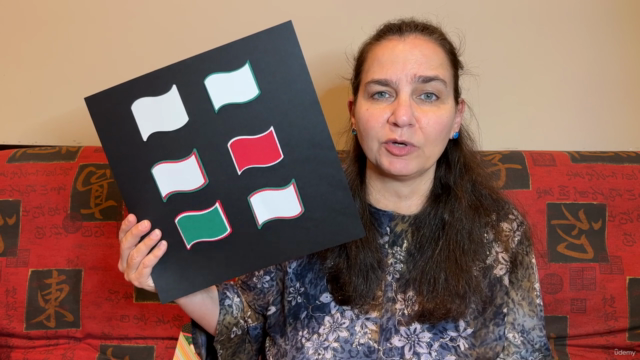


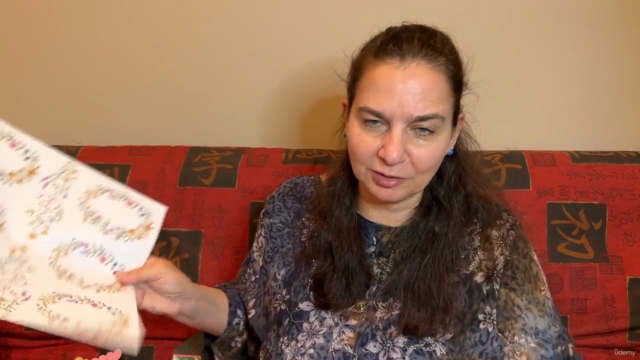
Loading charts...