Save on MAC Computer : Run virtual MAC & XCode on Windows PC
iOS & Mobile Application Development, SwiftUI on Windows PC | Run MAC OSX Safely on Windows | Save Money & Time
4.30 (5 reviews)

27
students
1 hour
content
Sep 2020
last update
$19.99
regular price
Why take this course?
Master iOS Development & Save on MAC with Our Online Course! 🎓🎉
Course Title: Save on MAC Computer: Run Virtual MAC & XCode on Windows PC
Course Headline: iOS & Mobile Application Development, SwiftUI on Windows PC | Run MAC OSX Safely on Windows | Save Money & Time
Course Description:
Course Highlights:
- 👨💻 Taught by a Senior Mobile Application Developer: Hafiz Shahzad Ali Khurram, with years of experience in iOS development using a virtual Mac machine.
- 🚀 Easy Installation Guide: Step-by-step instructions to set up macOS Catalina on your Windows PC, with updates for future macOS versions.
- 🛠️ Virtual Machine Setup: Learn how to create and manage as many virtual Mac machines as you need, without any hardware changes.
- 🧑💻 For Beginners & Experts Alike: Designed for absolute beginners but packed with insights for seasoned professionals.
- ⏱️ Save Time: Get your virtual machine up and running within just 1 hour.
- ✨ All Resources Provided: Everything you need is included – no additional purchases required.
- 🛡️ 24/7 Active Support: We're here to help you every step of the way.
- 👩🔧 Practical Skills: Learn to install Xcode, Microsoft Office, and Photoshop on your virtual Mac machine for a seamless development experience.
What You'll Learn:
- The fundamentals of virtualization and how it can transform your Windows PC into a Mac-like environment.
- How to install macOS Catalina on your Windows PC with ease.
- The ins and outs of running Xcode for iOS app development within the virtual Mac environment.
- Exploring SwiftUI, the powerful UI framework for building user interfaces in iOS apps.
- Utilizing Photoshop with macOS's optimized settings for an enhanced design experience.
- Best practices for testing applications using the virtual Mac setup.
Why Choose This Course?
- 💸 Cost-Effective: Save a fortune by not having to buy a new Mac.
- ⚙️ Flexibility: Work from anywhere on any Windows PC or laptop.
- 🛫 Efficiency: Speed up your development and design workflows.
- 🌍 Global Compatibility: Access your projects from any location with an internet connection.
- 🚀 Future-Proof: Get updates for all macOS versions in the future, keeping you at the cutting edge of technology.
Enroll Now and Transform Your Windows PC into a Mac Development Powerhouse! 🎈💻
Don't let a lack of hardware hold you back. Embrace the power of virtualization and elevate your development skills to new heights without the hefty price tag. Enroll in our course today and unlock the full potential of iOS development, design, and more on your Windows PC! 🚀
Course Gallery
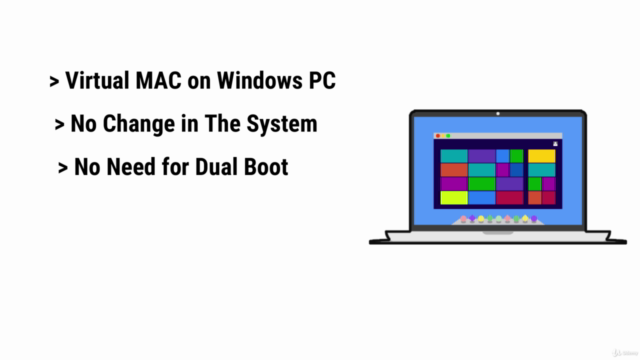

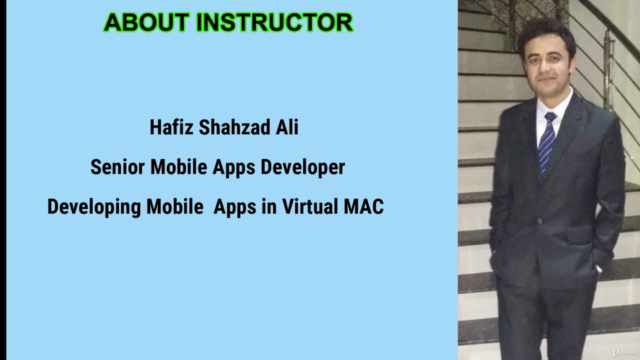

Loading charts...
Related Topics
3483488
udemy ID
08/09/2020
course created date
27/09/2020
course indexed date
Bot
course submited by