SAP Product Costing-Joint/CO-Product and By Product Process

Why take this course?
🎓 Master SAP Product Costing with "Joint/CO-Product & BY Product Costing" AND "Special Procurement" (Plant to Plant) – Online Course by Karanam Sreedharc
🚀 Course Headline: Unlock the Secrets of Advanced Product Costing in SAP with Real-World Scenarios! 🧙♂️
📘 Course Description:
Dive into the intricacies of product costing within SAP's robust framework, tailored for handling complex production scenarios involving Joint/CO-Products & By-Products, as well as Special Procurement between plants. This comprehensive online course is designed to equip you with hands-on experience and in-depth knowledge, ensuring you can master the art of accurate costing and financial reporting.
Joint/CO-Product & By-Product Costing Process:
🔗 CO-Product/ Joint Production: Understand scenarios where multiple main products are produced from a single production order. These are known as CO-Products, each given equal importance and treatment.
A. CO Product Costing: Complete Live Scenario
- Define Source Structure: Learn to design the allocation of costs among CO-products.
- Material Master Creation: Create two or more main materials as CO-products.
- BOM (Bill of Materials) Creation: Include all raw materials in the BOM for both CO-products.
- Routing: Detail the steps involved in the manufacturing process for each CO-product.
- Equivalence Numbers Maintenance: Determine the proportion of joint costs to be distributed among CO-products in the material master.
- Standard Cost Estimation (CK11N & CK24): Calculate the standard cost for both CO-products using SAP modules.
- Production Order Creation: Create a production order that captures the manufacturing details of the CO-products.
- Production Observations: Monitor variances, production efficiencies, and other factors during the manufacturing process. 9-10. Production Completion and Accounting: Complete the order, goods issue, activity confirmation, goods receipt, and accounting entries for the CO-products.
- Preliminary Settlement: Initial cost distribution among CO-products based on equivalence numbers. 12-13. Variance Calculation and Settlement: Calculate and settle variances between planned and actual costs among CO-products.
By-Product Costing Process: 1-3. G/L Account Creation and Configuration: Set up a dedicated account for by-product valuation in SAP. 4-6. Material and Production Design: Create main materials and by-products, and design the BOM and routing accordingly. 7. Standard Cost Estimation (CK11N & CK24): Estimate the standard cost for the main product. 8-10. Production and Accounting: Execute the production cycle, record by-product emergence, and capture the corresponding accounting entries.
Special Procurement Process: This process covers transferring products from one plant (like manufacturing) to another (like sales or depot), ensuring accurate stock levels and financial implications.
- New Plant Creation: Set up a new plant by copying configurations from an existing plant.
- Special Procurement Key Configuration: Define procurement processes for the depot/sales plant.
- Standard Costing Estimation: Determine the standard cost of the material in both the manufacturing and depot plants.
- Transfer Posting: Transfer materials from the manufacturing plant to the depot/sales plant, reflecting changes in stock levels and financial implications.
By completing this course, you will be well-versed in handling these intricate SAP scenarios, ready to apply your knowledge in real-world business environments. Whether you're a SAP professional looking to advance your skillset or someone new to the field seeking to learn from the ground up, this course offers practical, step-by-step guidance that will solidify your understanding of complex product costing scenarios in SAP.
📅 Start Your Learning Journey Today! Embark on a path to SAP expertise with this expert-led course. Enroll now and gain the skills needed to navigate and excel in the dynamic world of Product Costing within SAP systems!
Course Gallery
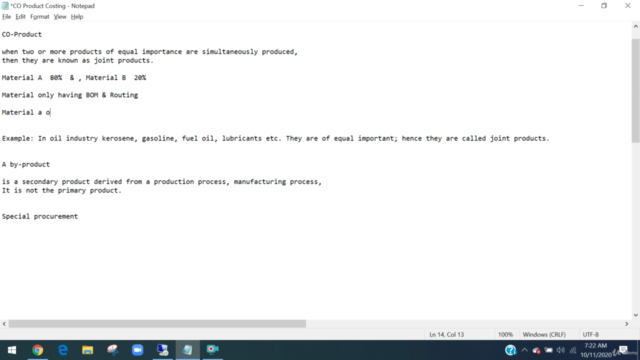
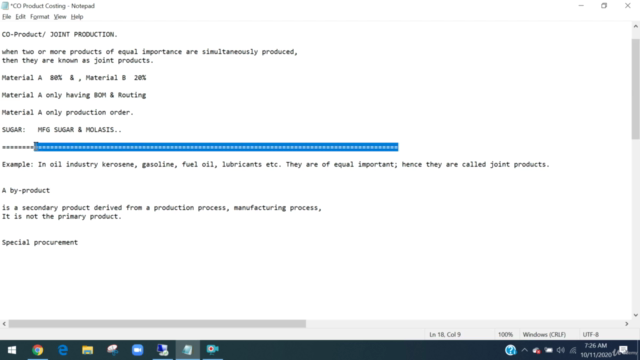
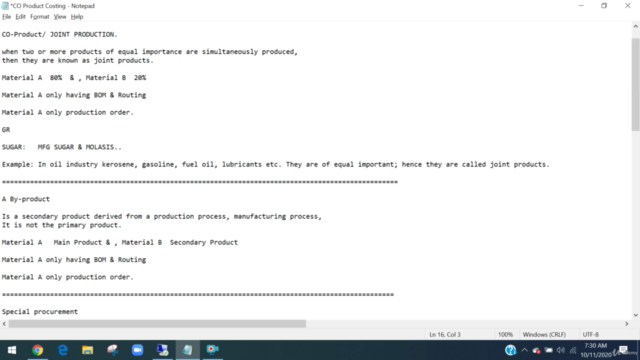
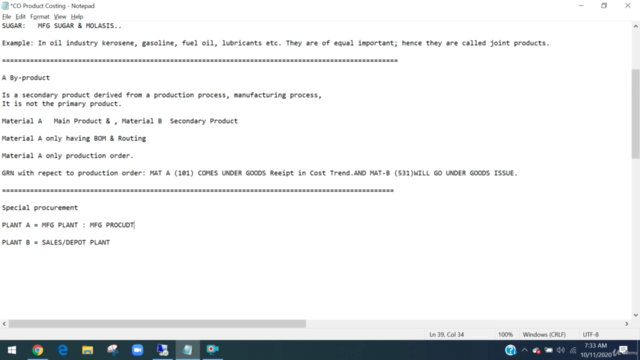
Loading charts...