SAP Lumira Designer 2.X (Design Studio)

Why take this course?
🎉 Master Data Visualization with SAP Lumira Designer 2.X (Design Studio)!
Course Instructor: Junaid Ahmed 🧠
Course Headline: Building Dashboards and Applications using SAP Lumira Designer 2.X (Design Studio)
Dive into the world of data visualization with our comprehensive online course! SAP Lumira Designer 2.X (Design Studio) is a powerful tool for creating interactive dashboards and analytical applications within your organization. With its seamless integration into the SAP BI platform, it's now more intuitive than ever to turn complex data into stunning visual stories.
🎓 Course Description:
Welcome to our engaging journey through the features and capabilities of SAP Lumira Designer 2.X (Design Studio)! This course is designed to take you from a beginner to an advanced user, equipped with the knowledge to build your own interactive dashboards and applications.
SAP Lumira Designer offers an extensive palette of components, including charts, UI elements, filters, geo maps, scorecards, and more, all within an extendable framework that allows for customization and collaboration among teams. With its advanced scripting capabilities, you can create sophisticated interactive functionalities between components, data sources, and reports.
Key Features of the Course:
-
Interactive Learning Experience: Engage with hands-on demonstrations and learning tools designed to enhance your understanding of SAP Lumira Designer 2.X.
-
Tailored Video Content: Absorb information through bite-sized, informative videos crafted for self-paced virtual learning.
-
Detailed Instructions: Follow along with detailed sections that pay close attention to the nuances of the software, ensuring you don't miss a beat.
What You Will Learn:
🚀 Understanding the Basics: Get acquainted with the SAP Lumira Designer interface, components, and data connections.
📊 Creating Dashboards: Learn how to design interactive dashboards with a variety of charts, filters, and UI elements.
🌐 Custom Components: Import and utilize third-party components to tailor your applications to specific needs.
🔧 Scripting and Functionality: Explore the scripting engine to build complex interactions and automate tasks.
🤝 Collaboration and Reporting: Discover how to work collaboratively with your team to create and enhance reporting stories.
Course Outline:
-
Introduction to SAP Lumira Designer 2.X
- Overview of the tool and its capabilities
- Setting up your development environment
-
Designer Components and Architecture
- Exploring the different categories and components available
- Understanding how they fit into your applications
-
Data Connection and Preparation
- Connecting to various data sources
- Data modeling for optimal performance and visualization
-
Building Your First Dashboard
- Adding and configuring components
- Basic scripting to enhance user interaction
-
Advanced Scripting and Interactivity
- Mastering the scripting capabilities of Designer
- Creating complex interactions between dashboard elements
-
Creating Applications and User Experiences
- Transitioning from dashboards to applications
- Best practices for UX design within SAP Lumira Designer
-
Collaboration and Version Control
- Working with a team in a shared environment
- Utilizing version control to manage changes and collaborate effectively
-
Final Project: Creating an End-to-End Application
- Applying all the learned skills to design and build your own application
- Presenting your project for review and critique
Join us on this comprehensive journey through data visualization with SAP Lumira Designer 2.X (Design Studio)! Whether you're new to the tool or looking to deepen your expertise, this course will equip you with the skills needed to create compelling dashboards and applications that drive decision-making across your organization. Enroll now and transform how you interact with data! 🚀📊✨
Course Gallery
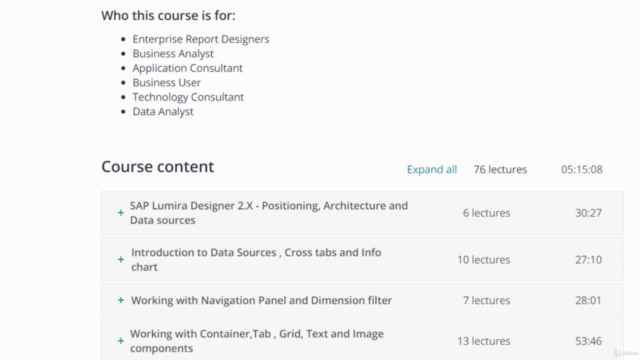
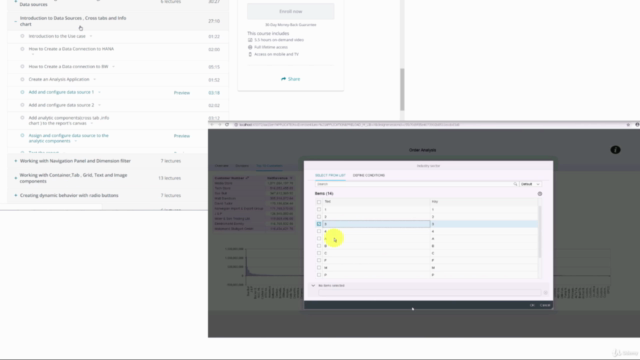
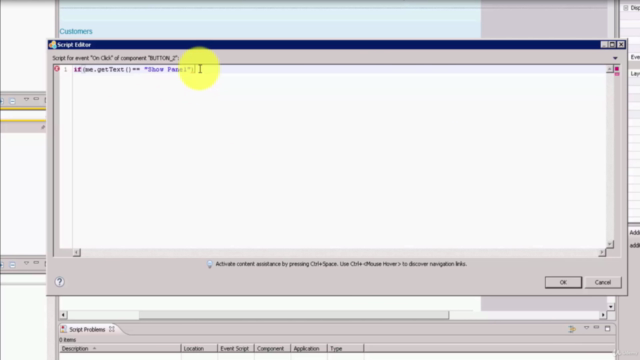
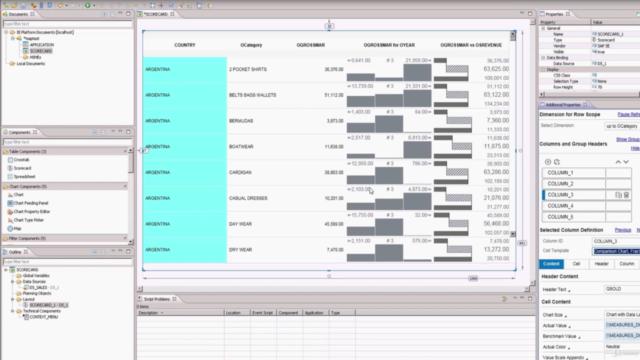
Loading charts...