Boost Salesforce Development with SFDX CLI, Git and VS Code
Effective use of SFDX CLI, Git and VS Code with minimal usage of commands. Course to start with Salesforce Development
4.48 (65 reviews)
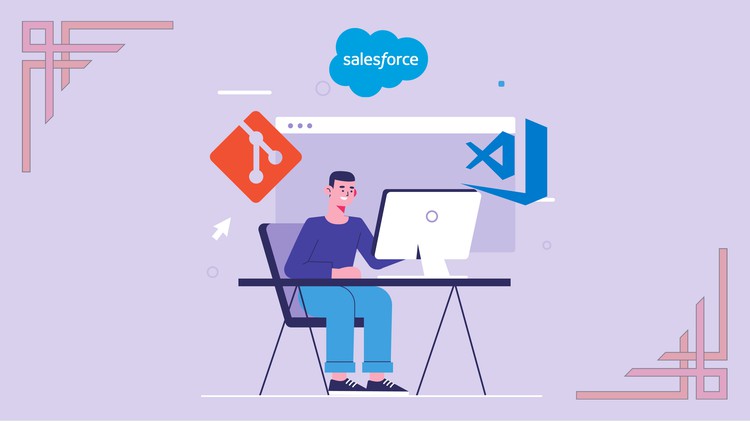
625
students
1.5 hours
content
Jul 2022
last update
$19.99
regular price
Why take this course?
🌟 Master Salesforce Development with SFDX CLI, Git, and VS Code! 🚀
Are you ready to elevate your Salesforce development skills to the next level? Whether you're a beginner or an experienced professional looking to streamline your workflow, this comprehensive online course is designed to help you harness the full power of Salesforce Development using SFDX CLI, Git, and VS Code with minimal commands!
📆 Course Duration: 70 minutes
Course Highlights:
- Hands-on Learning: Dive into practical exercises from the very beginning.
- Essential Software Setup: We'll start by installing all the necessary tools, including VS Code, SFDX CLI, Git, and the Salesforce Extension Pack.
- Project Creation & Deployment: Learn how to create your first SFDX project, authorize your Salesforce org, and deploy components using manifest files.
- Version Control Mastery: Get to grips with Git operations, understand how to integrate them with SFDX CLI, and enhance your workflow in VS Code.
- Efficiency Tools in VS Code: Unlock powerful features within VS Code such as SOQL Query Builder, Anonymous Apex Execution, code formatting, and comparison tools.
Course Outline:
🛠️ Installation of Necessary Software:
- Install VS Code
- Install SFDX CLI
- Install Git
- Set up the Salesforce Extension Pack
💪 Power of SFDX CLI:
- Creating and using the manifest file
- Retrieving and deploying components
- Authorizing Salesforce orgs in VS Code
- Writing new classes and components from scratch
- Running test classes and checking Apex code coverage
🔄 Understanding Git Operations:
- Pushing your SFDX project to a Git repository
- Cloning branches into VS Code
- Tracking changes, staging, committing, and pushing updates
- Pulling changes from the cloud repository
- Creating and managing new branches within VS Code
🤖 Combined Use of SFDX CLI & Git:
- Learn how to effectively integrate SFDX CLI commands with Git operations.
🚀 Effective Use of VS Code:
- Utilize SOQL Query Builder for efficient data retrieval.
- Execute Anonymous Apex directly from VS Code.
- Format your code with ease.
- Compare code versions side by side.
What You'll Learn:
- How to set up your development environment for Salesforce projects.
- The key operations of SFDX CLI, including project creation, deployment, and retrieval.
- Git basics and how to leverage Git within the SFDX ecosystem.
- Advanced tricks and shortcuts in VS Code that will save you time and effort.
Why Take This Course?
- Practical Skills: Get hands-on experience with real-world scenarios.
- Time Efficiency: Learn to perform tasks more quickly using the combined power of SFDX CLI, Git, and VS Code.
- Versatility: Gain skills applicable across a variety of Salesforce projects and environments.
- Supportive Learning Environment: Engage with like-minded peers and an expert instructor throughout your learning journey.
Enroll now to start your journey towards becoming a Salesforce development pro! 🎓💻
Course Gallery

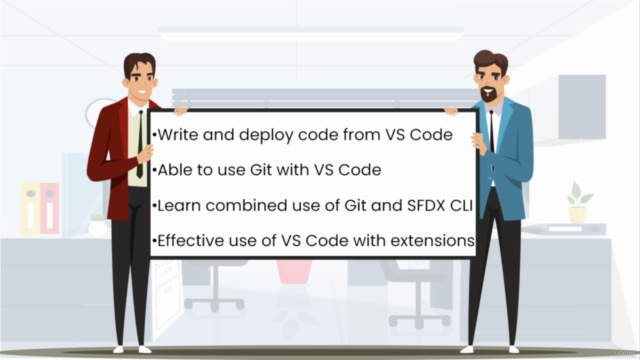

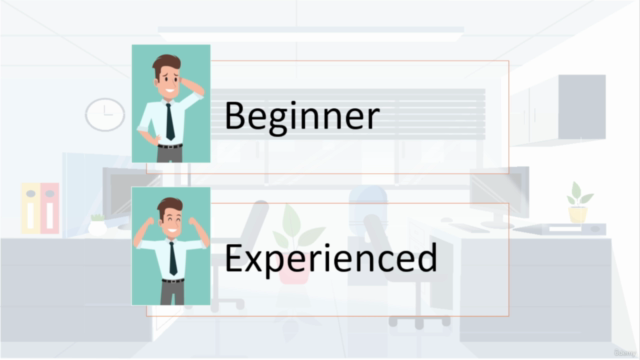
Loading charts...
Related Topics
4779950
udemy ID
13/07/2022
course created date
04/08/2022
course indexed date
Bot
course submited by